Dynamic F4 Lookup functionality can only be used against fields where a F4 Help Configuration is made in Mapper.
 Note |
|
Refer to 'How to Configure F4 Help Lookup' to know the configuration settings. |
|
Below are the generic steps to acquire the values which you are not aware of.
For our example, we are considering Transaction code MM02 for material master change.
1.Select the cell/column where F4 help is defined, as the configuration in Mapper is defined on column 'A', select the column and click on 'Dynamic F4 lookup' button stationed at 'IBook' ribbon tab.
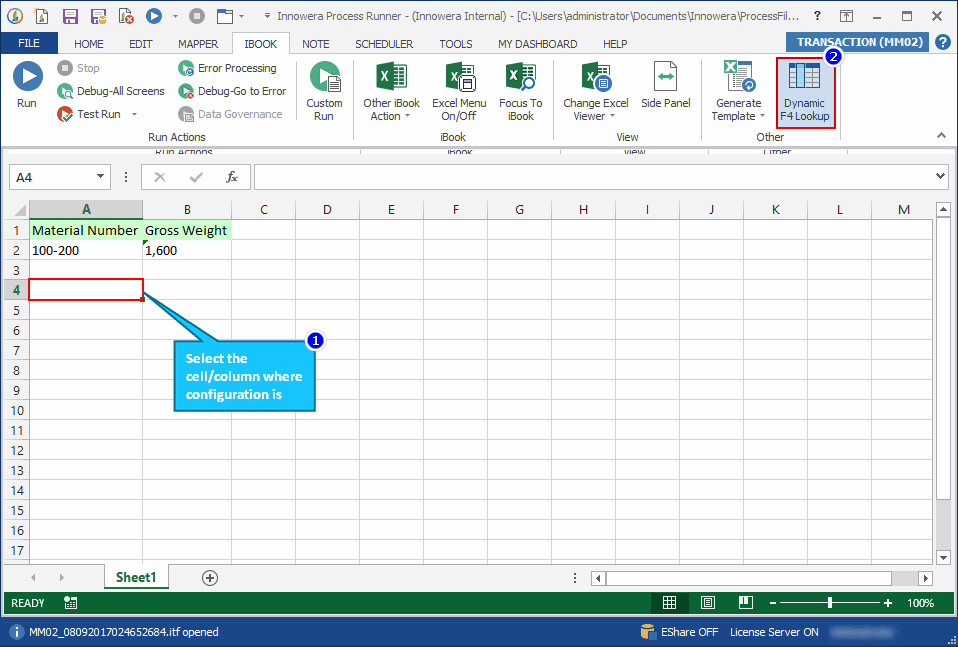
2.A similar screen like SAP will be displayed, go to the required collective search help tab.
3.Enter the values in the given fields according to which the search is to be filtered.
4.Click on 'Start Search'.
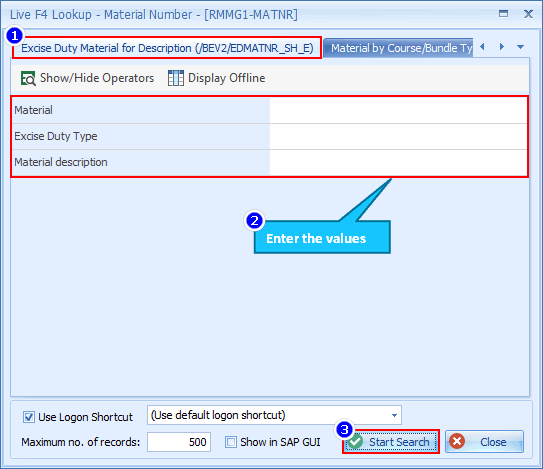
5.Select the appropriate system and click on logon. Enter the credentials and click 'OK'.
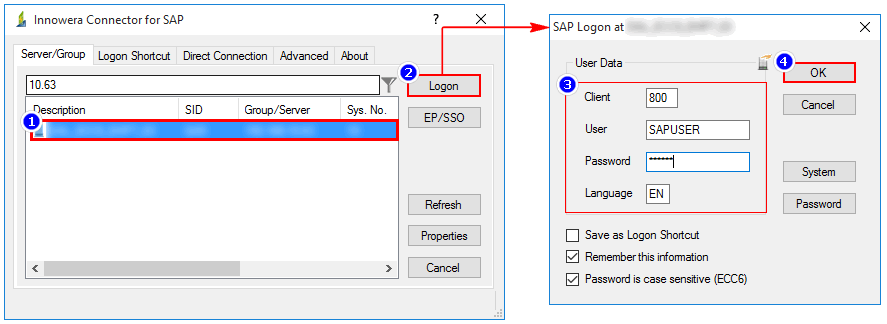
6.Select the record that is to be retrieved in IBook and click on 'Select'.

7.The following record will be successfully retrieved on the cell/column as shown below.
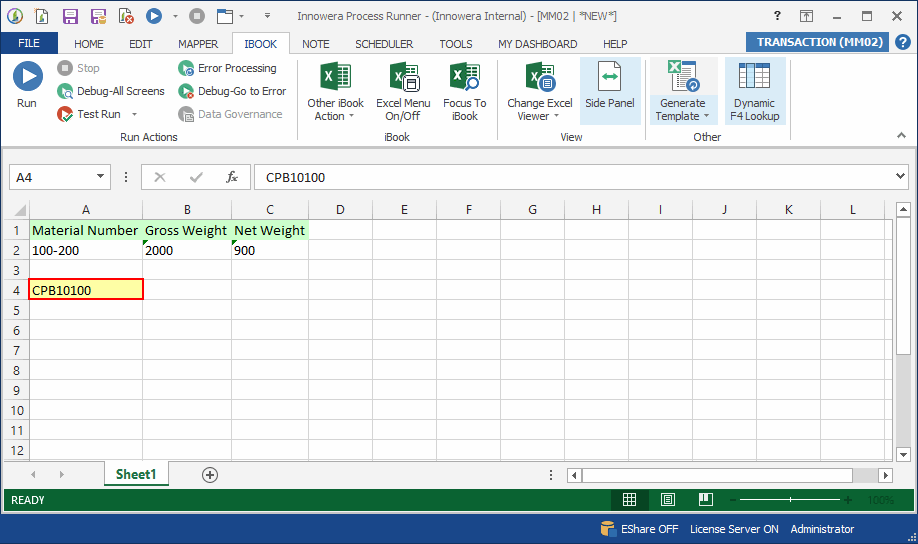
Next Note |