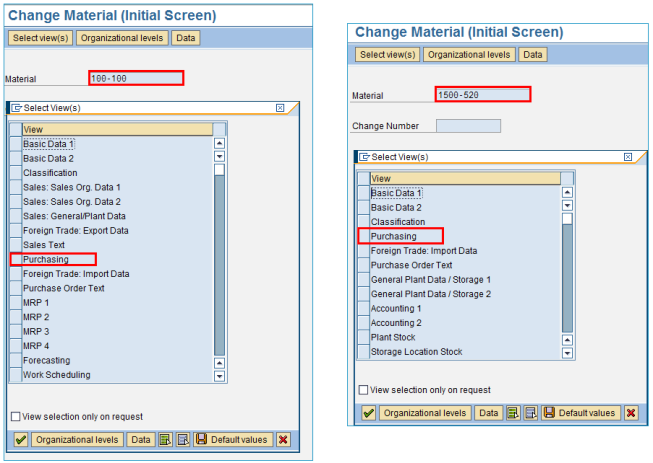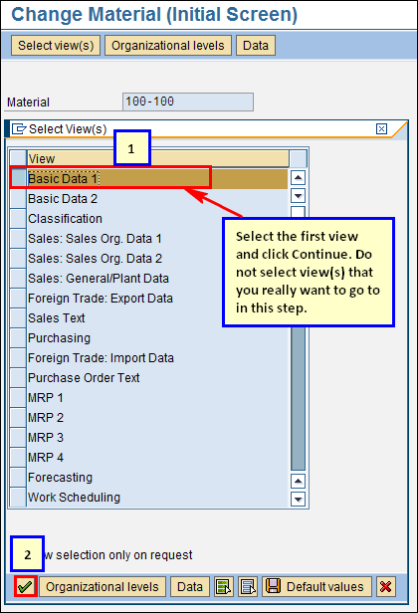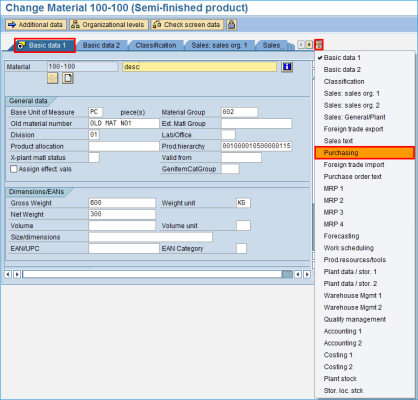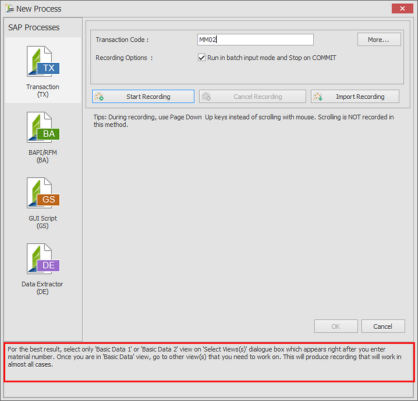MM02 - Record Updates for Various Views
This topic describes how, sometimes, due to the SAP behavior, it becomes difficult to use the same recording for different material types. You might have to record updates for various views in MM02. The view selection changes as per the configuration of the material type. For example, Purchasing view may not be in the same position for different materials. If you have recorded by selecting purchasing view based on material 100-100, it would not work for material 1500-520 because purchasing view is in the fourth position while in the original recording it was in the ninth position.
You must record the transaction as explained in the following steps:
- Record by selecting Basic Data 1 or Basic Data 2 or the first view that you see. Do not select the view you want to go to yet.
- In the Basic Data 1 view or the first view that you selected, select Purchasing from the dropdown list.
- Make the required changes and complete the recording.
- For multiple views, for example Accounting 1 and 2, after making the changes in one view, go to another view using this method and complete the recording.
In the New Process window, Process Runner provides a tip about recording in different views.
For further assistance, please create a support case on Salesforce.