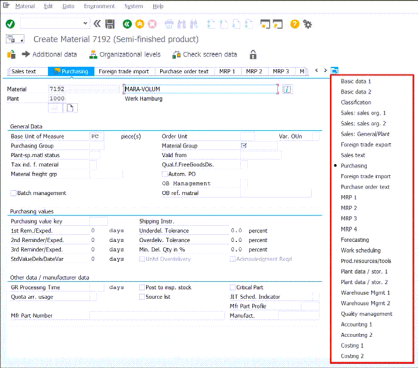Extend Material Master
This topic describes how after creating a material master in SAP using the default Basic Data 1 view, you can extend the same material master for other views.
To extend material master
- In SAP GUI, enter
MM01transaction code and select Enter or click . The Create Material (Initial Screen) window is displayed.
. The Create Material (Initial Screen) window is displayed. - Enter the material number, select Industry Sector and Material Type, and select Enter or click
 . The Select View(s) window is displayed.
. The Select View(s) window is displayed. - Select the views for which you want to extend the material master and select Enter or click
 .
. - Do not use scroll bar to scroll down if you do not see the required view in the existing list, instead, select page down button and then select the views. Process Runner does not record the scrolling action.
- Select the dropdown and select those views again if more than one view is selected for extending the material.
- Save the recording.
- In Process Runner, select Run. The file is run and when SAP completes running the transaction, Process Runner retrieves the transaction status and messages from SAP and places them in the next available empty columns in the Excel file.
Optionally, you can verify the records in SAP.