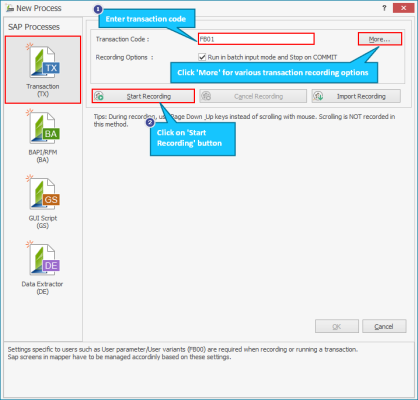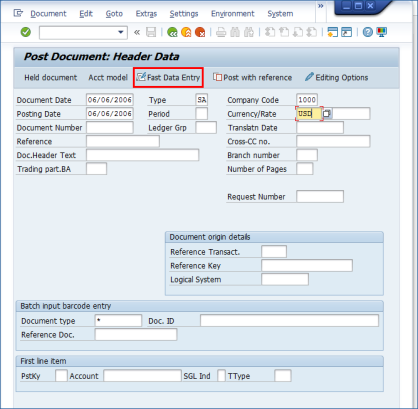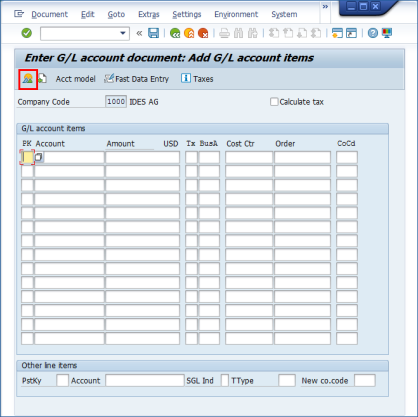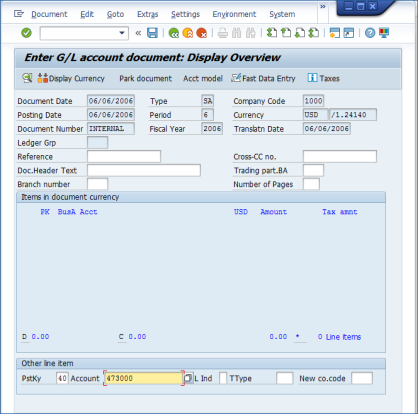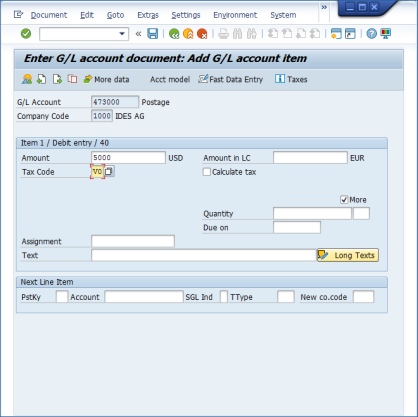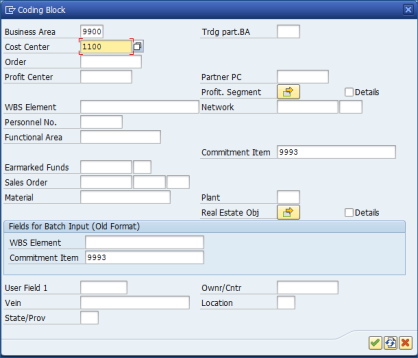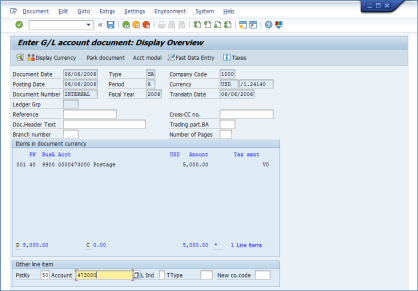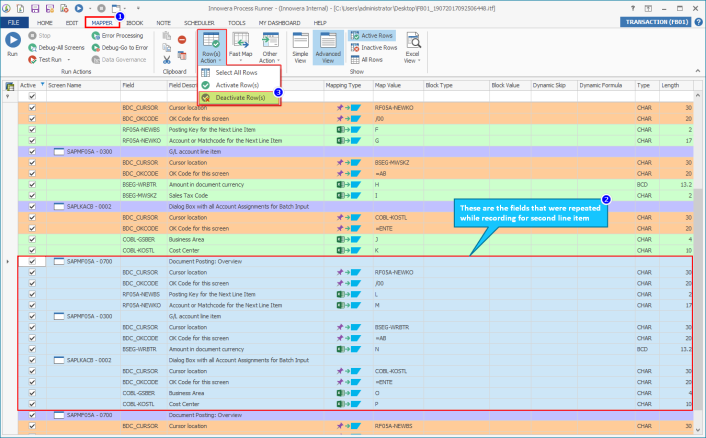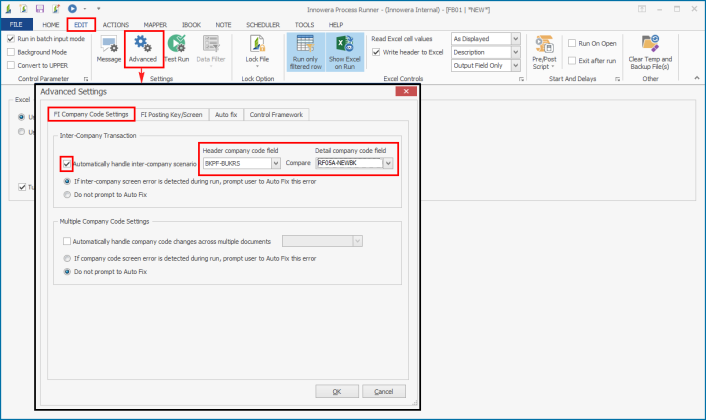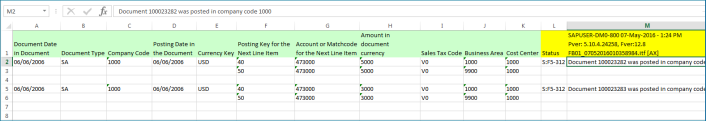FB01 - Inter Company Code Transaction
This topic describes how to create a Transaction Process file for inter-company code transactions. Inter company code is used with finance transactions, where single vendor has more then one unit. This document shows how to record FB01 transaction and enter company code to handle multiple line items.
Scenario:
We assume that you already know what you want to change and you have all the required data in the Excel file. Alternatively, download the sample data Excel file from FB01_Post_Document.xlsx.
To record and run FB01 transaction
- To record the Process file, perform the following steps:
- Select File > New Process > New Transaction or select Transaction (TX) available on the left side of the New Process window.
- Enter the Transaction code
FB01in the Transaction Code box. - Select Start Recording. The Magnitude Connector for SAP window is displayed. Perform the following steps:
- Select the SAP system, select Logon, and enter the information for Client, User, Password, and Language.
- Select OK. Process Runner displays a progress bar to indicate that the recording is in progress.
- In SAP GUI, perform the following steps:
- Enter Document Date, Type, Company code, and Currency/Rate.
- Select Fast Data Entry.
- Select Display Document Overview.
- Enter Posting key and Account number. Select Enter.
- Enter Amount and Tax Code. Select Enter.
- Enter the Business Area and Cost Center. Select Enter.
- Repeat the steps to enter details about another line item. Select Enter.
- Select Save. When the recording is completed in SAP, Process Runner opens the Process file as [FB01 | *NEW*].
- To map the Excel columns and cells to SAP Fields, select the screens that are not required, which were used to balance the recording and select Deactivate Selected Row(s). Delete all the screens that were used to balance the recording; update the loops if required.
- Select Advanced from the Settings section on the Home tab. The Advanced Settings window is displayed. Select the following options:
- FI Company Code Settings > Automatically handle inter-company scenario
- F1 Posting Key/Screen > Simplified Posting Keys to Screen mapping
- To run the Process file, select Run and perform the following:
- Select the SAP system, enter client, user name, password, and language.
- Select OK. Process Runner runs the recorded Transaction and the transaction status are displayed in the log column of the Excel file.