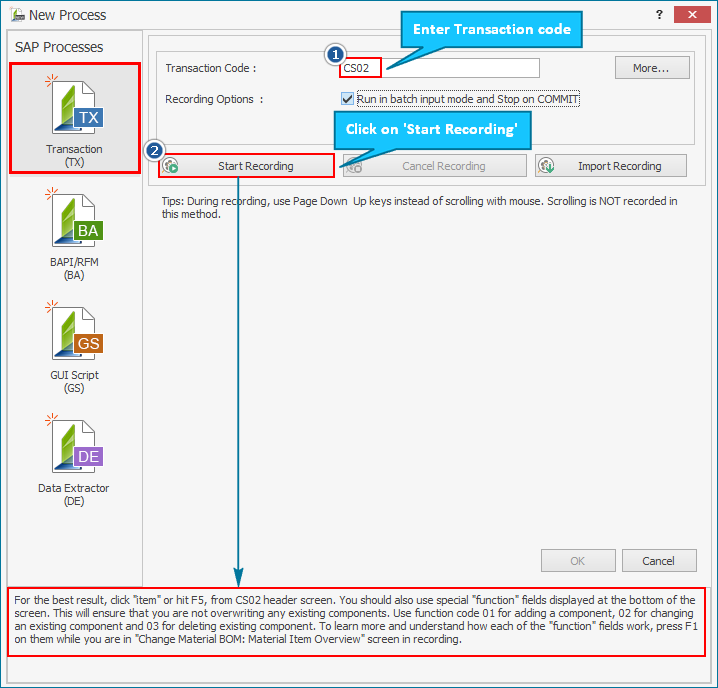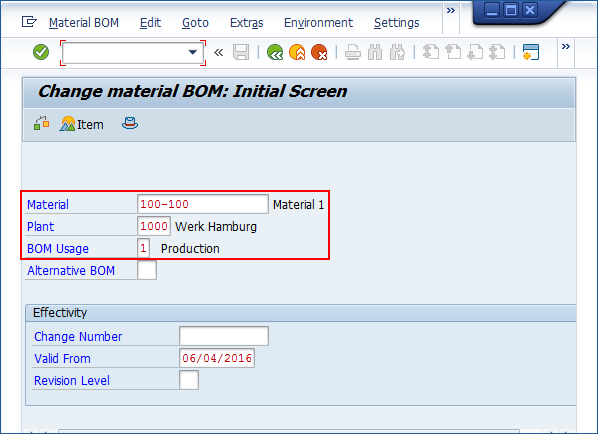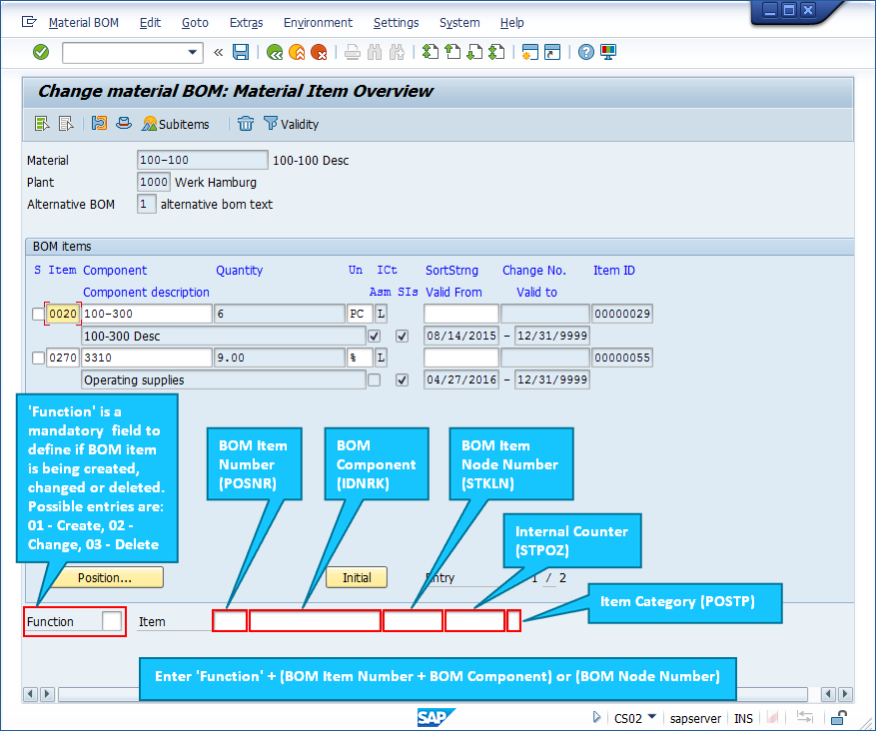CS02 - Record BOM Item Changes
This topic describes how to use the SAP transaction CS02 (Change Material BOM) for BOM management to change the BOM items of materials that are already created. Use Function field for selecting the item numbers to record the BOM item changes correctly (Add, Edit and Delete) in a CS02 transaction while recording to ensure that no existing components are overwritten.
To record BOM item changes
- To record the Process file, perform the following steps:
- Select File > New Process > New Transaction or select Transaction (TX) available on the left side of the New Process window.
- Enter the Transaction code
CS02in the Transaction Code box and select Start Recording. - Select Start Recording. The Magnitude Connector for SAP window is displayed. Perform the following steps:
- Select the SAP system, select Logon, and enter the information for Client, User, Password, and Language.
- Select OK. Process Runner displays a progress bar to indicate that the recording is in progress.
- In SAP GUI, perform the following steps:
- Enter the Material, Plant, and BOM Usage information in the Change material BOM: Initial Screen window and select Enter.
We recommend that you use
Functionfield displayed in the lower-left of the window. This ensures that the Process file being recorded works for Add, Edit, and Delete BOM items. IfPositionfield is used while recording, it is possible that this may not work for addition of BOM items using the same Process file. Therefore, we recommend that you do not usePositionfield. - Enter the values in the Change material BOM: Material Item Overview window according to your requirements and complete the recording.
- Enter the Material, Plant, and BOM Usage information in the Change material BOM: Initial Screen window and select Enter.