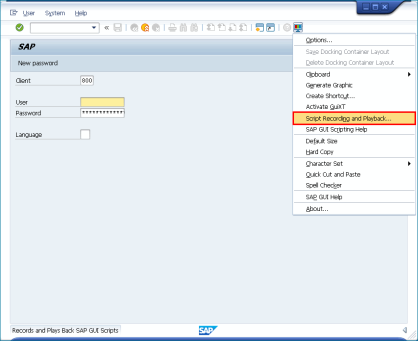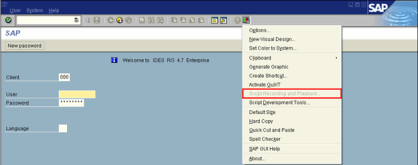GUI Scripting
This section contains the following topics:
To use GUI Scripting technology in Process Runner, SAP scripting must be installed and should be enabled. To check if GUI Scripting is enabled, perform the following steps:
- Open the SAP Logon Pad and select the system on which you want to perform this check. Note that no logon information is required for this system.
- Select Options in the SAP GUI.
- Check if Script Recording and Playback is available.
- If the option is grayed out, perform the following steps:
- Install and enable GUI scripting. For information, see How to enable scripting in SAP.
- Place a request to enable this option. This option is normally set by the SAP BASIS administrator.
Go to Online Video Tutorial of GUI Scripting for a tutorial on Transaction Process files.