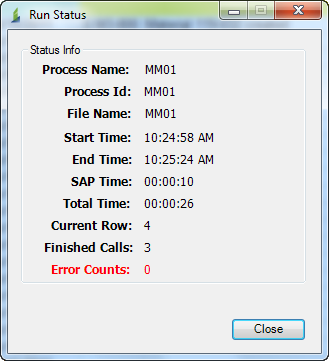Show Last Run Status
This topic describes how to use the Show Last Run Status option to view the status of the last run file.
To view the status of the last run
- In Process Runner Excel Add-in, select Tools > Show Last Run Status. The Run Status window is displayed.
- Select Close. The window is closed.
Related Topics: