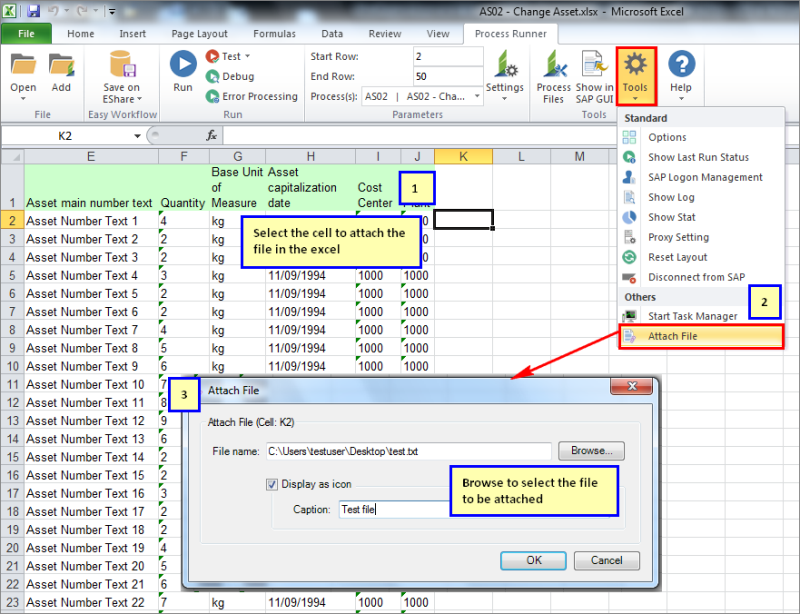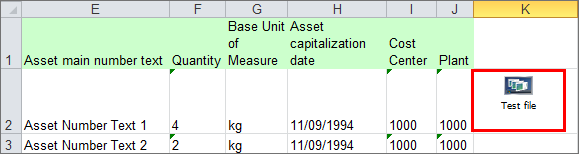Attach File
This topic describes how to use the Attach File option to insert an object, such as a PDF file or a Word document, into the worksheet. The inserted file can be opened and accessed with the Excel workbook for reference or information purpose. By attaching files, you can link related files that must be read together with the workbook or worksheet.
To attach a file to Process file
- In Process Runner Excel Add-in, open the Process file and select the cell in which you want to attach a file.
- Select Tools > Attach File. The Attach File window is displayed.
- In the File name box, browse to the file.
- Optionally, select Display as icon and in the Caption box, enter the text that must be displayed to indicate the attached file.
- Select OK. The attached object is displayed as an icon and with the caption that you have entered.
Related Topics: