Following are the generic steps to Import/Export Database Configuration.
1.Open Process Runner DB. 2.Click on Edit drop-down menu and select 'Manage Data Source' option or select 'Manage Source Data' from shortcut panel.
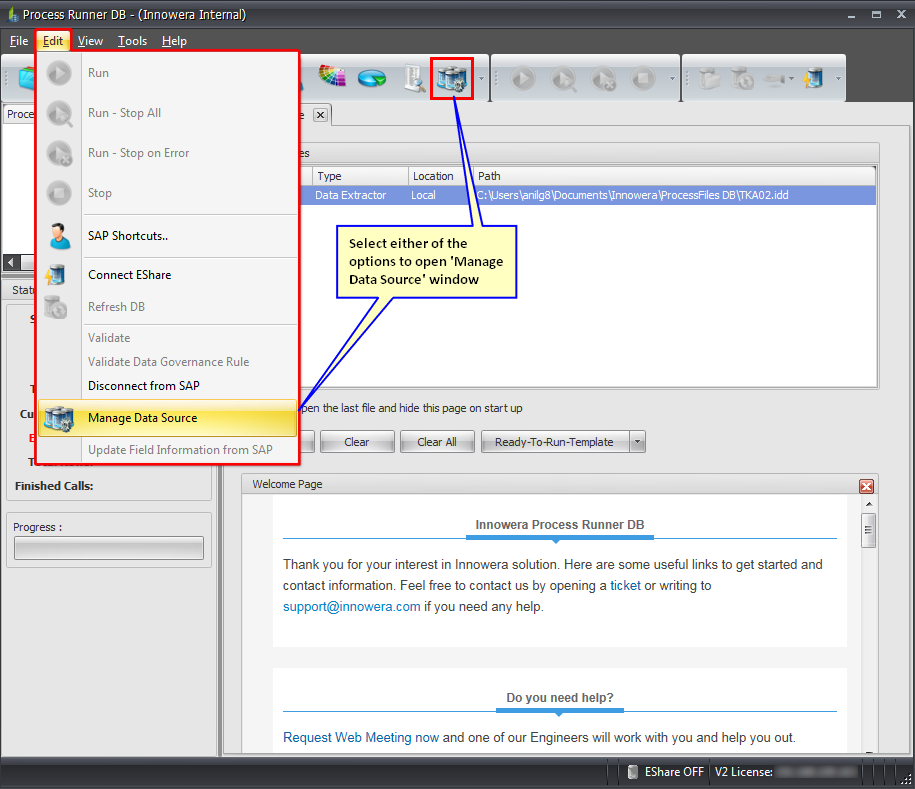
3.Select the Database connection which is to be exported from the list and click on 'Export' button.

4.Select the desired path and click on 'Save'.

5.You have successfully exported the Database connection, click on OK in the pop-up window.
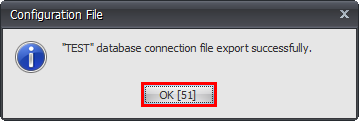 |
1.Open Process Runner DB. 2.Click on Edit drop-down menu and select 'Manage Data Source' option or select 'Manage Source Data' from shortcut panel.
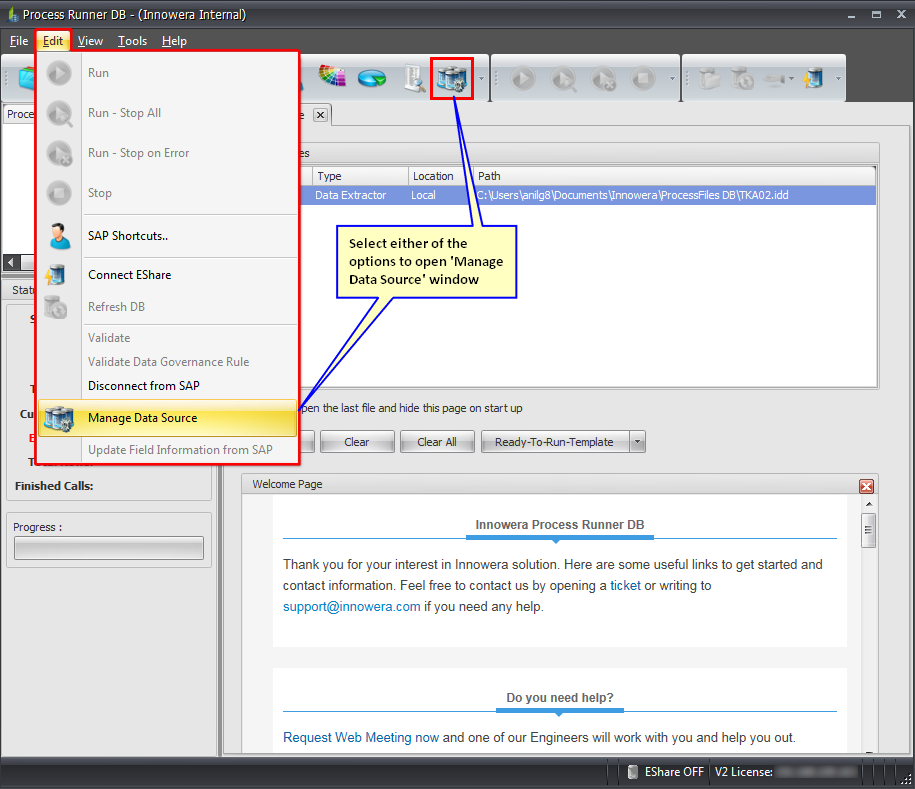
3.Click on 'Import' button, select the database connection and click on 'Open'.

4.You have successfully imported the Database connection, click on Ok in the pop-up window.

|
Next: