|
You can use this tab to set the working path for Process Runner, process file, Excel files.
Click on 'Options' button in standard toolbar and click on 'Path' tab.
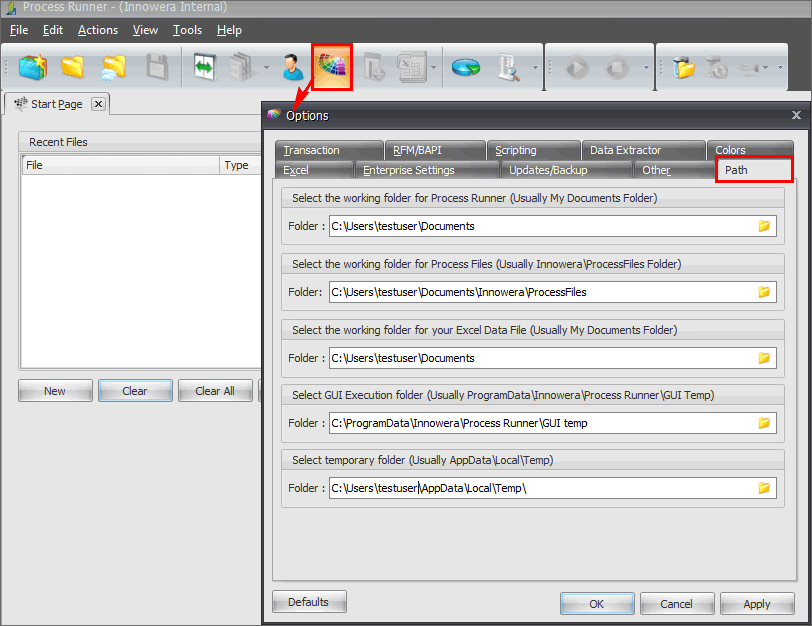
This Option allows user to save Process Runner Application Files (iLogon, Process Files, Log & Stat ) to their own convenient location rather than the default location (\\ My Documents \ Innowera).
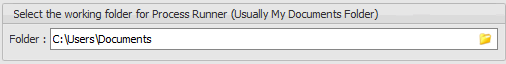
|
This option allows user to save Excel Data File to their own easy to reach location rather than the default location My Documents.
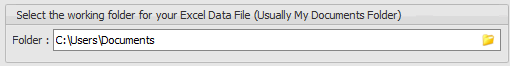
|
This option allows user to save the process files to their own convenient location rather than the default location (\\My Documents\Innowera\Process Files). The Smart EShare folder will also be created in the specified location on running any Smart EShare file.
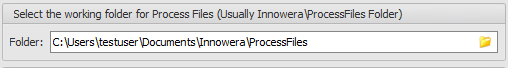
|
This option allows user to save the GUI execution to their own convenient location rather than the default location (\\ProgramData\Innowera\Process Runner\GUI Temp).
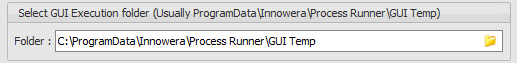
|
This option allows user to change the temporary folder path.
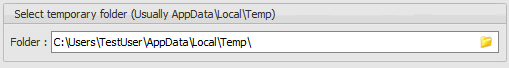
|
Next:
Log and Statistics in Process Runner
|





