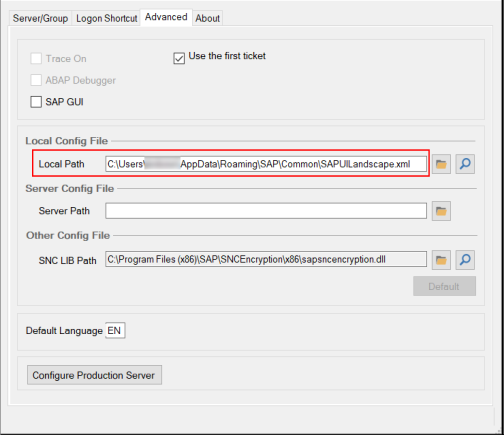SAP System list does not match
Symptom
The SAP systems in SAP GUI are different from the SAP systems in Process Runner.
Cause
If there is more than one saplogon.ini files on the computer, the Magnitude Connector for SAP window may point to a different saplogon.ini file.
Or
The Magnitude Connector for SAP window points may point to the default path and the saplogon.ini file may not be in the default path.
Solution
Ensure that the path of SAPUILandscape.xml file in SAP Logon Pad is the same as that in the Magnitude Connector for SAP window.
To check the path of SAPUILandscape.xml file
- Open SAP Logon. The logon page is displayed.
- Select the hamburger menu icon available at upper-left corner and select Options. The SAP GUI Options – SAP Logon window is displayed.
- Expand the SAP Logon Options, and select Local Configuration Files. The path of
SAPUILandscpe.xmlfile is displayed under the Loaded Local Files section. - Open Process Runner, and perform the following:
- On the Home tab, select SAP Shortcuts. The Magnitude Connector for SAP window is displayed.
- Select Advanced tab. The path of
SAPUILandscpe.xmlfile is displayed under the Local Config File section.
Perform the following:
Ensure that the path of the SAPUILandscape.xml file in the Magnitude Connector for SAP window and in the SAP GUI is the same.