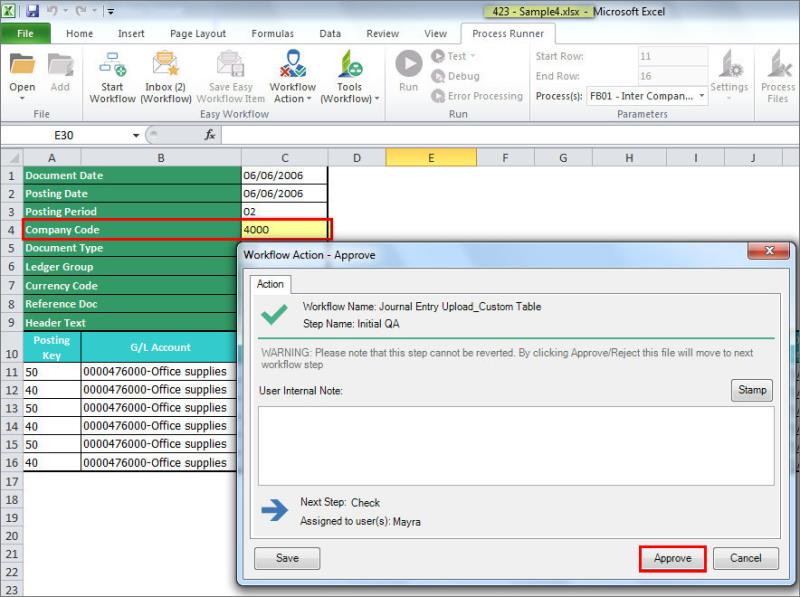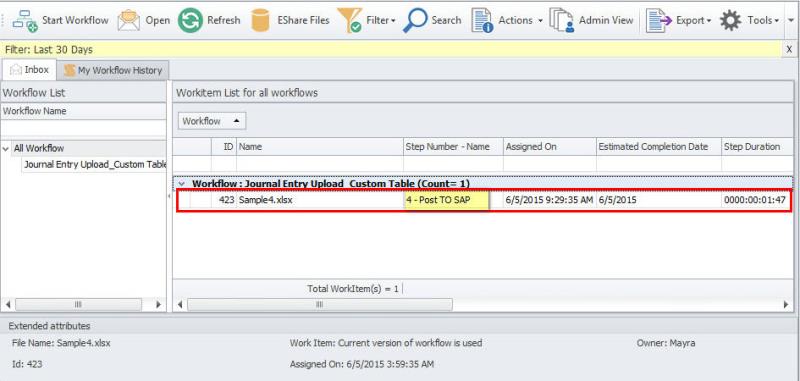Use Custom Tables in Post Step Action
You can create custom database tables in the Easy Workflow database. Only the tables that you select in the Custom Tables tab for the workflow while designing the workflow will be available when running the custom code of a workflow step; else an error is displayed. In this topic, we will see how to use custom tables in post step action.
For example, consider a workflow that has custom code in post step action defined in step 2. The custom code checks for the company code present in the Excel file and if this value matches with the company code present in the custom table, then the step is assigned to the user associated with this company code in the custom table; else the workflow is terminated.
- User prepares the Excel file with the data including the company code, starts the workflow on the file, and approves the step.
- The custom code for post step action defined in step 2,
Initial QA, checks the company code entered in step 1, and verifies if this is the same as the CompanyCode in the custom table. - If the two values are the same, the workflow is assigned to the user 'Mayra'; else, the workflow is terminated.
Scenario 1:
- The user enters company code in the Excel file as 4000.
- The file is correctly moved to the Inbox tab of 'Mayra' who must perform further action on step 4; step 3 is terminated according to the custom code defined.