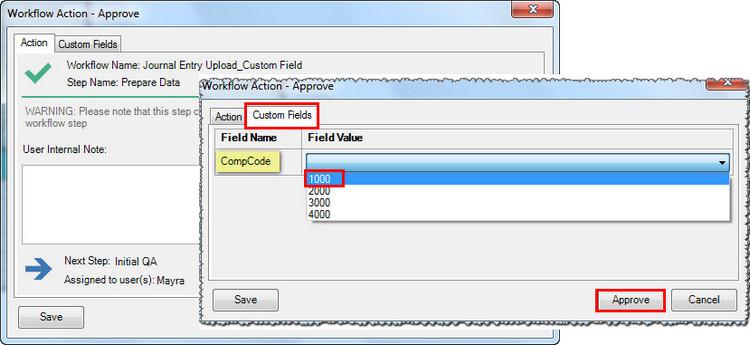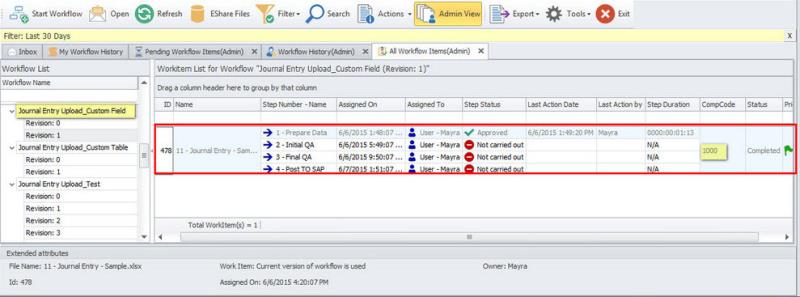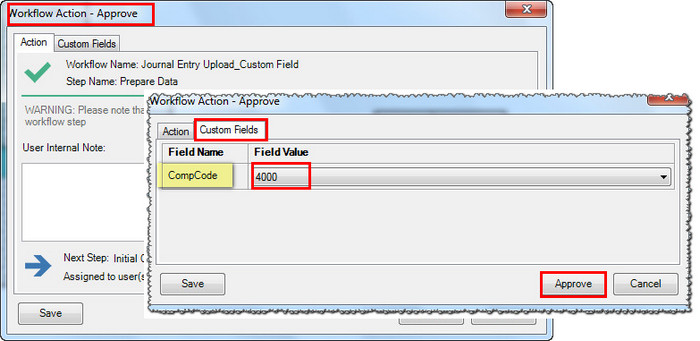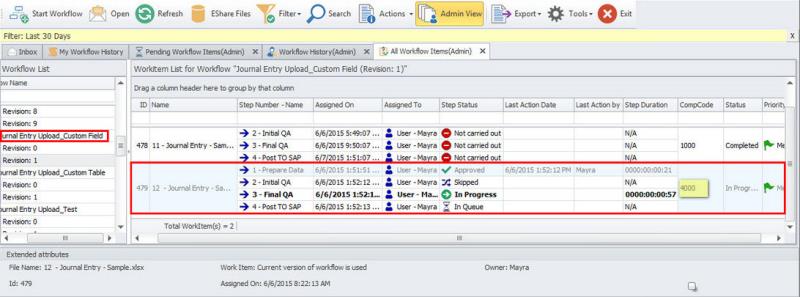Use Custom Fields in Post Step Action
Custom fields can contain information specific to your organization and can be used in custom codes and email notifications. In this topic, we will see how to use custom fields in post step action.
For example, consider a workflow that has a custom field CompCode. The custom code for post step action in step 1 of the workflow is defined such that the workflow is terminated if the user enters any number other than 4000. The flow of steps are as follows:
- User selects a value for the custom field CompCode.
- The post step custom code defined in step 1 checks for the CompCode value.
- If the CompCode value is the same as the one in the post step custom code, the workflow moves to the next step; else, the workflow is terminated.
Scenario 1:
- The user selects a value other than 4000 for CompCode.
- The workflow is terminated after step 1 because the user did not select 4000 for CompCode.
Scenario 2:
- The user selects 4000 for CompCode.
- Workflow is routed to step 3 and step 2 is skipped as per the post step custom code defined in step 1.