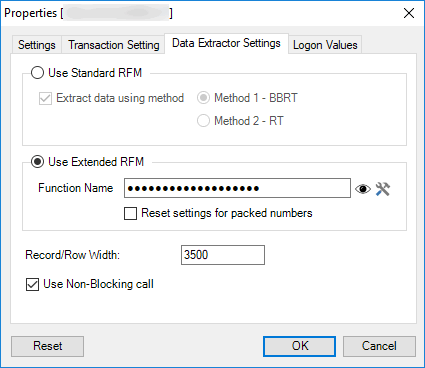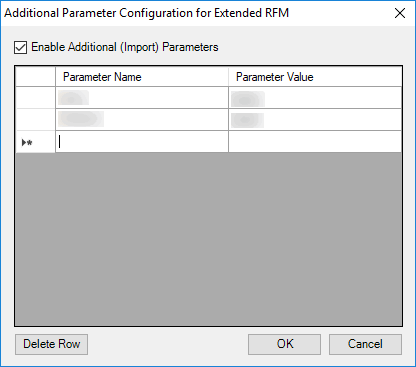Configure Custom Function Module for Specific SAP System
You can configure a custom function module and pass additional SAP parameters (import) from Process Runner Excel Add-in to a specific SAP system.
Note: An error message is displayed when you try to pass a blank parameter in Extended RFM.
To configure a custom function module for specific SAP system
- On the Process Runner tab, select Tools > SAP Logon Management. The Innowera Connector for SAP dialog box is displayed.
- On the Server/Group tab, select the SAP system.
- Select Properties. The Properties [SAPSystemName] dialog box is displayed.
- On the Data Extractor Settings tab, select Use Extended RFM and specify the name of the custom function module.
- In the Record/Row Width box, enter the number of characters depending on the custom function module requirements.
- Select the Tools icon. The Additional Parameter Configuration for Extended RFM dialog box is displayed.
- Select the Enable Additional (Import) Parameters checkbox and enter the import parameters for the function module.
- Select OK. The details are saved.