X-Suppress Screen If Not Found In SAP
The dynamic skip ‘Suppress Screen If Not Found In SAP’ is used to suppress the screen during the transaction execution. Here, screen get validated in the SAP and if it is not found then it automatically gets suppressed. Using this functionality, user can upload the data without receiving any screen missing error.
Conflict with Auto Fix and Dynamic Skip error is populated as the feature Auto fix missing screen is enabled in current process file. You can click on Yes and execute the transaction or you may follow the steps given below to avoid this conflict.
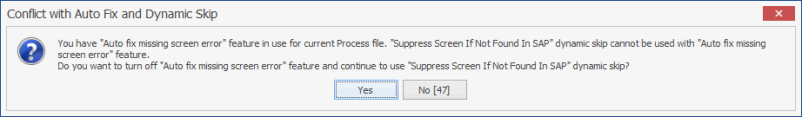
Below are the generic steps to manually disable Auto fix missing screen error feature.
- Go to Advance Setting command from Settings group at Home ribbon tab.
- At Auto fix tab of Advanced Settings dialogue box, disable the Auto fix missing screen error option as shown below.

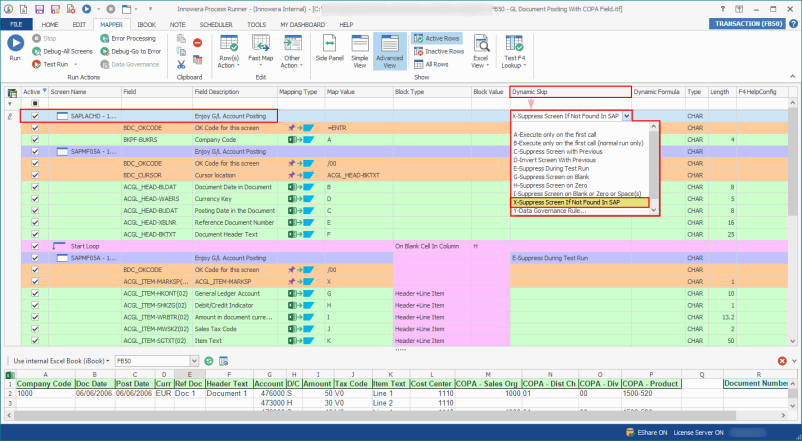
Note: To utilize this functionality when SAP ERP like (ECC6, Ehp5 or higher) is in use, a special authorization like S_DEVELOP or Innowera ABAP Add-on TX Package is required. Ensure that the required special authorization is added to SAP profile of the user. If it's not added, then please contact your SAP security team and get it configured.
For further assistance please create a support case on Salesforce.
