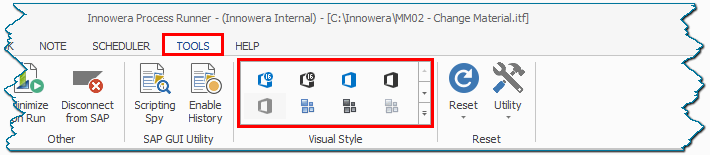Visual Style
This topic describes how to use various themes to modify the appearance of Process Runner user interface.
To use the Visual Style options
- In Process Runner, select Tools. The Visual Style options along with other groups of options are displayed.
- Select a single theme from Standard, Bonus, and Theme options. The GUI of Process Runner is modified.