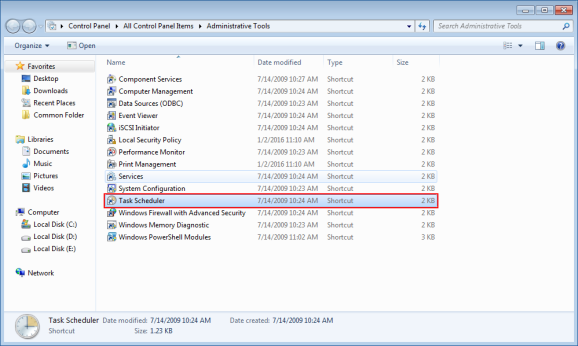View all Scheduled Processes
This topic describes how to view the scheduled processes.
When a Process File is scheduled, it is scheduled by Windows scheduler. You can view all your scheduled Process files under Control Panel > Administrative Tools > Task Scheduler and viewing your Scheduled Tasks.
You can see all the scheduled processes and manage your scheduled jobs. By right-clicking in the scheduler you are able to cancel or modify your scheduled Process files. All changes done in scheduler are reflected in your Process file scheduler. For example, if you update or modify time and date, this is reflected in the Scheduler tab of the Process file.
Collective run files can also be scheduled to run in the Task Scheduler. For information about scheduling collective run files, see Collective Run.