You can undo, redo, or repeat many actions in Mapper. You can undo changes, even after you have saved, and then save again, as long as you are within the undo limits which is 20.
Undo an action
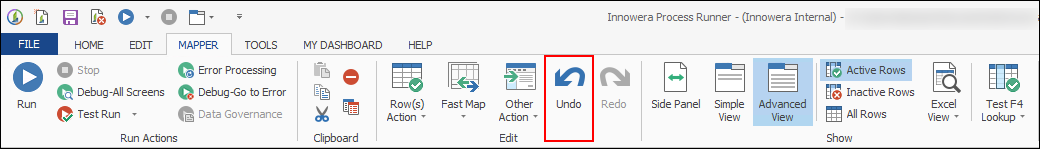
To undo an action performed in Mapper, press Ctrl+Z on the keyboard. If you prefer using mouse, select Undo on the Mapper toolbar. You can select Undo (or CTRL+Z) repeatedly if you want to undo multiple steps.
Redo an action
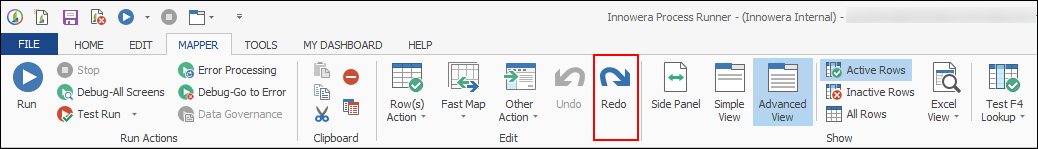
To redo something you've undone in Mapper, press Ctrl+Y on the keyboard. If you prefer using mouse, select Redo on the Mapper toolbar. (The Redo button only appears after you've undone an action.)
Next |
|