Resolve SAP Messages Formatting Error
This section describes how to troubleshoot formatting error in SAP messages.
Many times you may have SAP message that does not make good sense or otherwise difficult to understand. See an example of such message in the following screenshot:
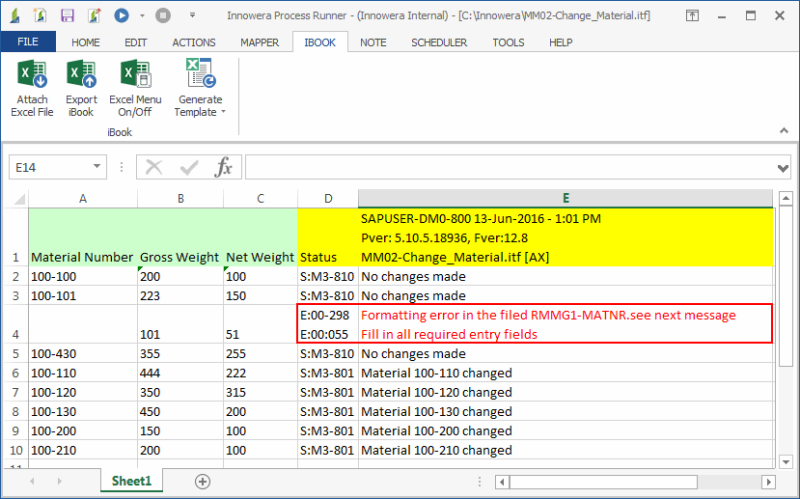
There are four different types of SAP messages.
- E: Error message: This type of messages must be fixed. Intended action was not successful.
- W: Warning message: This type of messages indicates something wrong and action MAY be required by you. However, transaction was able to pass beyond this message. Generally this also means, (If there was no other Error message present,) transaction was successful despite this warning message.
- I: Information message: This type of messages is only for information purpose. Usually no action is required for them.
- A: Abort message: This type of message indicates some internal errors and is similar to Error messages.
Error Message:
'Status' column in Excel will indicate what type of message it is along with message class and ID assigned in your SAP system. (See a separate note on how to control what and how many message should Process Runner report).
To resolve this issue, run the transaction in debug mode
- In Process Runner, on the Home tab, select Debug-All Screens. The Debug Options window is displayed.
- In the Start debug row and End debug row text box, enter the row numbers to perform a debug.
- Select OK. The SAP Logon at <SAPSystem> window is displayed.
- Enter the logon information and select OK. SAP GUI with transaction data is displayed.
- On the OK Code screen, select the green check mark. The screen with the missing field is displayed.
- Enter the required data and press Enter.
- Select Stop > Yes to stop the debug process.
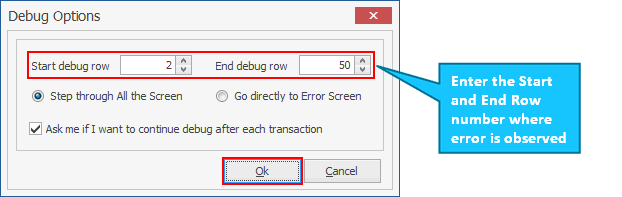
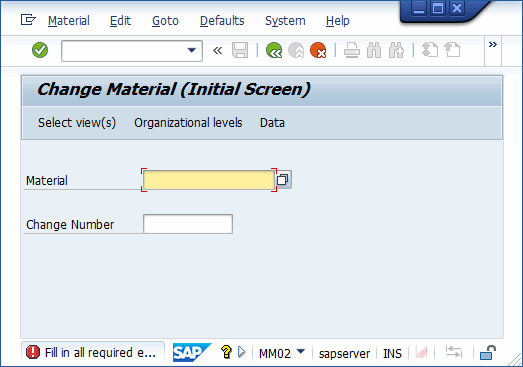
Note: You will see that data from Excel is already filled in with red color and "OK Code" is already inserted in "OK Code" window. This "OK Code" is coming from your original recording and is also visible in "Mapper" (Advance view)
