Innowera Connector for SAP CMALLC : rc=27 > error is due to unexpected interruption in the connection between SAP gateway and RFC server.
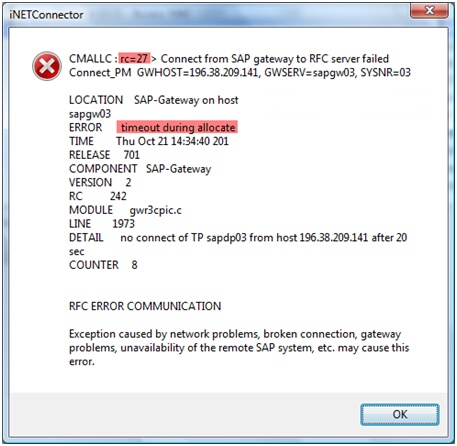
Follow the following procedure to resolve such error.
1.Find the IP address of the SAP server which you are trying to access. Open SAP logon pad, right-click on the desired SAP instance and select 'Properties'.
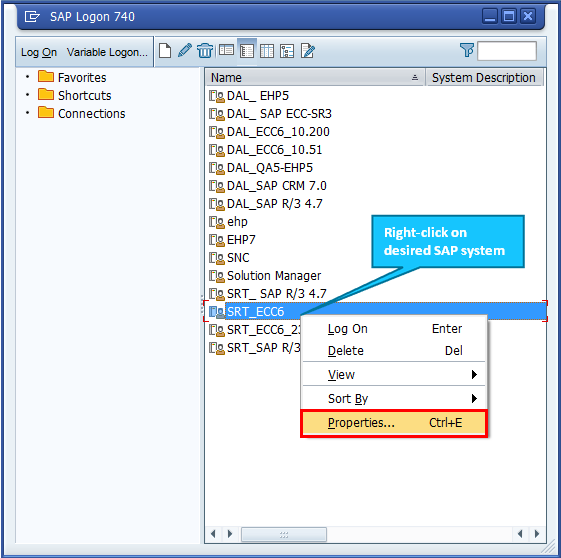
Find the IP address of the SAP server which you are trying to access.
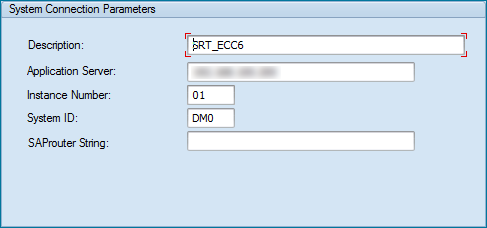
2. Open the command prompt and type tracert and “SAP Server IP address”.
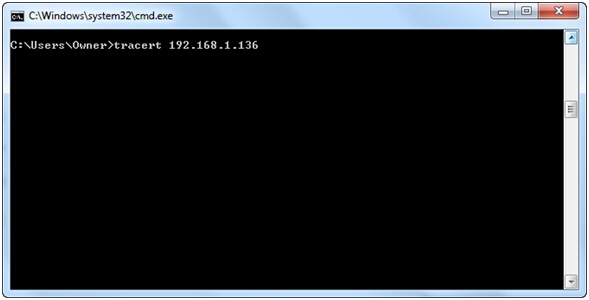
3. This will return a trace of the route to the SAP server ,similar to below:
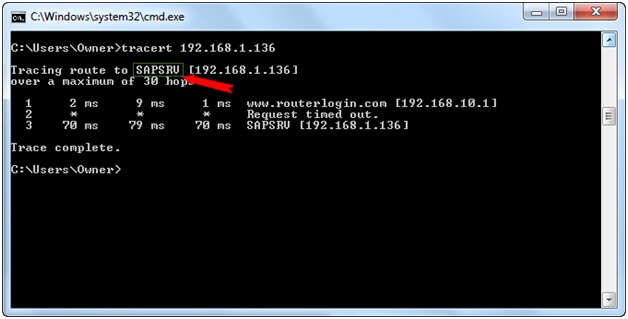
4. Replace the DNS with IP address you found in the 1st step in your SAP system properties, or you can create a new item in the SAP logon with this DNS as a Application Server , System number and System Id from 1st step.
.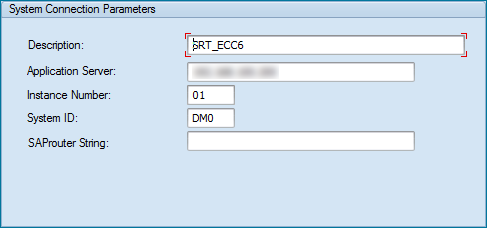
If your issue is not resolved, please contact Innowerasupport@magnitude.com with the error screenshot and an explanation of what you have already tried.