After the installation of Innowera Process Runner is completed, you must obtain a license file from Innowera.
To request Process Runner license
1.In Process Runner, select Help tab > About. The About window is displayed.
2.Select Copy Info.
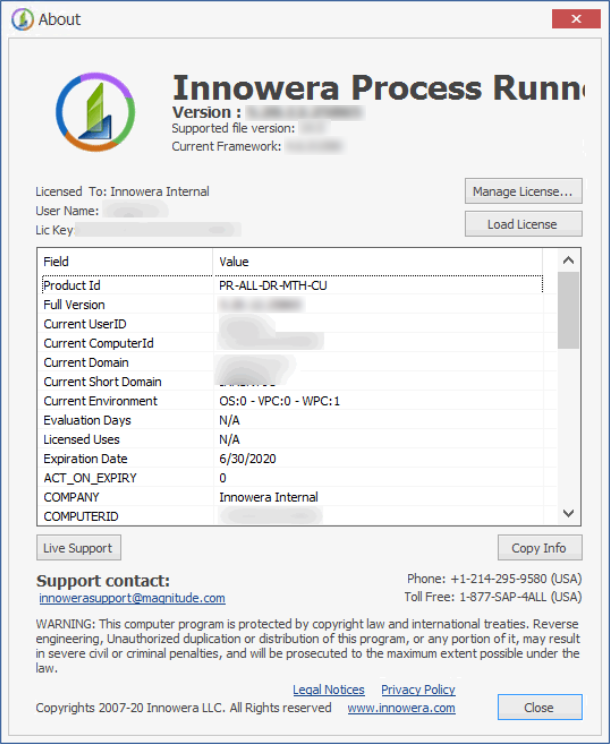
3.On the window that appears, select one of the following options:
•Copy: Select this option to copy the license information that is required for the allotment of the license file. Paste this information in your e-mail client and send an email to InnoweraLicense@magnitude.com.
•Email: Select this option to send the license information directly through Outlook mail.