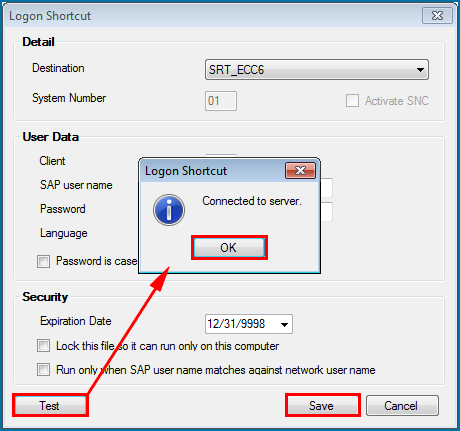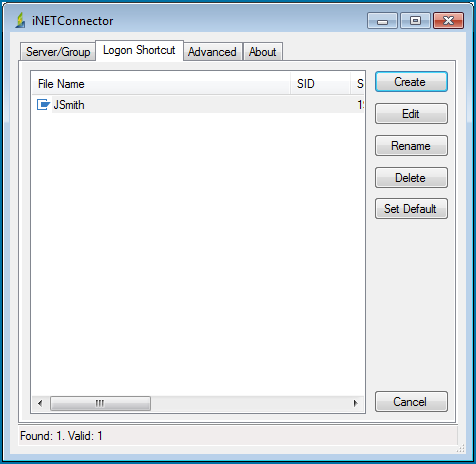SAP Shortcuts
This topic describes how to create SAP logon shortcuts in Process Runner. The logon shortcut enables you to bypass manual SAP logon prompt; instead, Process Runner uses the information stored in the logon shortcut file.
To configure SAP logon shortcut
- In Process Runner, on the Home tab, in the Tools section, select SAP Shortcuts. The Magnitude Connector for SAP window is displayed.
- On the Logon Shorcut tab, select Create. The Logon Shortcut window is displayed.
- Enter the required information for the logon shortcut and select Test.
- If the authentication details are correct, select Save. By default, the shortcut file is saved in the
\\MyDocuments\Innowera\iLogonFilespath and is displayed in the list of logon shortcuts.