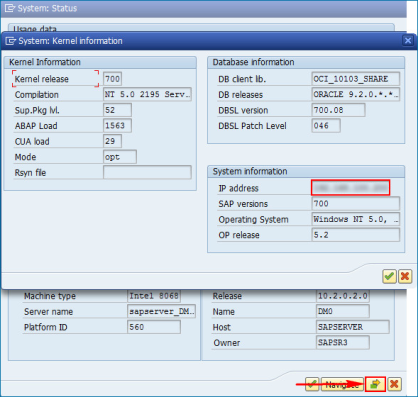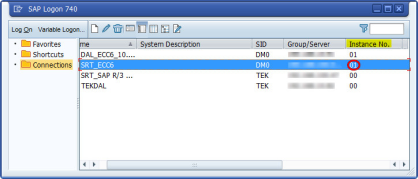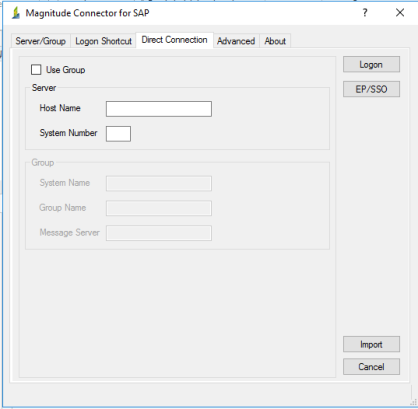Direct Connection
This topic describes how to use the Direct Connection tab to enter the IP and system number (Instance Number) of the SAP server to sign in to the system. The Direct Connection tab is available in the Magnitude Connector for SAP window only when you run the Process file.
To run Process file using Direct Connection
- To determine the system number of the SAP system that you want to sign in to, perform the following steps:
- Sign in to the SAP system.
- Go to System and select Status from the dropdown list.
- Select Other Kernel info and note the IP address.
- To get the system number for the SAP system, note the value of its Instance No, in the SAP Logon Pad.
- Open the Process file that you want to run
- Select Run. The Magnitude Connector for SAP window is displayed.
- Select Direct Connection, enter the host name and system number (Instance Number) of your SAP Server, and select Logon.