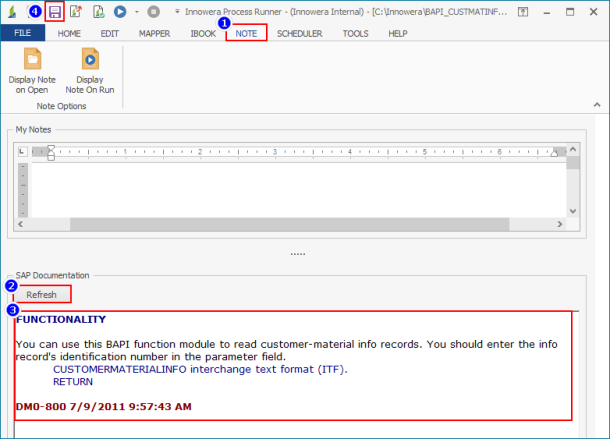SAP Documentation
This topic describes how to configure SAP-related notes that are displayed when you run RFM/BAPI Process files.
Note: The note is deployed globally on the transaction codes.
To configure notes
- Open the RFM/BAPI Process file for which you want to update the notes and select Note. The My Notes and SAP Documentation text boxes are displayed.
- Enter the notes and select Save. The updated notes are displayed when you run this RFM/BAPI Process file.
Note: The SAP notes are displayed only if the Get BAPI/RFM documentation from SAP option is selected in More... > Advanced Record Options during the recording. If it is not selected, then you must select Refresh in SAP Documentation.