If you are logging to SAP via SNC as different user (Secured Network Connection), you may face an issue logging to SAP from Process Runner. Process Runner may indicate "SNC name for RFC/CPIC does not exist in any ACL" RFC ERROR LOGON FAILURE within Innowera Connector for SAP window, similar to one below.
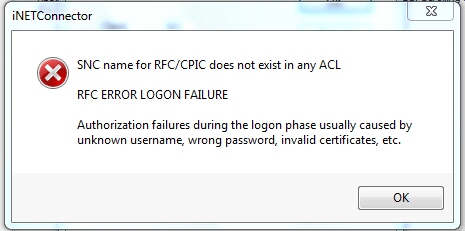
Background Information/Cause:
For communications initiated by external CPIC or RFC programs that are to be protected with SNC, the system also validates the combination of the user ID in the SAP system and the SNC name supplied. This error appears when the username is not added to SAP table ‘USRACLEXT’. If the user name does not exist in USRACLEXT table, the user will not be allowed to login to SAP through Process Runner.
Suggested Solution:
To resolve this issue user needs to get his user id credentials added in the SAP table name ‘USRACLEXT’ to login to SAP through Process Runner. Please contact your SAP Basis team to add your user id credentials in the SAP table ‘USRACLEXT’.
Click here to know more, if facing 'SNC file not found' error when logging to SAP via SNC.