ENT Error: You may receive Innowera Connector for SAP Ent RFC Error Program , a general program exception has occurred error similar to one in below screenshot when you try to logon to SAP. This error usually happens where you have more than one saplogon.ini files on your computer/network and Innowera Connector for SAP is pointing to a different Saplogon.ini file.
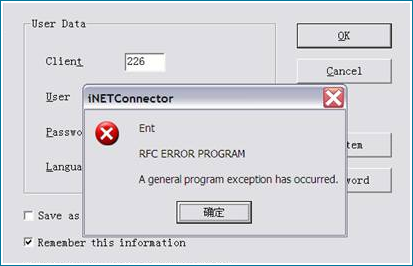
To resolve this error, follow the below mentioned steps.
1.First check what is path for Saplogon.ini – follow these steps.
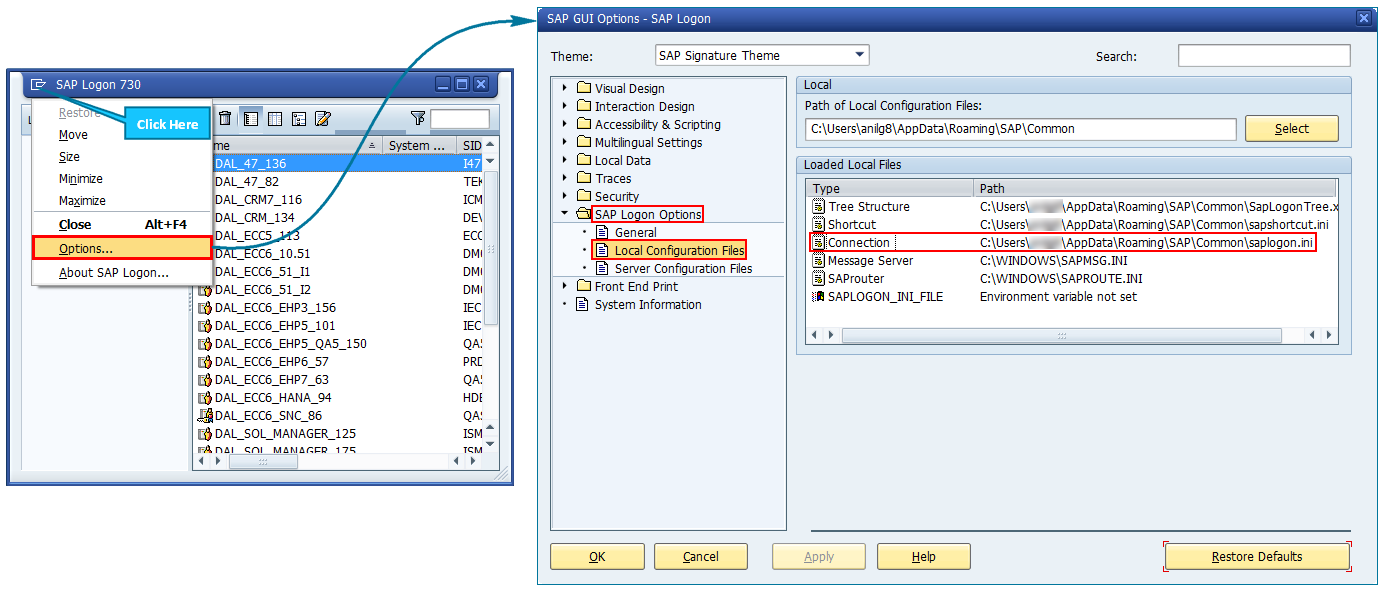
2.Set the same path in Process Runner – Logon Pad – follow these steps. Open any file and click Run
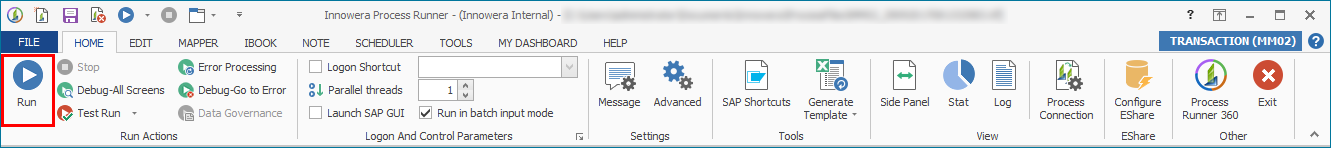
Go to Advance Tab – and make sure that “saplogon.ini” path is same as what you found in step 1 above. If not, click on yellow folder and change to correct path.
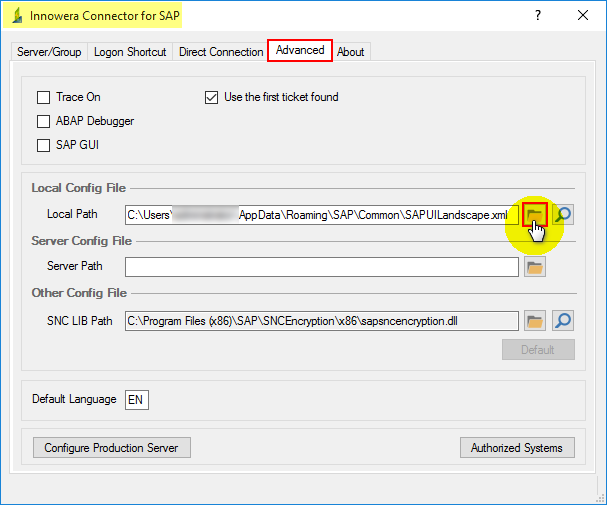
After both the saplogon.ini path matches, click back on “Server/Group”, and continue your normal logon.. it should work now..
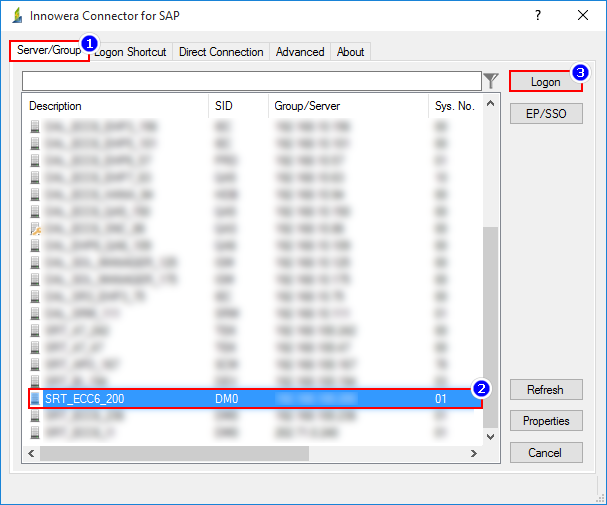
Next |
|