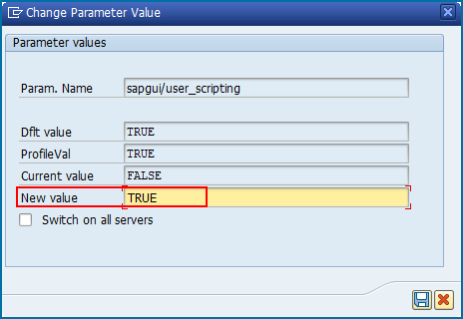Resolve Server Does Not Support Scripting Error
Symptom
When you try to run GUI Scripting Process file, an error message similar to the following is displayed.
CTNS:7 Process Runner
SD:4 Could not access the session. Maybe the server does not support scripting?
Cause
This problem occurs because the SAP server that you are trying to connect does not support scripting.
Solution
To resolve this issue, perform the following:
-
Check if Script Recording and playback option in SAP GUI is grayed out, if yes, then enable the scripting.
To enable GUI Scripting in SAP
- Open SAP Logon. The logon page is displayed.
- Double-click the required SAP system and sign in by entering the valid credentials. The SAP Easy Access window is displayed.
- Enter RZ11 to start the transaction. The Maintain Profile Parameters window is displayed.
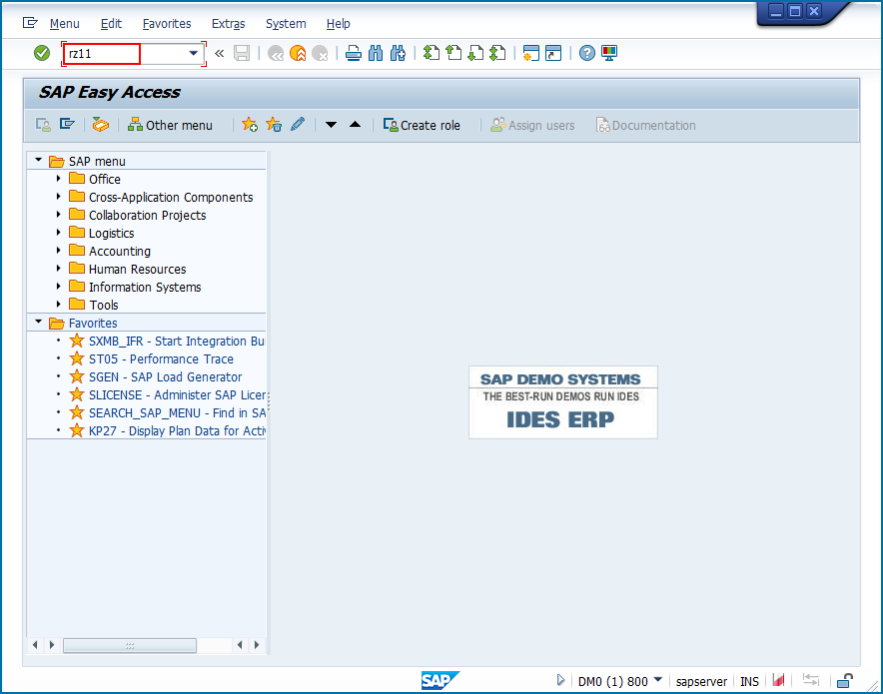
- In Param. Name, enter *script*, and select Display.
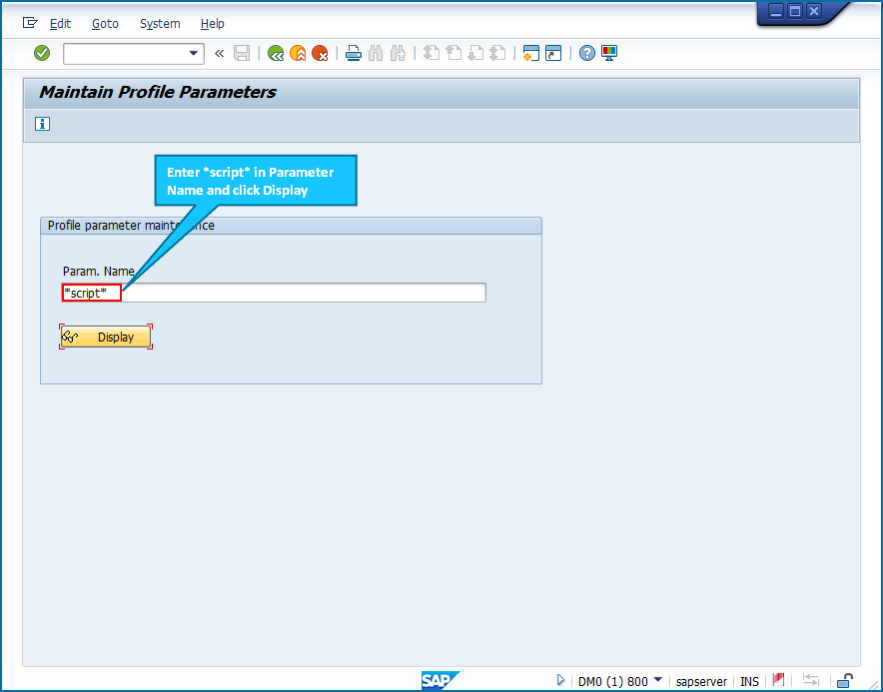
- Double-click sapgui/user_scripting. The Display Profile Parameters Attributes is displayed.
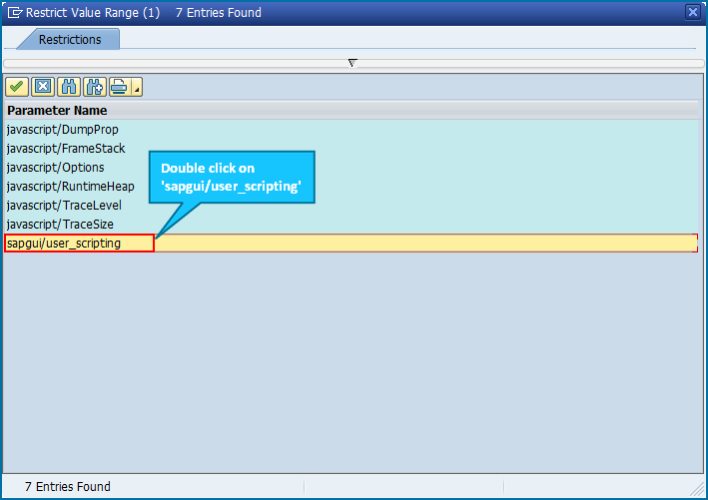
If GUI Scripting in SAP is not enabled, Current value is False.
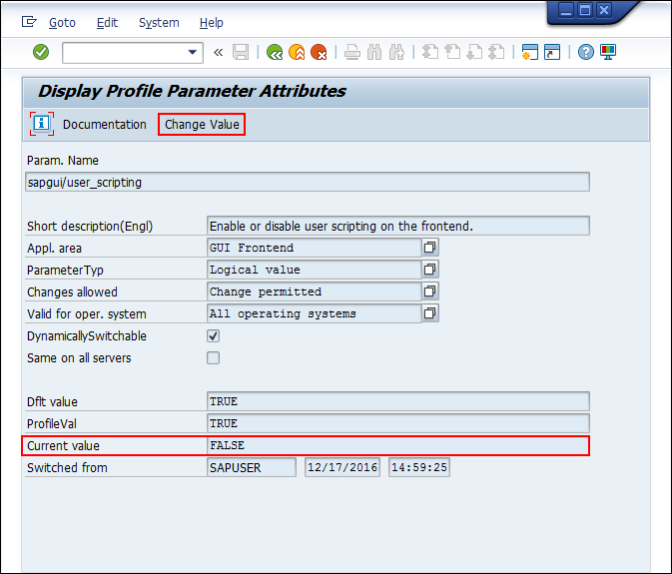
- Select Change Value if Current value is False. The Change Parameter Value window is displayed.
- In the New value, change False to True, and select Save.