Background Information / Cause:
When you record a transaction using Process Runner, after entering transaction code and providing logon credentials, "Invalid SAPGUI Logon Data" error message displayed at the bottom of SAP screen. Reported behavior has been noticed with SAP GUI 7500.2.4.1142 PL 04 Hotfix 1 with SAP back end system where Kernel version is 721 (or higher).
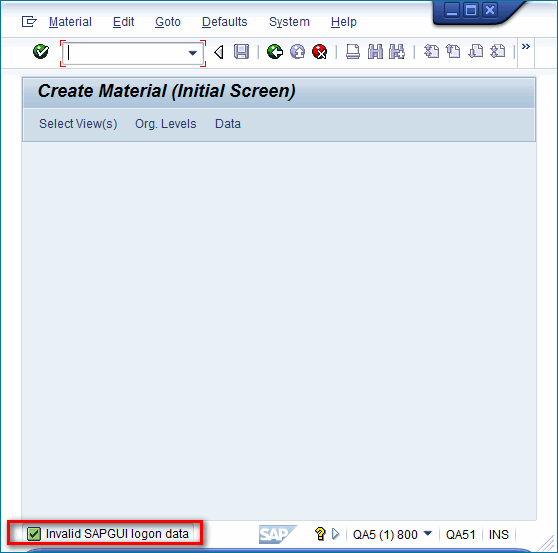
We suggest you check the SAP Kernel version and SAP GUI patch installed on your system and then follow the instructions provided below to resolve the issue.
Click here, to check SAP Kernel version and SAP GUI Patch installed.
Suggested Solution:
1.Make sure that your SAP GUI version is one of the supported versions that is listed in the Innowera Process Runner System Requirements. For more information, see Innowera Process Runner System Requirements.
2.If you are using the supported version of SAP GUI and still facing issue, please contact Innowerasupport@magnitude.com and send us your SAP GUI information by clicking on 'About SAP Logon' in the SAP Logon Pad.