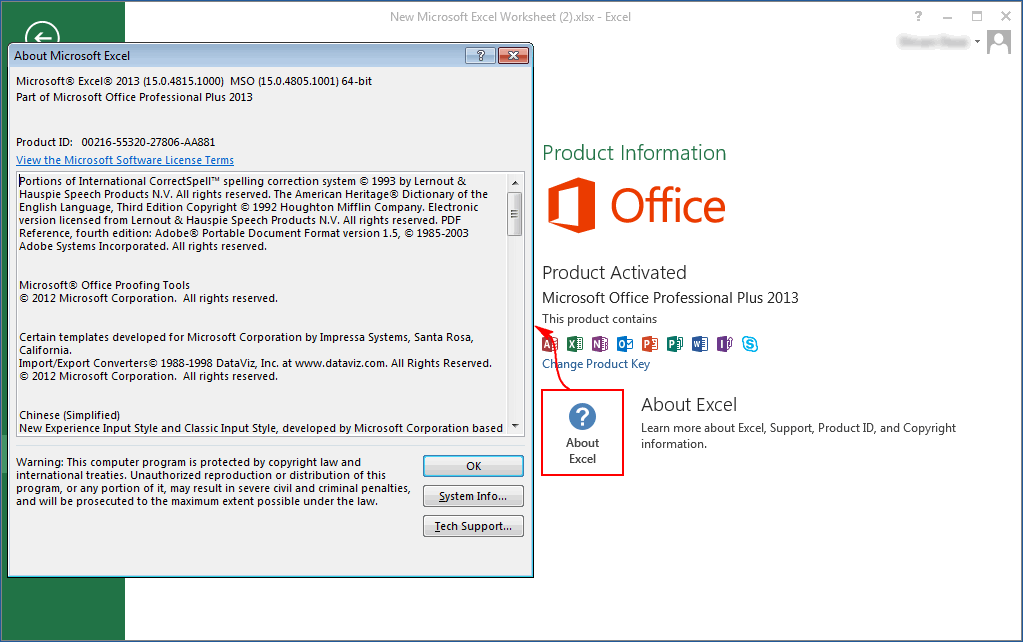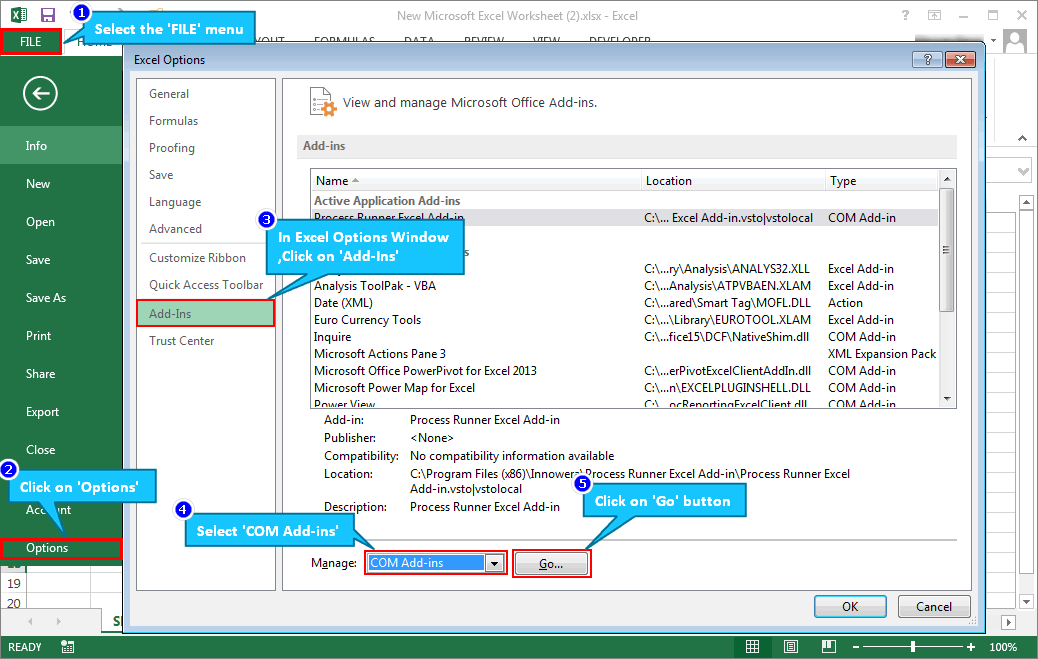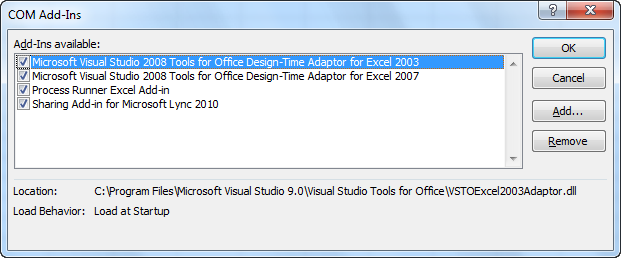Microsoft Excel Related Issues
Symptom
Sometimes, when you try to run a Process file, you may run into one of the following errors.
DISP_E_BADINDEX
Exception from HRESULT
Document with name “TempXL.xlsx” is already open
RPC_E_SERVERCALL_RETRYLATER
TYPE_E_LIBNOTREGISTERED
System.Runtime.InteropServices.COMException:Cannot access document when in modal condition
Solution
To resolve this issue, perform the following:
- Close all the sessions of Process Runner and Excel.
- Open Task Managerand select Processes tab. Ensure that no Excel or Process Runner instance is running.
- If you see any Process Runner or Excel instance, select Excel.exe or ProR.exe and click End Process.
- Delete the
.xlsxfile fromMy Documents\Innowera\Otherfolder. - Open Excel and check whether any temporary instance is open.
Now, open the Process file and check whether you are able run the Process file. If you are still running into an Excel-related issue, perform the following:
- Close all the open Process files.
- Select Tools > Options > Excel tab.
- On the Excel tab, select Launch Excel natively on Excel Icon > Auto. Detect > Apply > OK.
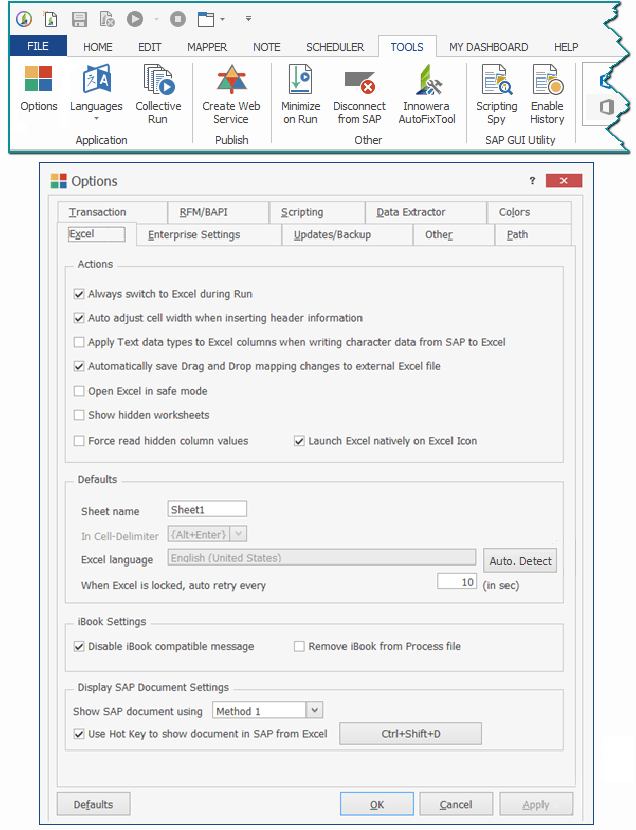
Open the Process file and check whether you are able to use the external Excel file. If you are still running into the issue, then disable the protected view.
To disable the protected view
- Open the Excel File, select File > Option. The Excel Option window is displayed.
- Select Trust Center > Trust Center Settings.... The Trust Center window is displayed.
- Select Protected View and clear the options.
Once you have followed all the above mentioned options, manually run the Process file that is scheduled in Task Scheduler. After the normal run is successful, run the Process file through Task Scheduler. To run process file through task scheduler, right-click the file and select Run.
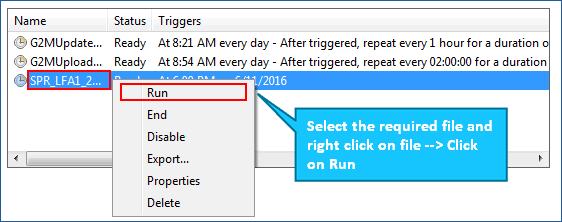
Repair the Office from the control panel and try again. If you still face issues go to next step.
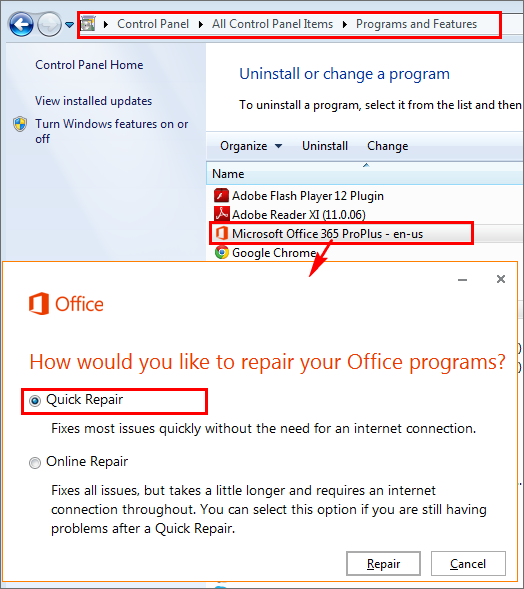
For further assistance, please create a support case on Salesforce, with the error screenshot, steps you have already tried along with the reply to the questions below.
- Is the issue faced on using external Excel file?
- Is this issue seen in all the Process file or in any particular process file?
- Are two different version of Office installed on the local system?
- Send the screenshot of the version detail of Process Runner. Click Help > About in Process Runner.
- Send us the Office (Excel) version details screenshot. The Office version details can be seen under Files > Help.
- You can also send us the COM Add-ins window screenshot. Start the Excel from Start > All program. Follow the steps as per the screenshot. Click Go and take the screenshot of COM Add-Ins pop up window and send it to the Magnitude support team.