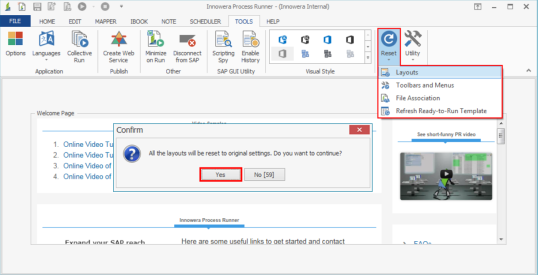Reset
This topic describes how to reset the settings for different tools in Process Runner. For example, if you run into an issue with the layouts, you can reset the layout to its default settings.
To reset the settings
- Save and close all Process Files.
- In Process Runner, select Tools > Reset. A dropdown list is displayed.
-
To reset layouts, perform the following steps:
- Select Layouts. The Confirm window is displayed.
- Select Yes. The layout is reset.
-
To reset toolbars and menus, perform the following steps:
- Select Toolbars and Menus. The Confirm window is displayed.
- Select Yes. The toolbars and menus are reset.
-
To reset the Process Files associated with Process Runner, perform the following steps:
- Select File Association. The Magnitude Process Runner dialog box is displayed.
- Select Yes. The Process Files associated with Process Runner are reset.
-
To reset ready-to-run template samples, perform the following steps:
- Select Refresh Ready-to-Run template. The Update Samples Confirmation window is displayed.
- Select Yes. The ready-to-run template samples are reset.