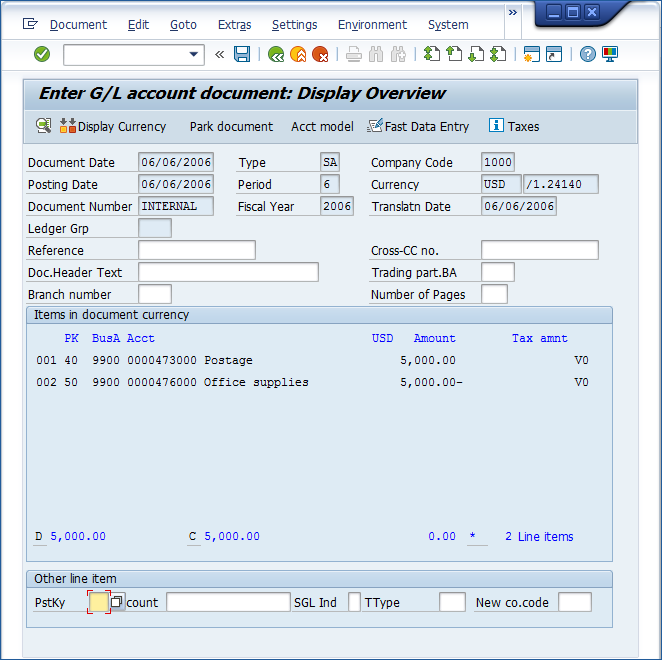Before we begin recording a transaction, let’s launch Process Runner and initiate the process to create a new recording.
1. Find Process Runner icon on your desktop and start the application.
2. Go to File -> New Process -> New Transaction (from the grid icons) to record a new transaction.
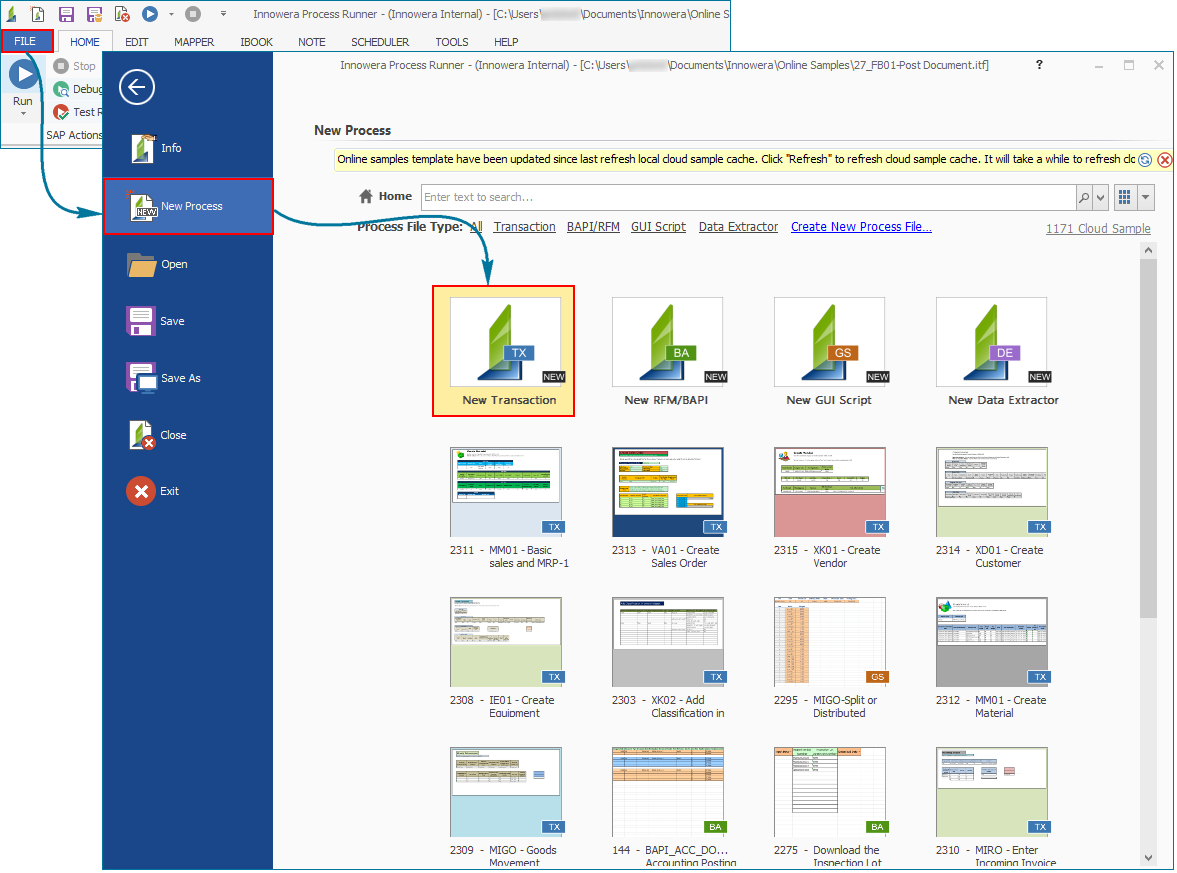
Follow the below mentioned steps to record FB01 Transaction.
For our example, Transaction code is FB01. Enter FB01 in Transaction Code field and click on Start Recording button.
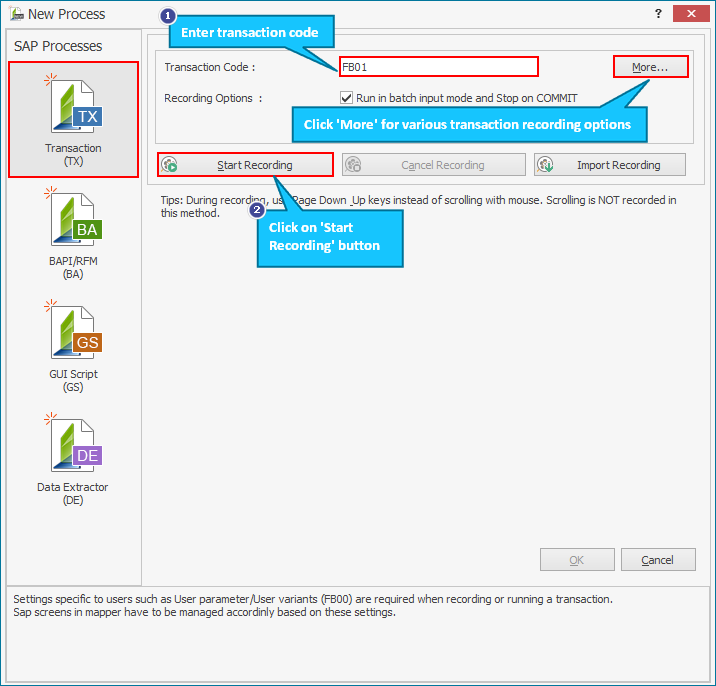
When you click “Start Recording”, Process Runner will ask you which SAP System to use for recording. Select the appropriate system for performing a sample transaction recording. Please keep in mind that while you execute a recording, actual database update in SAP takes place. After you select the system, you will be prompted to enter Client, User name, Password and Logon language. Process Runner will use this information and will log you in to SAP.
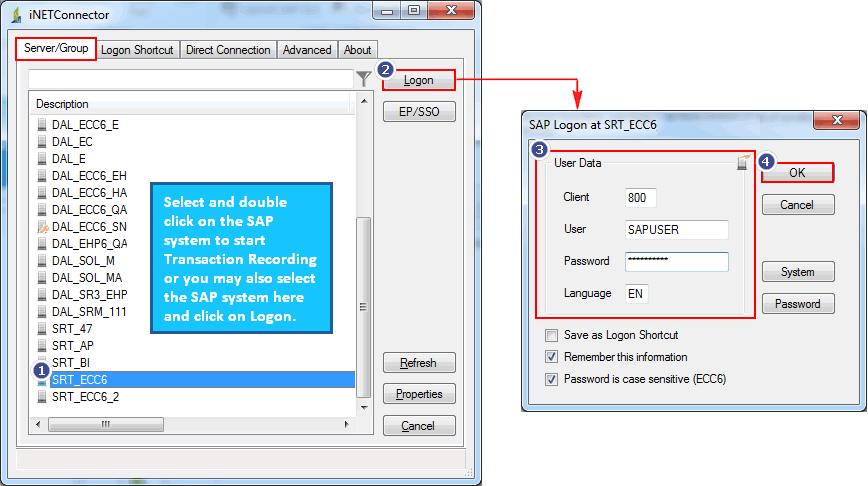
Process Runner will display message similar to below in 'New Process' window.
Shortly after that your normal SAP GUI should be started with transaction code you provided before. |
1.Enter Document Date, Type, Company code and Currency/Rate.
2.Click on Fast Data Entry button.
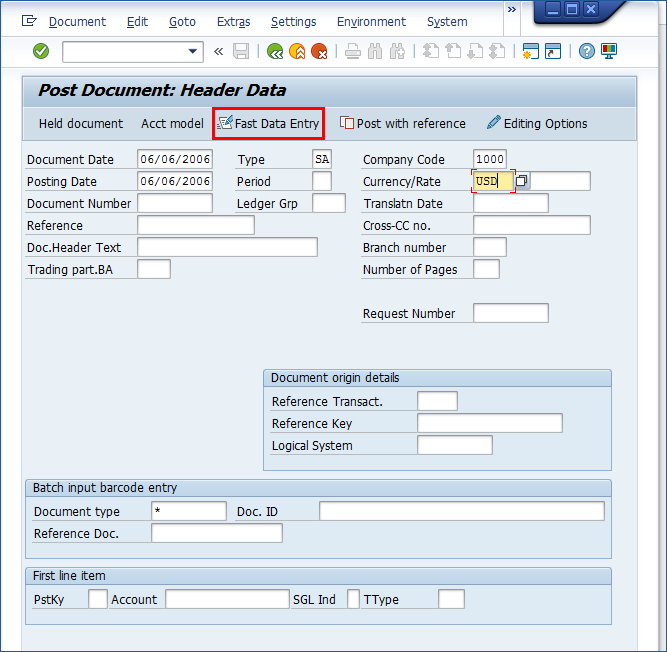 3.Click on 'Display Document Overview' button.
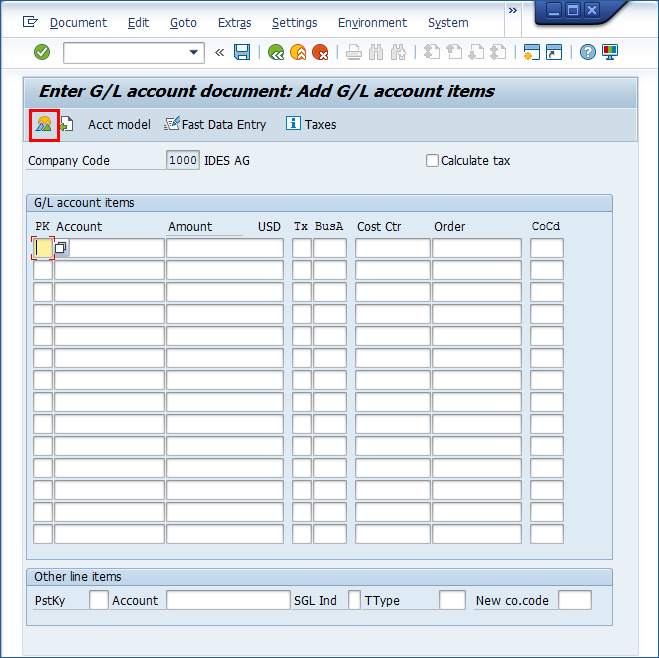
4.In the Display Overview window, enter Posting key and Account number. Hit Enter.
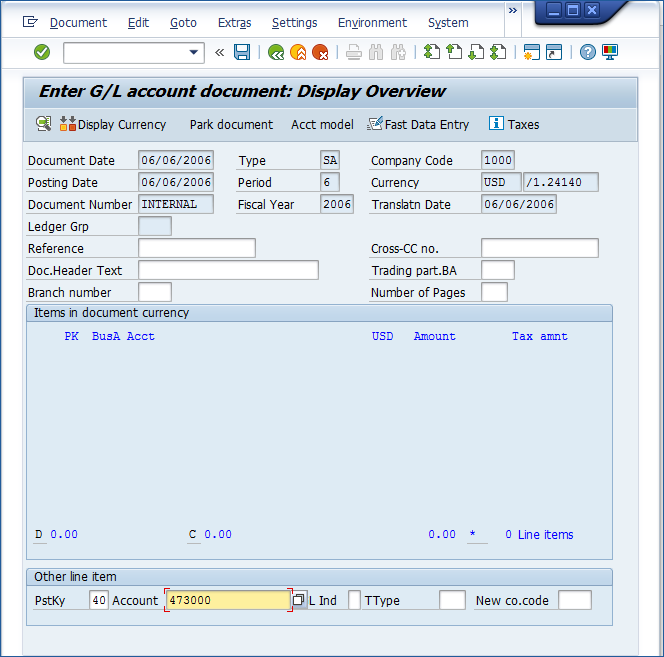 5.Enter the Amount , Tax code and hit Enter.
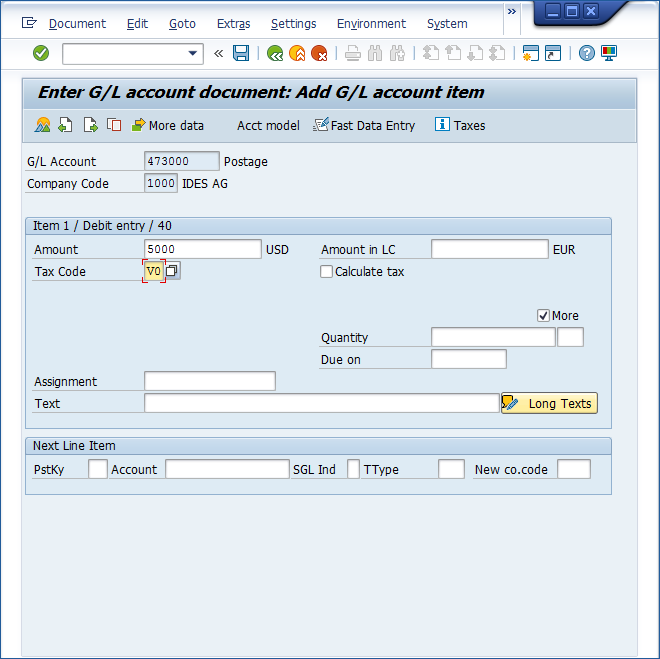 6.Enter the Business Area, Cost Center and click Enter.
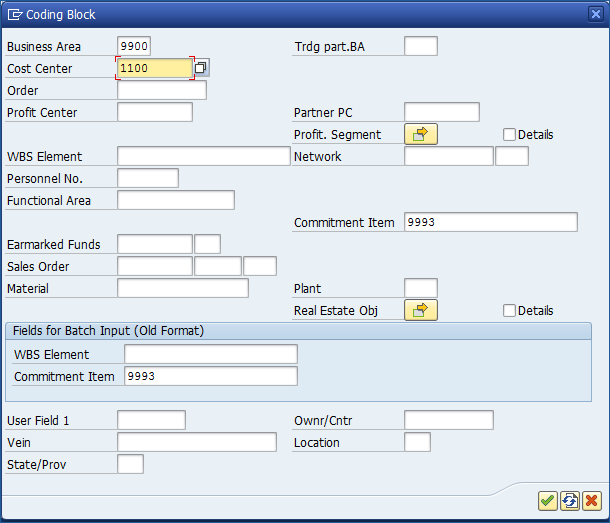 7.Repeat the step 4, enter the Posting key, Account number and New Company code for second line item. Hit Enter.
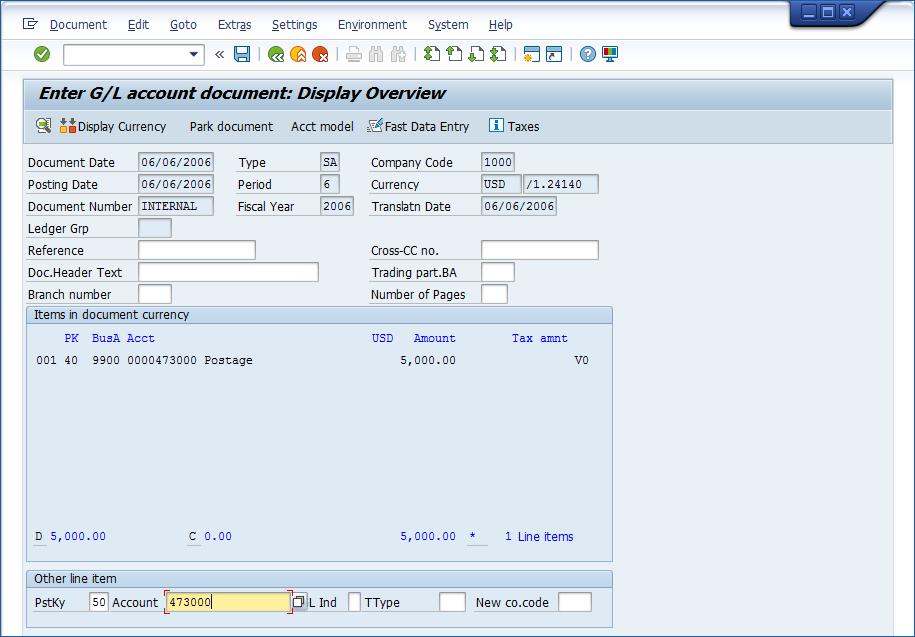
|
Click on File -> Save -> Save As Local option to save the file. 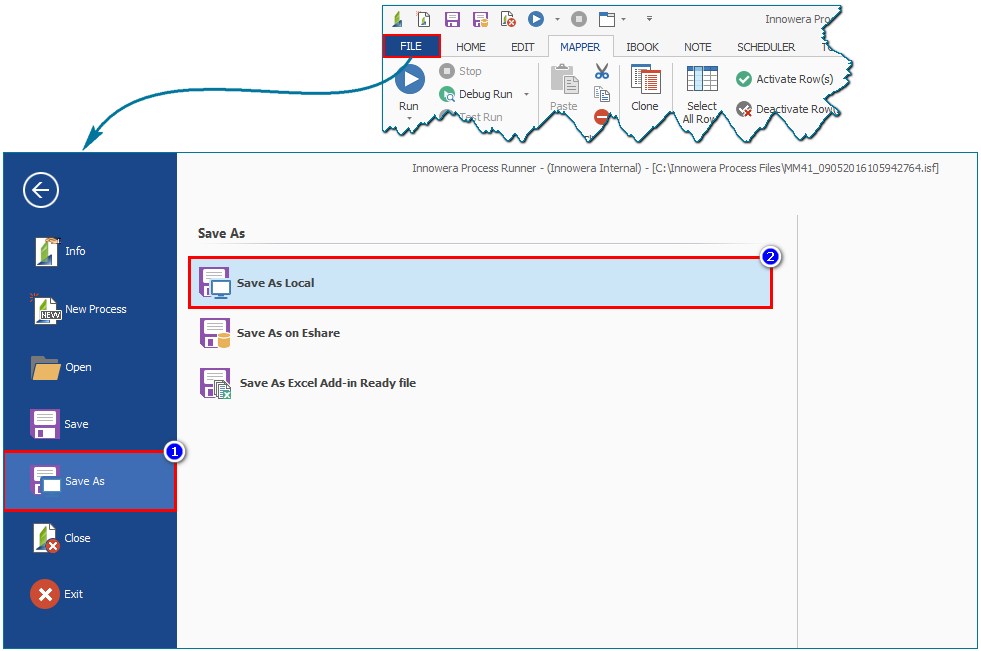
Assign file name and give a title to this transaction file.
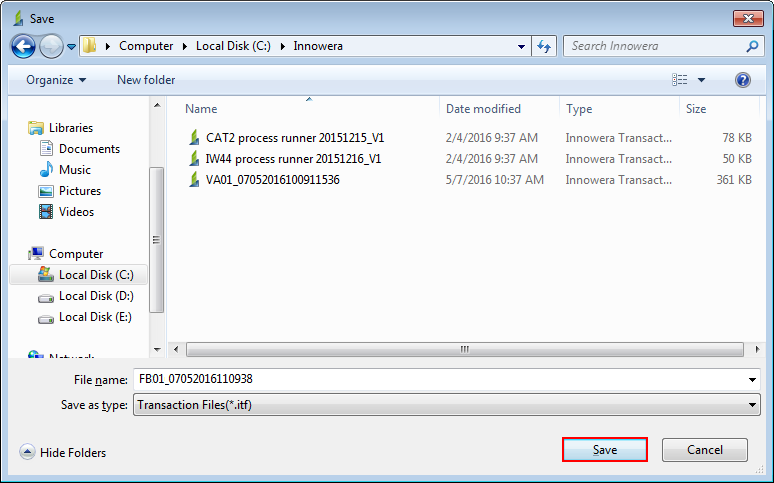
Click on Save button to complete creation of the file. |
Next |
|