Let us consider that we want to extract data from ‘MARA’ table from SAP system.
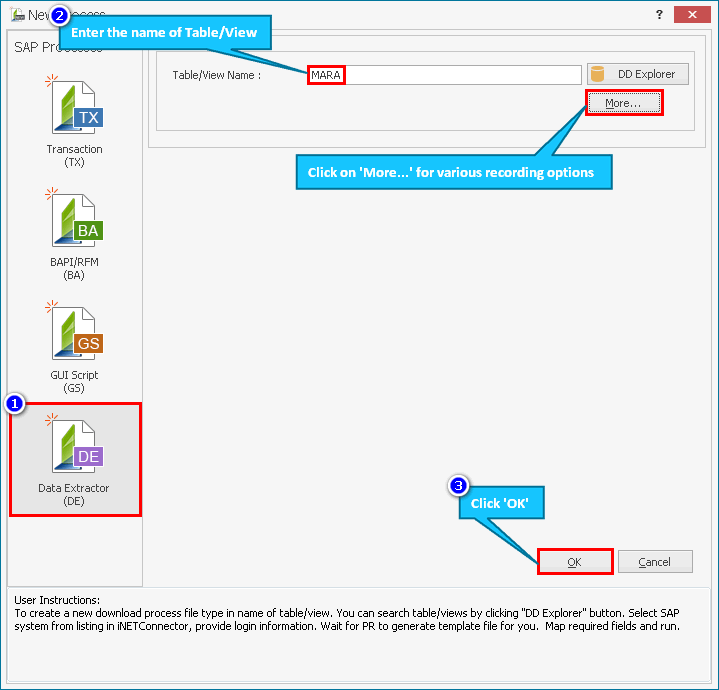
Click on ‘OK’ button to proceed further for recording. Innowera Connector for SAP dialog box will appear on the screen as shown below.
Select appropriate SAP system and click on ‘Logon’ button. Please insert SAP logon credentials to proceed further.
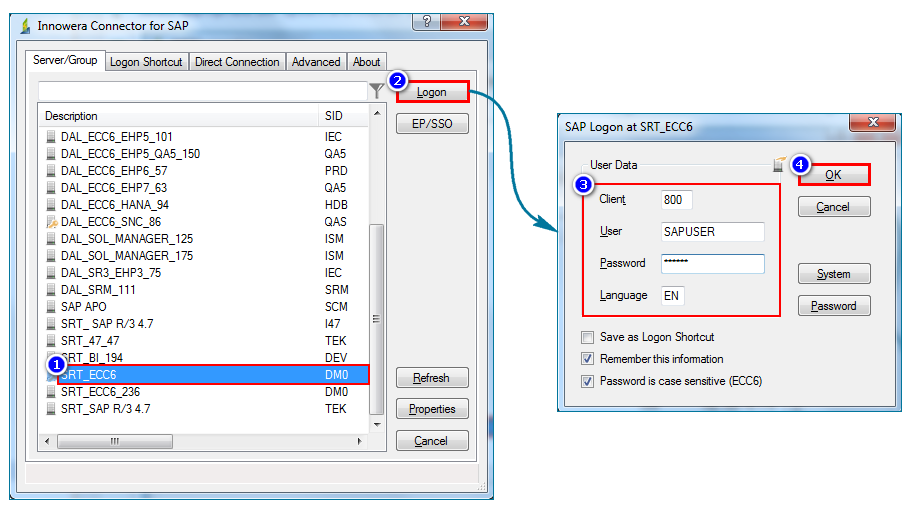
Next |
|