Change Port Number of ISV Server
Perform the following steps to change the port number of ISV server:
- Go to a folder where Innowera License Server is installed. Click and open
temp.licfile.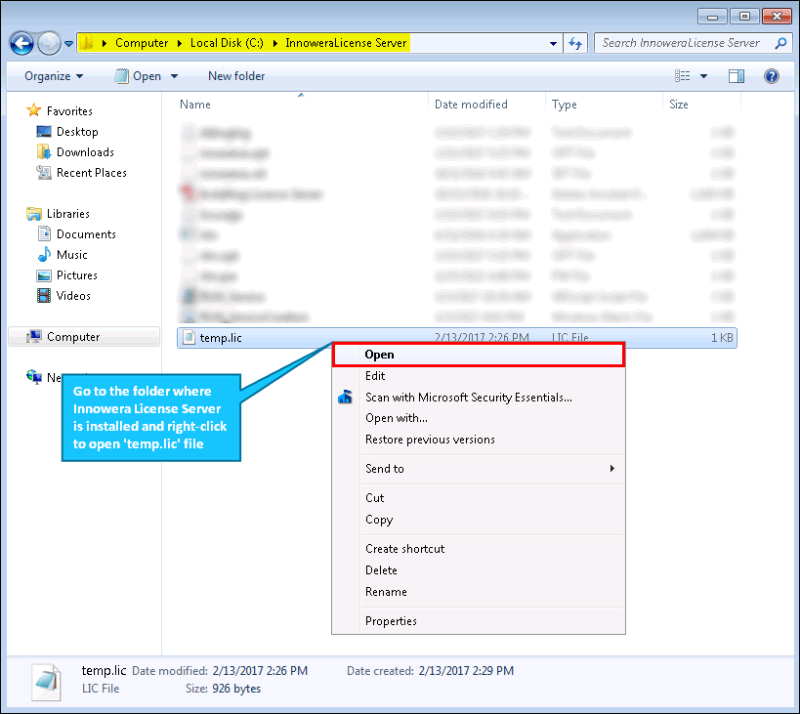
- See the following screenshot of the
temp.licfile. You must enter new port number in this license file.Note: Port numbers <= 1024 are privileged, so we have to choose port numbers greater than 1024 only.
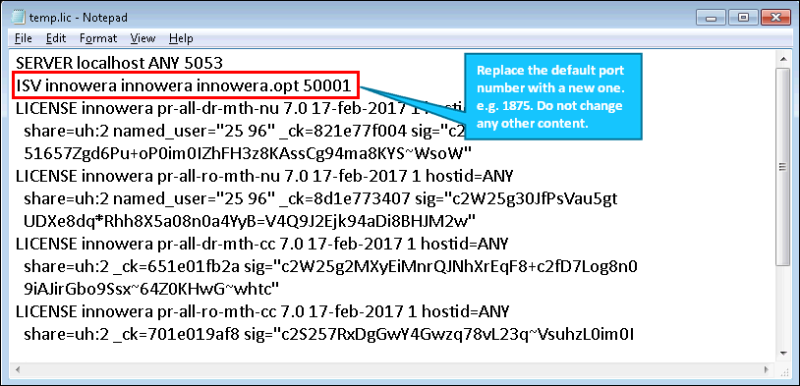
The syntax for adding new port number is as follows.
ISV isvname [isv-binary-pathname] [options-file-filename] [port-number]
Let us take port number
1875as an example.Note: Do not make changes to any other content in this file.
To verify the new port number, go to the folder where Innowera License Server is installed. Click and run
rlm.exefile.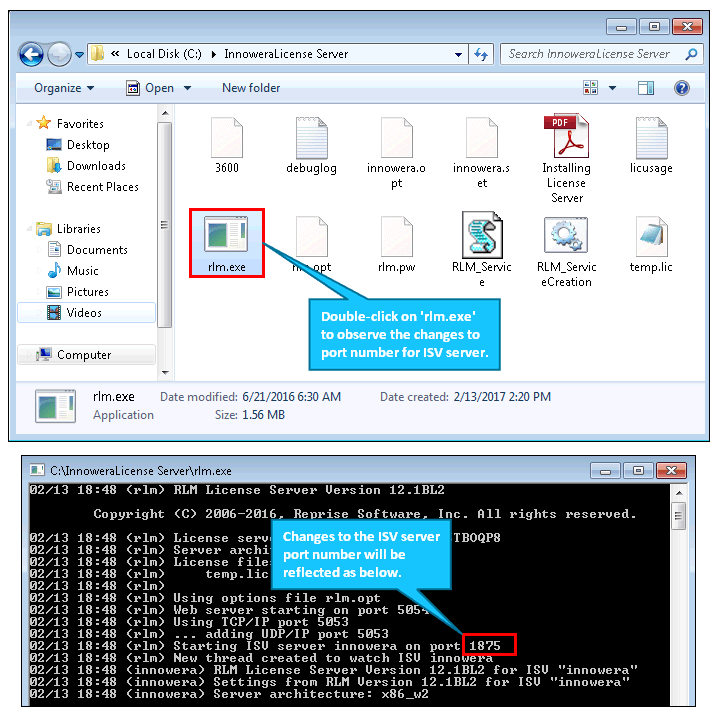
Note: On the client computer, go to
My Documents\Innowera\LIC folderand open thePROR.LICfile. Add the new port number (For example,1875) in the file and save. Repeat this step on all the client computers. For more information, see Install Named or Floating Licenses.
