BAPI/RFM - Header Detail
These mapping types deal with multi-line (Header detail) documents.
Consider the data as below in which one part is header and the other is detail. Both header details together constitute a Sales Document.
In column I there is a Sales Document column that will retrieve the sales document number when the document is posted. We have mapped that field to SAP to Excel in Download from SAP.
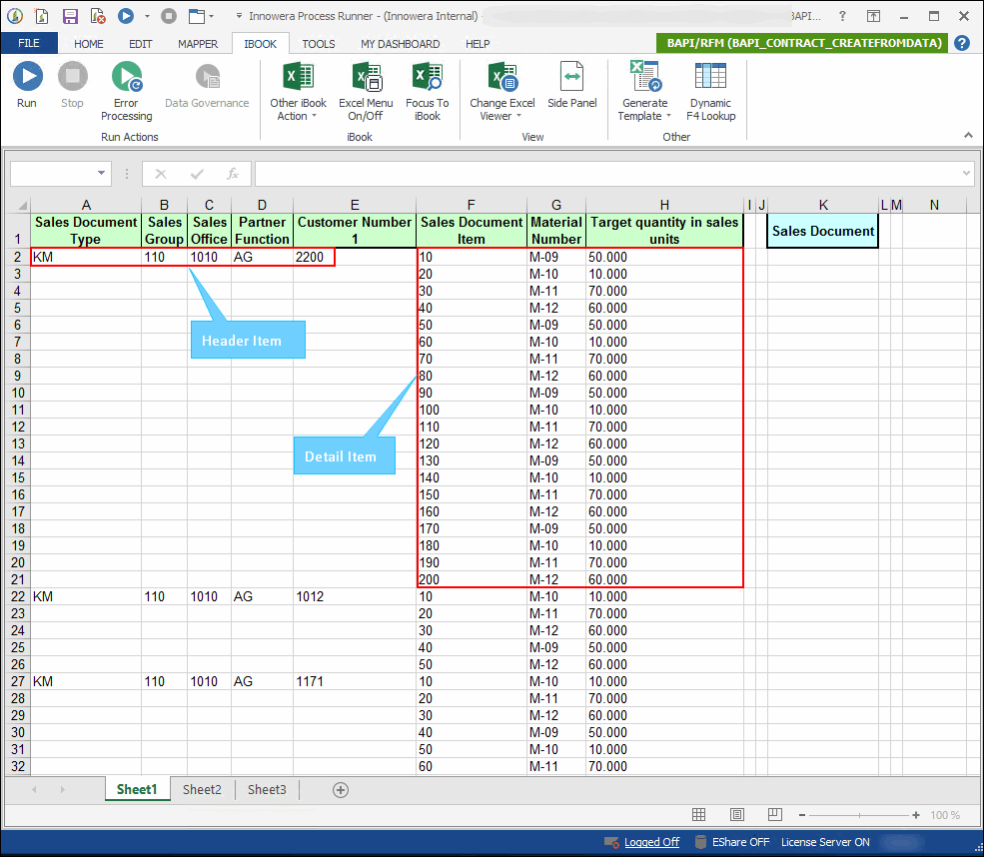
To execute the above date we need to configure loop in Process Runner. You can assign loop to a field from Block Type and Block value from Mapper. It will only be visible if you have enabled Advance view from Mapper toolbar.
Unlike Transaction, here there is no Start loop or End loop indicators. Inserting a Block Type and its consequent block value will automatically consider those fields in a loop.
You can tell Process Runner how it should loop through your Excel data. You can tell that Excel data is grouped in "Fix Block" or certain rows or grouped by similar values i.e. "On Change" or grouped by blank row in between them i.e. "Blank Row".
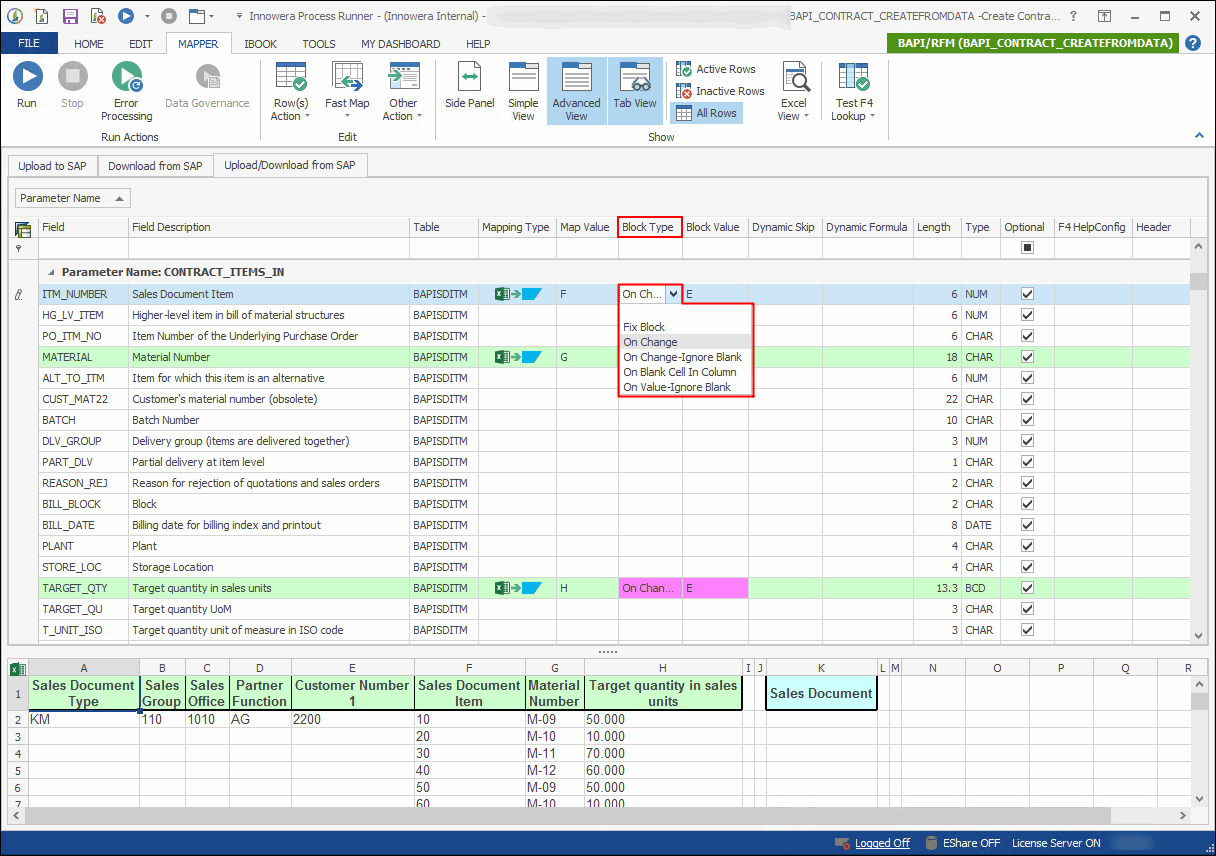
Following are the Block types supported.
-
 Fix Block
Fix Block
Where you know that number of detail rows is always fixed, say 5 rows. Consider data where you have a fixed block of five records.
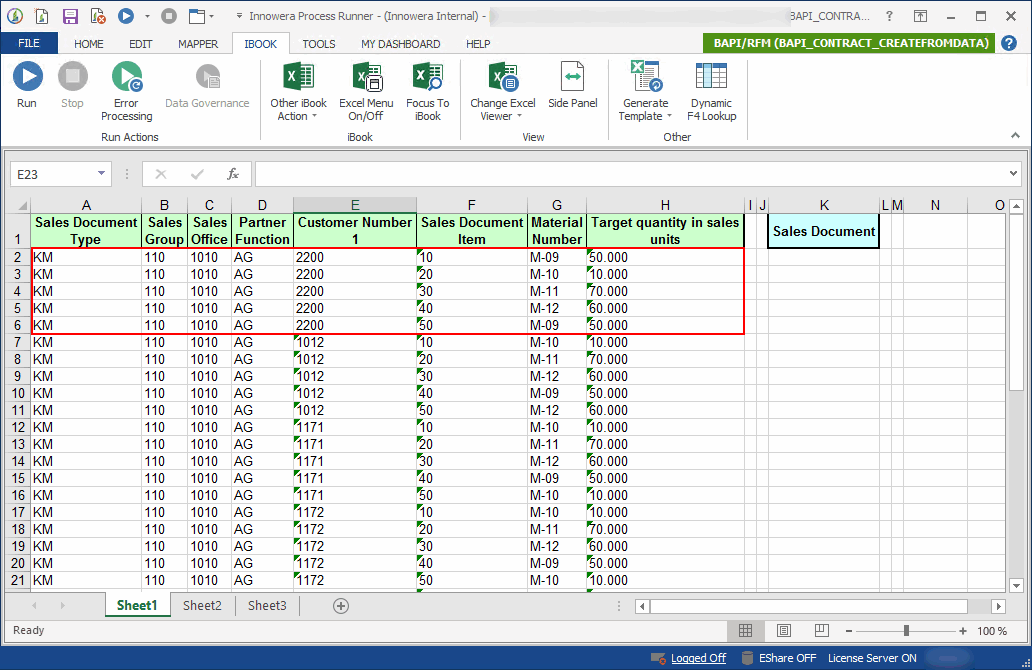
In the Block Type column in Mapper (upload/download from SAP), map all the input records to Fix Block and update the Block value to 5 as the block length is 5 in our case.
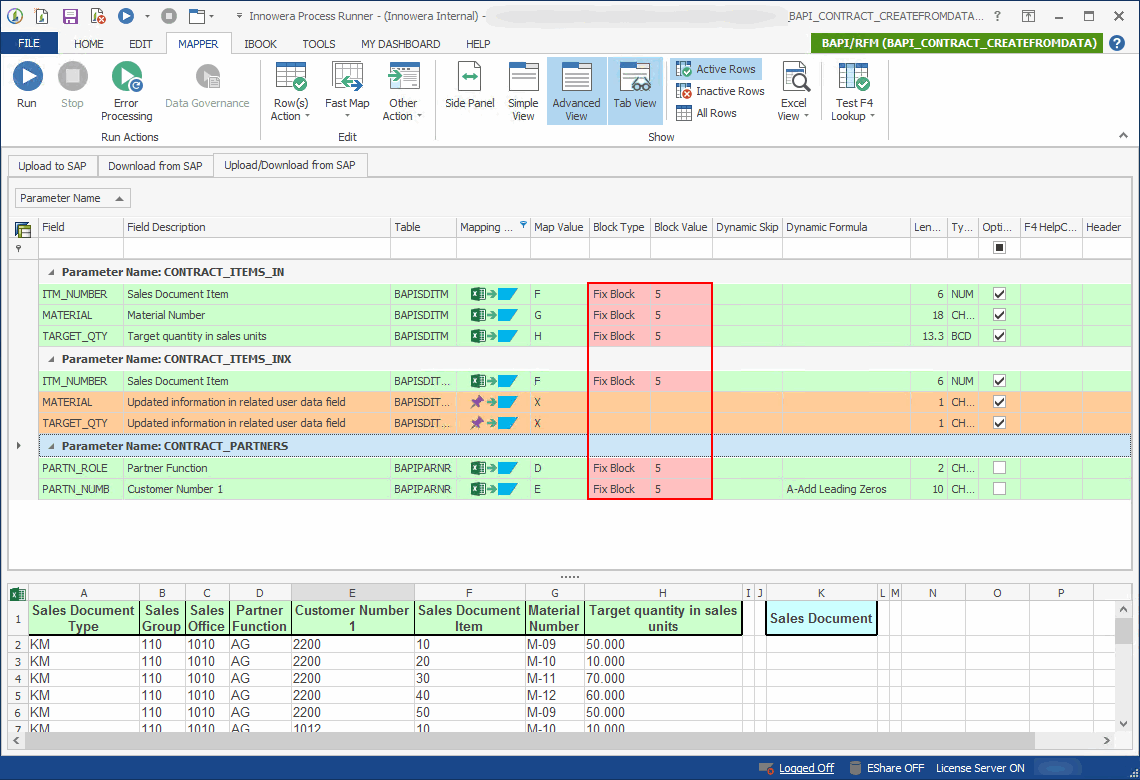
-
 On Change
On Change
In this type, Process Runner automatically determines new transaction when value changes. For example, if you have 2200 for each line in the column Sold to party column in E, you can use this mapping type and when there is a new number in column E, Process Runner starts a new Header-Detail transaction automatically.
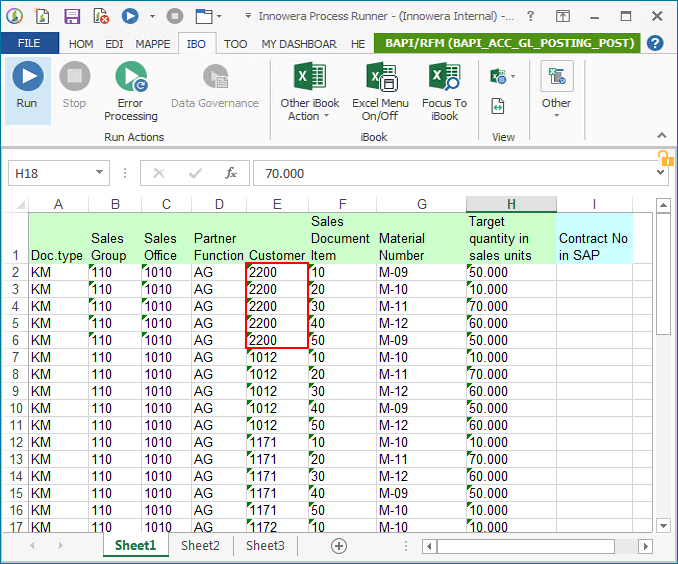
In Block Type column in Mapper (upload/download from SAP), map all the input records to On Change value to column E.
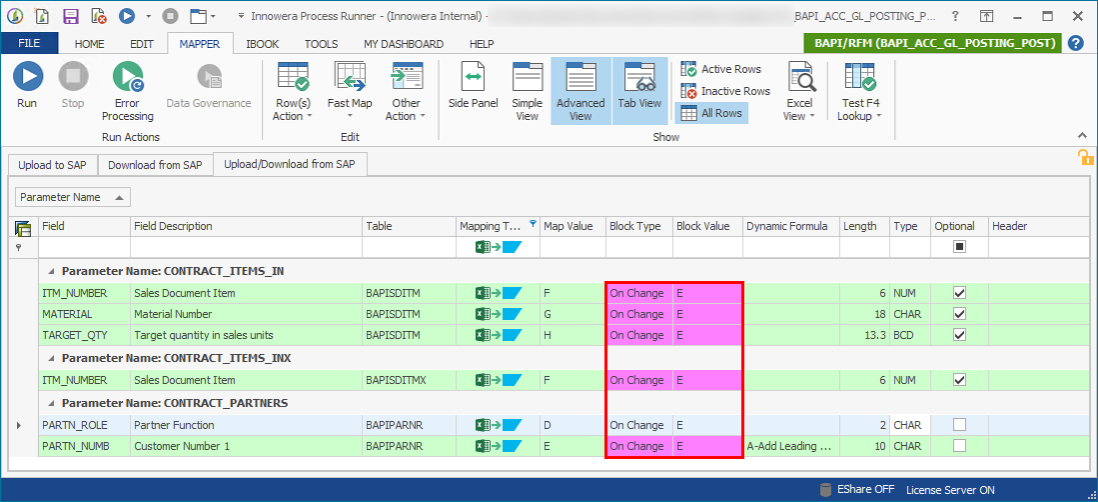
-
 On Change Ignore Blank
On Change Ignore Blank
Same as the On Change Ignore Blank option, but instead of repeating number, you have blanks between Sold-to-party numbers. It will ignore those blank and will repeat new Header-Detail transaction when it encounters new Sold-to-party number.
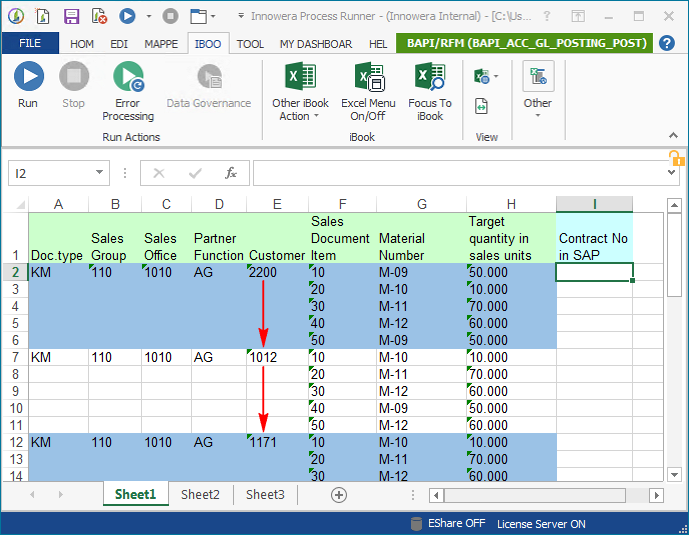
In the Block Type column in Mapper (upload/download from SAP), map all the input records to On Change Ignore Blank and Block Value to column E.
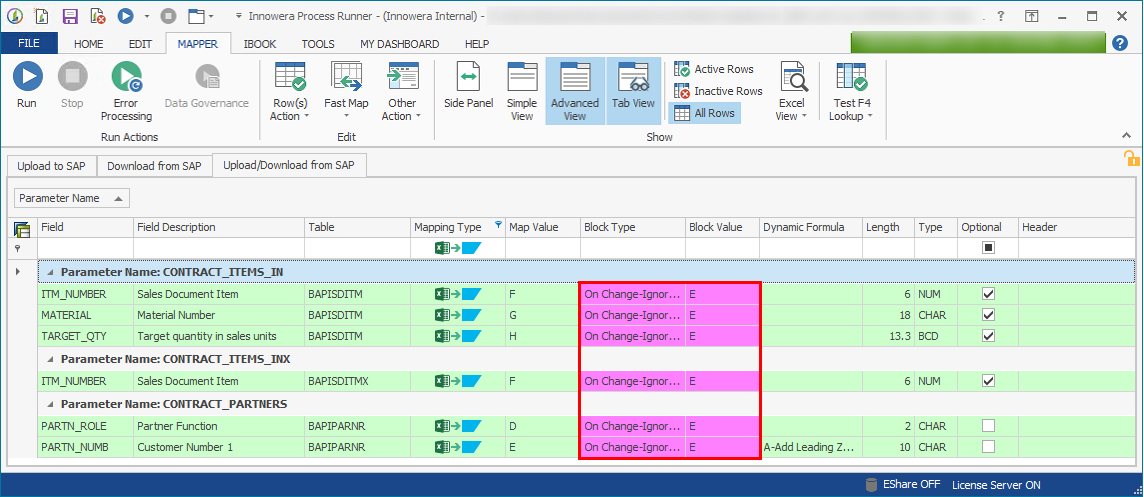
-
 On Blank Cell In Column
On Blank Cell In Column
For example, you are separating Header-Detail block by placing a blank line between each block of Header-Detail transaction. You can use this mapping type and when Process Runner encounters a Blank Cell in mapped column, it automatically starts the new Header-Detail transaction.
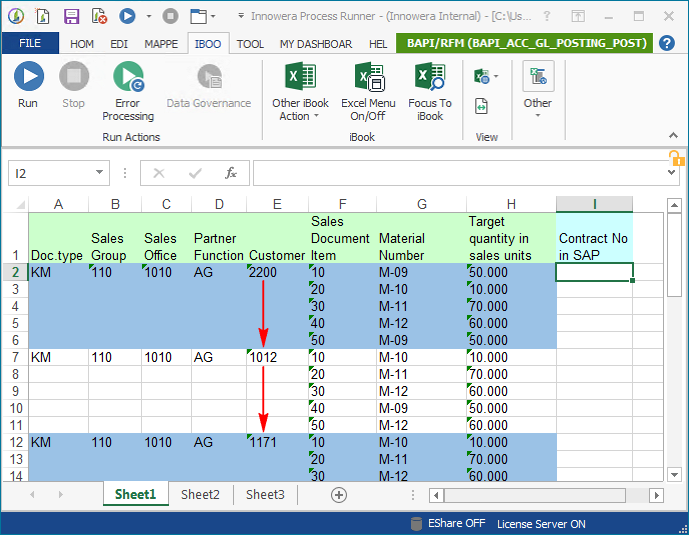
In the Block Type column in Mapper (upload/download from SAP), map all the input records to On Blank Cell In Column and Block Value to column E (or any column that indicates the end of the document).
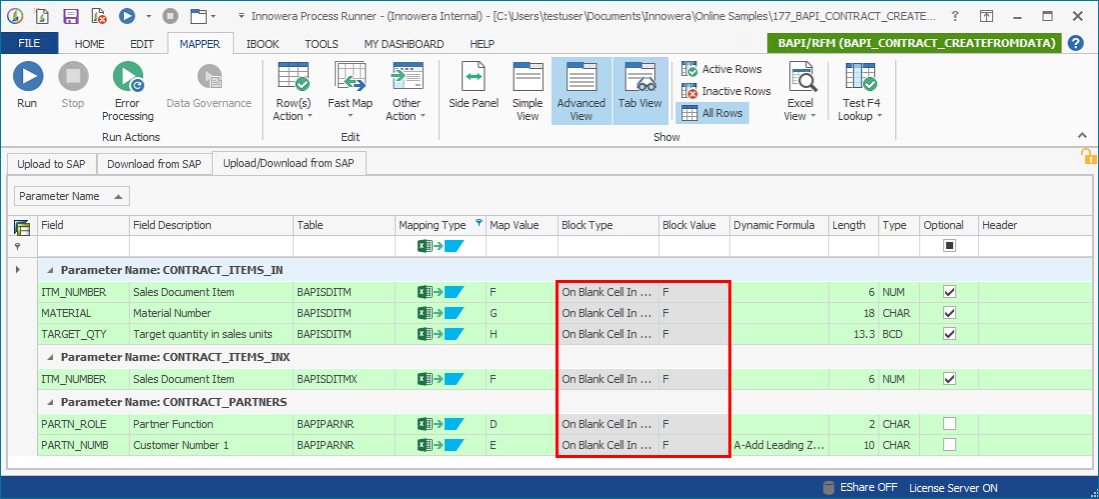
-
 On Value Ignore Blank
On Value Ignore Blank
Since a blank is a change, you want to tell Process Runner to ignore blank for considering them as a change. For example you have blanks between Sold-to-party numbers. Process Runner ignores those blanks and repeats new Header-Detail transaction when it encounters a Sold-to-party number.
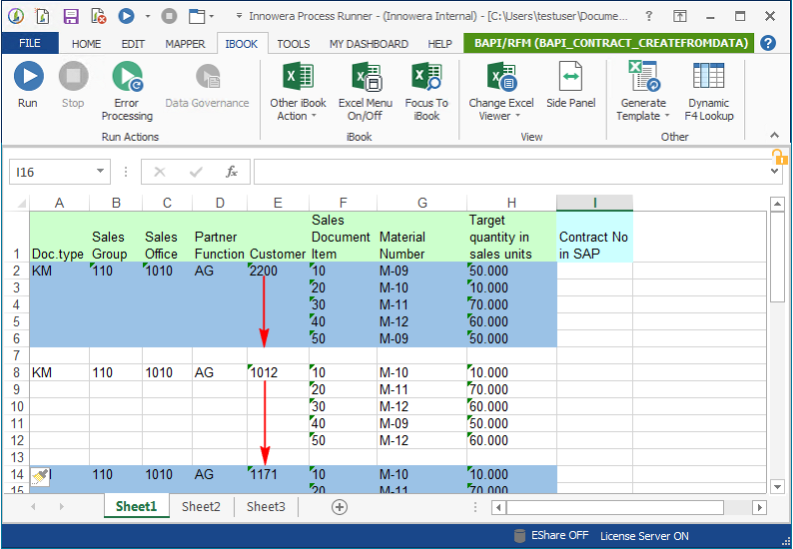
In the Block Type column in Mapper (upload/download from SAP), map all the input records to On Value Ignore Blank and Block Value to column E.
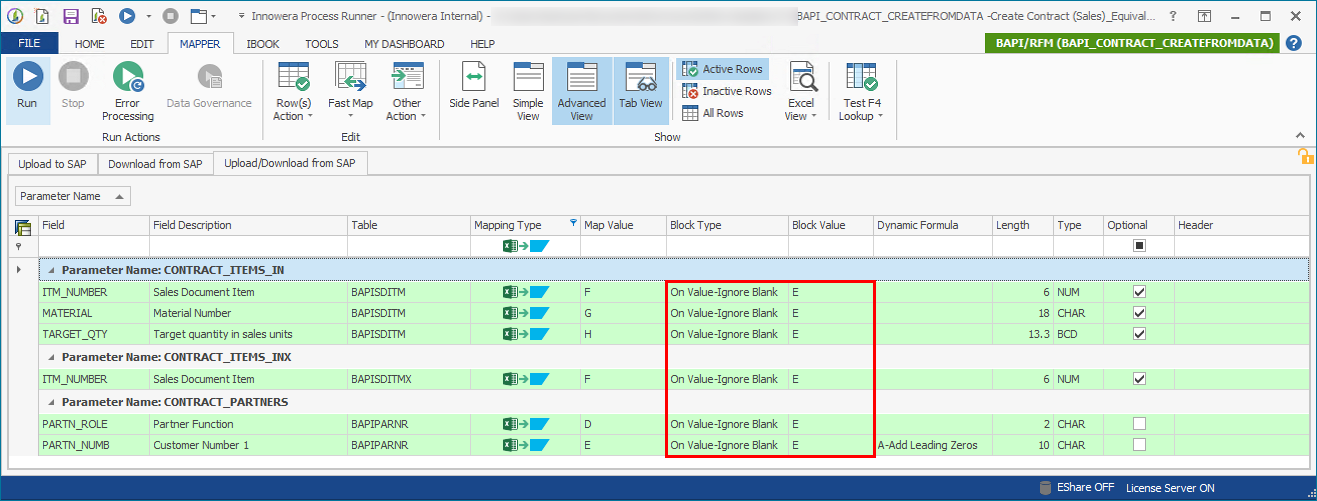
When you set loops to upload multiple line items information, you can map Excel Column Index (column name) or Excel Column Header text (Excel header cell) in the Block Value column. For information about mapping Excel header Cell, see Map Excel Header. Note that this feature does not support to loop when Block Type is set to Fix Block.
