Configure F4 Help Lookup
SAP GUI returns a list of values for several fields (and not the help screen that states further required information) upon F4 keypress. The same can be achieved in Process Runner. You can use the F4 Help Lookup feature in Process Runner to look up the values of such SAP Fields directly in F4 Help configuration window.
Usually F4 Help Look up can be generated automatically from F4 Help Configuration using Auto Help Generator option. However, F4 Help configuration can be implemented if the extended function module for Transaction that Magnitude provides is implemented in Process Runner. Please create a support case on Salesforce to request for the implementation of this extended function module for Transaction.
Manual generation of F4 Help lookup is applicable when the extended function module for Transaction cannot be implemented. This section provides guidelines to manually generate the F4 Help Lookup while implementing F4 Help Configuration option in the Mapper. To manually generate the F4 Help Lookup, the user will have to collect several parameters like Elementary Srch hlp, Short description, Search help parameter and Description of Search Help Parameter from SAP.
Assuming a scenario that we need to generate lookup of MATKL field of MARA table using SE11 transaction code, we will show the procedure in SAP and its configuration in Process Runner:
- Expand the following sections to understand the steps of retrieving the above mentioned parameters from SAP.
- Start SAP Logon and log in to the SAP Server.
- Start SE11 transaction.
- Enter MARA in Database table field and click on Display as shown in the following screenshot.
- Select the MATKL field and go to Entry help/check tab as shown in the following screenshot.
- Double click on H_T023 (Srch help parameter) at Srch help column of MATKL field.
- Copy the following details and paste it in Process Runner as illustrated in the table and image below.
- MATKL
- WGBEZ
- WGBEZ60
- To configure the F4 Help manually in Process Runner, open the Process file and go to Mapper tab, click on F4 HelpConfig field and select F4 Help Configuration from the drop down as shown in the image below.
- To add configurations details manually, click on Add button and enter/paste the following details as listed below.
- Help (SHLP) Name
- Help (SHLP) Description
- SHLP Field (column in the grid)
- Click Save.F4 Help Lookup is automatically populated in the list.
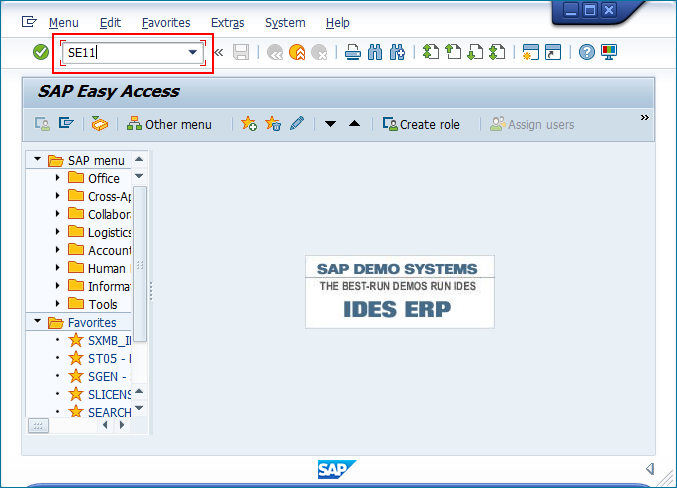
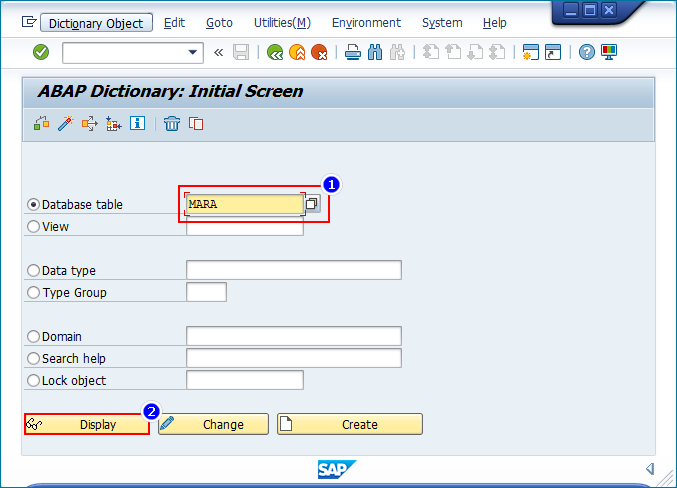
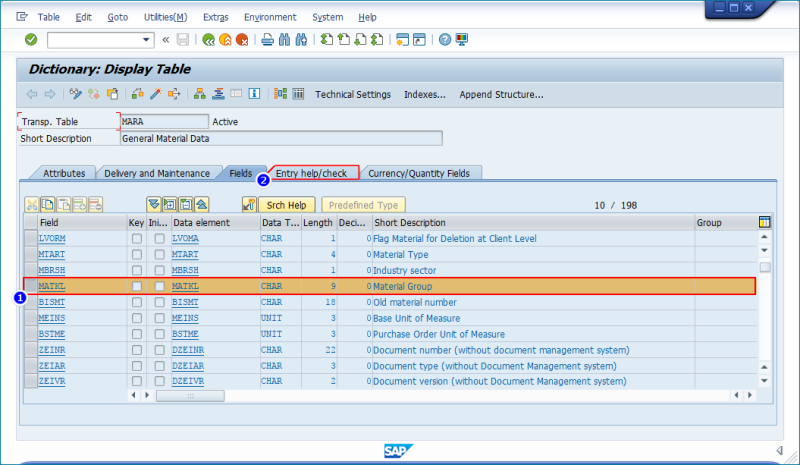
|
SAP Detail |
Process Runner Field |
|---|---|
|
Elementary srch hlp (H_T023) Active |
Help(SHLP) Name |
|
Short Description (Generated Help View for Check Table T023) |
Help(SHLP) Description |
|
Search Help Parameter |
SHLP Field |
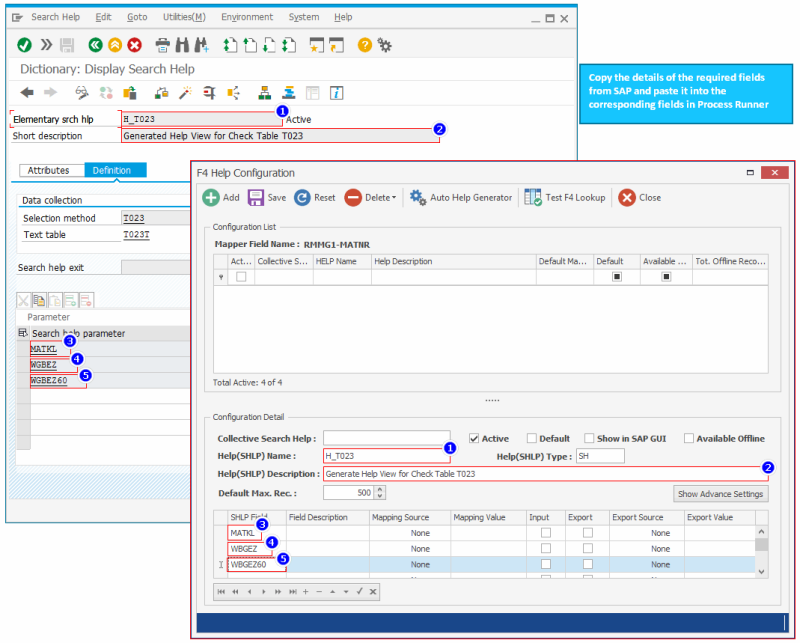
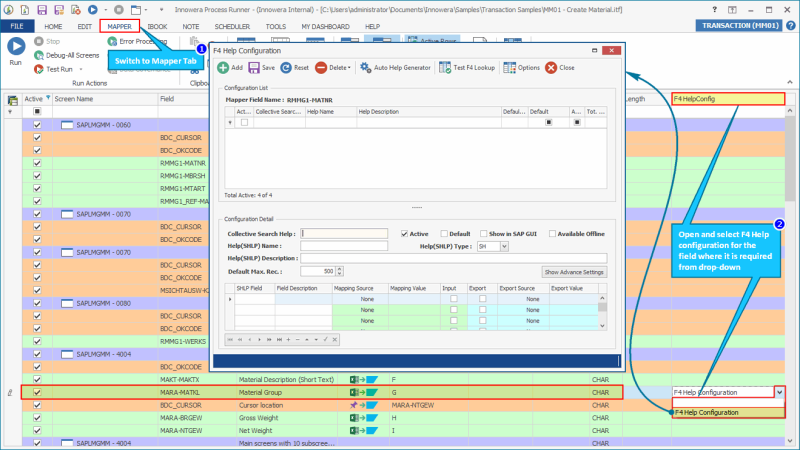
Note: Ensure that it is essential to have at least one field in the grid as Input and one as Export with its source configuration. Refer to the toggle of the Step-1 to enter the required details from SAP.
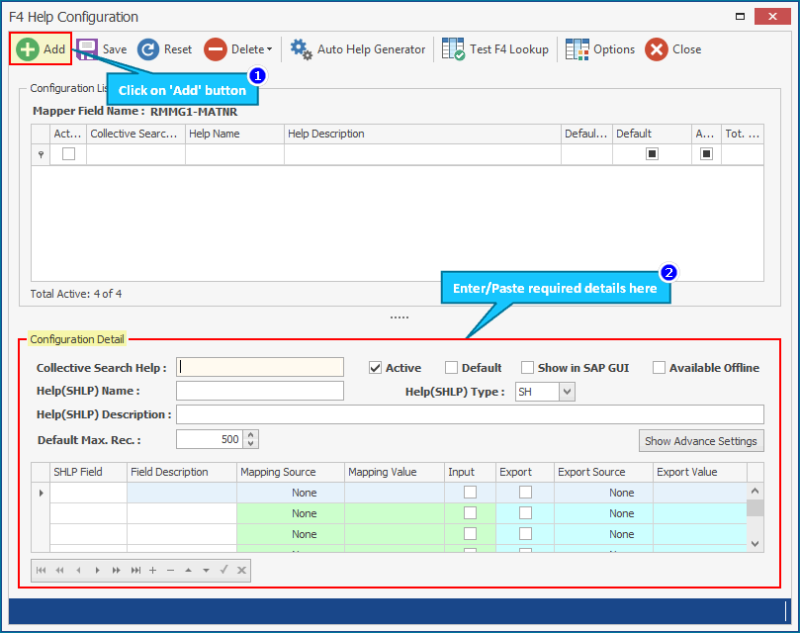
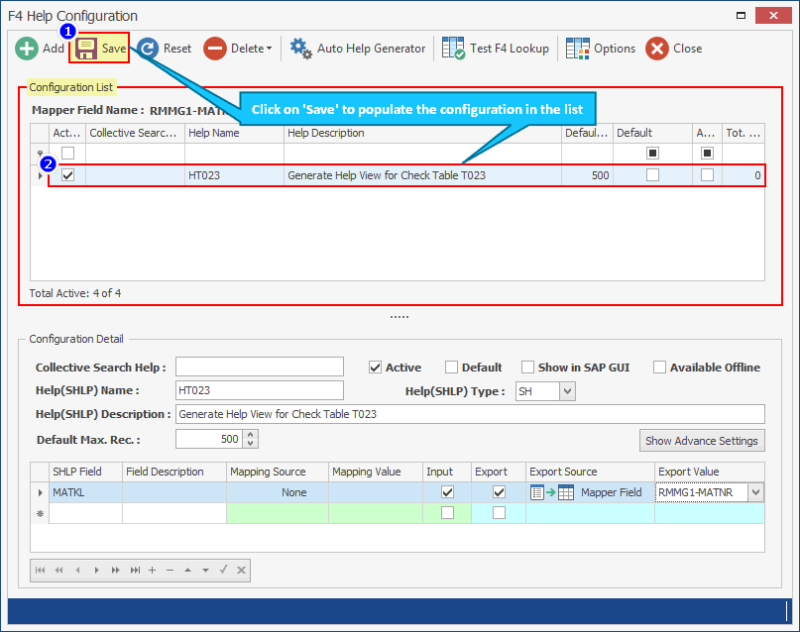
Expand the following sections to understand the functionality of F4 Help Configuration window.
The F4 Help Configuration settings are saved wherein each new configuration is indexed in the grid. These Configuration profiles can be deleted using options at Delete drop-down.
To delete the existing F4 Help Configuration listed in the grid
- Go to Mapper tab and click on Test F4 Look up.
- Select the F4 Help Configuration that is to be deleted from the grid.
- Click Delete and select relevant option from the drop-down.
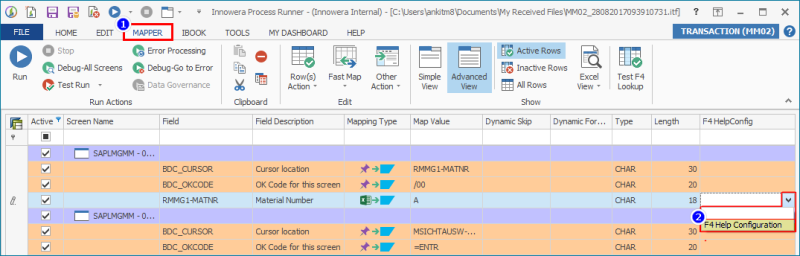
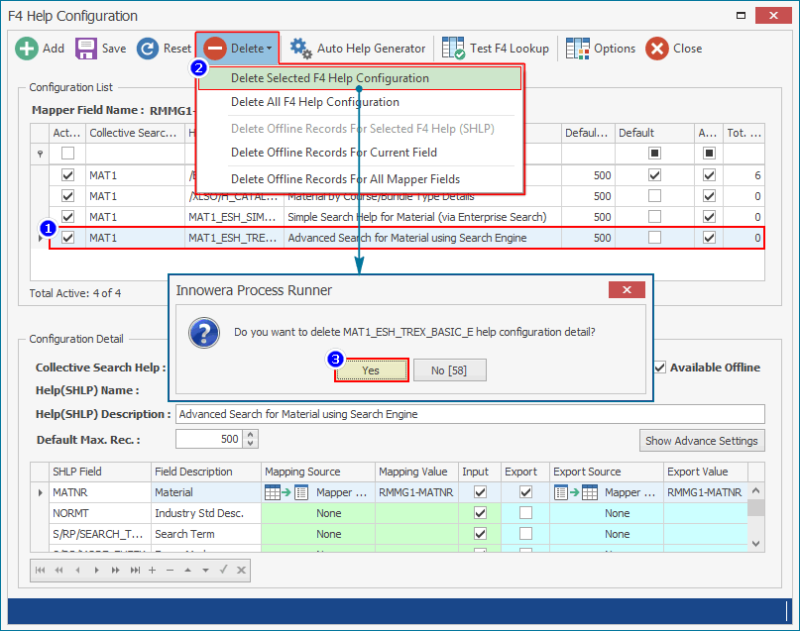
Refer to the table given below to understand the influence of various options.
|
Option |
Description |
|---|---|
|
Delete selected F4 Help Configuration |
Select this option from drop-down to delete the selected F4 Help Configuration from Process Runner. |
|
Delete all F4 Help Configuration |
Select this option to delete all the saved F4 Help Configuration that exist in Process Runner. |
|
Delete Offline Records For Selected F4 Help (SHLP) |
Process Runner tends to save F4 Help Configuration as an offline record in the grid. Select this option to delete the offline record of F4 Help Configuration. |
|
Delete Offline Records For Current Field |
Select this option to delete all the indexed Offline Records of F4 Help Configuration. |
|
Delete Offline Records For All Mapper Fields |
Select this option to delete entire Offline Records of all Mapper fields. |
Refer to the table given below to understand the influence of various options.
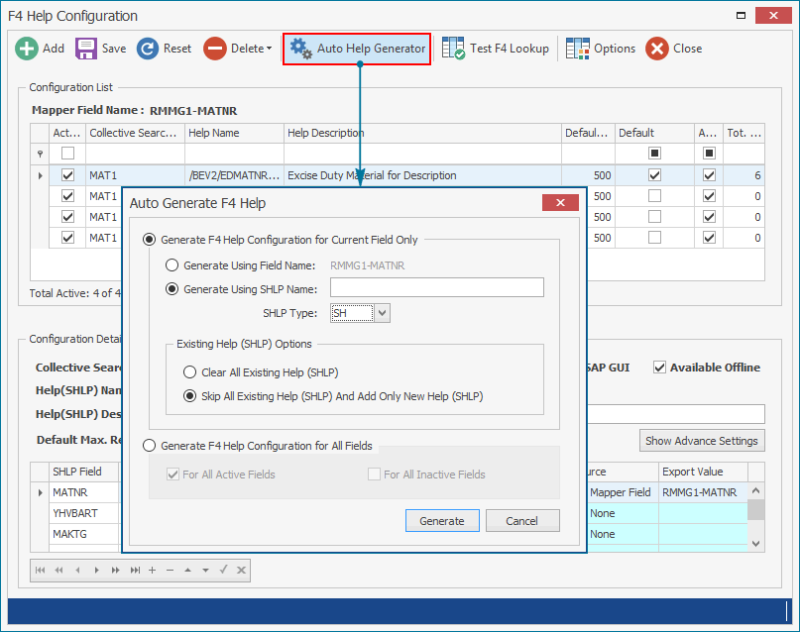
| Module | Option | Description/Sub Option |
|---|---|---|
|
Generate F4 Help Configuration for Current Field Only |
Select this option to instruct the Process Runner to automatically generate F4 Help for current field which is selected |
|
|
Generate Using Field Name |
Use this option if the F4 Help configuration is to be generated using 'Field Name' |
|
|
Generate Using SHLP Name |
Enter the corresponding data to be searched whether from Collective Search Help or SHLP Name |
|
|
Generate Using SHLP Type |
Select the SHLP type from the drop-down menu corresponding to the SHLP name that is entered. |
|
|
Generate F4 Help Configuration for All Fields |
Select this option to instruct the Process Runner to automatically generate F4 Help for all the fields |
|
|
For All Active Fields |
Implementing this option will instruct Process Runner to automatically generate F4 Help for all the active fields |
|
|
For All Inactive Fields |
Implementing this option will instruct Process Runner to automatically generate F4 Help for all the Inactive fields |
|
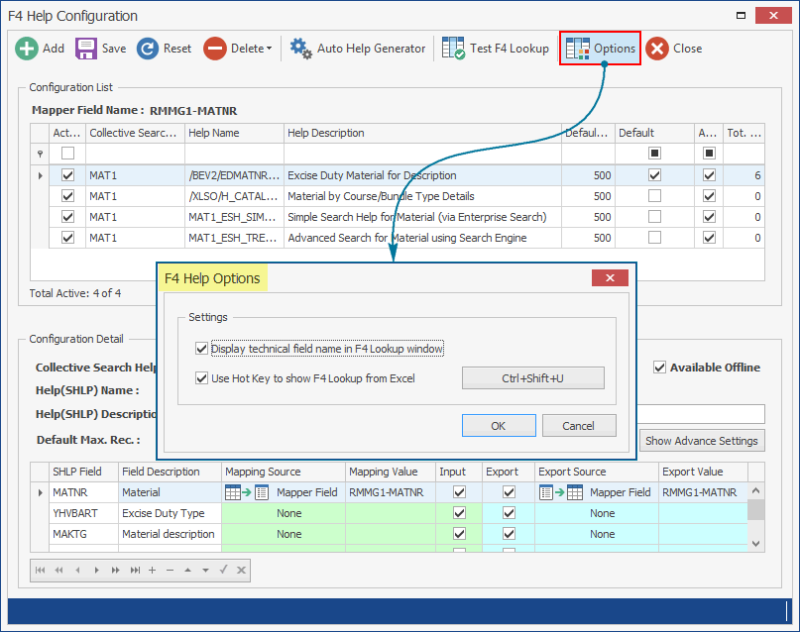
Refer to the table given below to understand the influence of various options.
| Options | Description |
|---|---|
|
Display technical field name in F4 Lookup window |
Selecting this option displays corresponding technical of each field in F4 Lookup window. |
|
Use Hot Key to show F4 Lookup from Excel |
Selecting this option enables user to set Hot Key to execute F4 Lookup from Excel. |
Refer to Test F4 Lookup for more information.
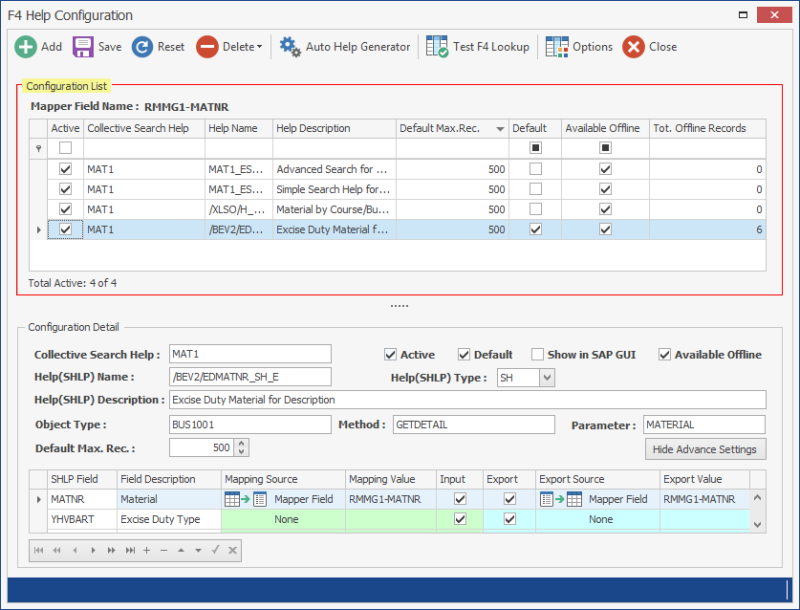
Refer to the table given below to understand the influence of various options.
| Module | Options | Description |
|---|---|---|
|
Mapper Field Name |
This section will display the particulars of every Filed Name for which the F4 Help is being configured |
|
|
Active |
Check/Uncheck this options to enable/disable the field in the F4 Help |
|
|
Collective Search Help |
This section will display the name of the main Help filter listed in the F4 Help |
|
|
HELP Name |
This column will display the name of the Help parameters fo filter out the F4 Help |
|
|
Help Description |
Displays the description of the F4 Help |
|
|
Default Max.Rec. |
Displays the maximum help records configured to be retrieved from SAP |
|
|
Default |
Activate the check-mark for this option if the selected help name is to be made as the default |
|
|
Available Offline |
Displays the F4 help that are available in offline mode |
|
|
Tot. Offline Records |
Displays the total number of offline records |
|
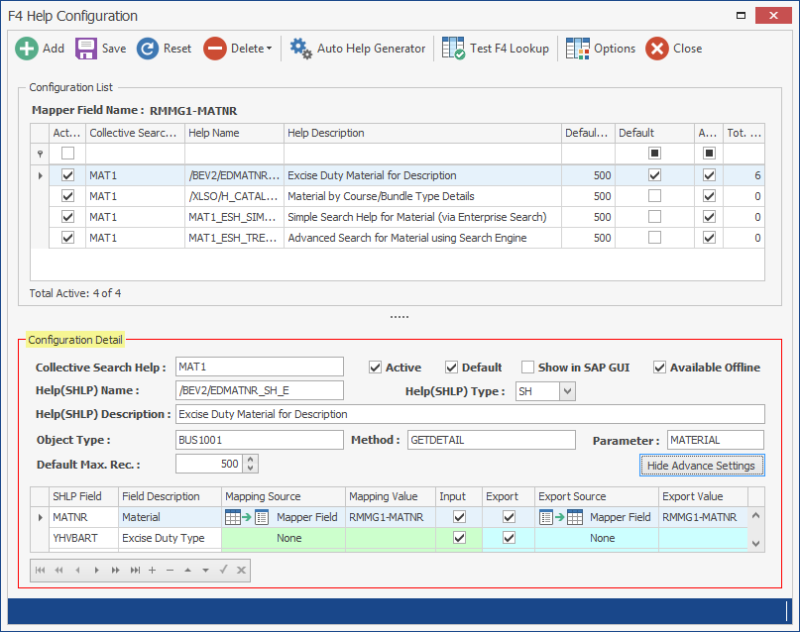
Refer to the table given below to understand the influence of various options.
| Option | Description |
|---|---|
|
Collective Search Help |
Enter the name of the mail help filter that is to be configured in the F4 Help |
|
Active |
Activate the check-mark of this option to keep the F4 help in active mode |
|
Default |
Activate the check-mark for this option if the selected help name is to be made as the default |
|
Show in SAP GUI |
Activate the check-mark of this option to allow the Process Runner to display the F4 Help in SAP GUI |
|
Available Offline |
Activate this check-mark for this option if offline availability is required for the selected help name |
|
Help(SHLP) Name |
Enter the name of the Help fields to be configured for F4 Help |
|
Help(SHLI) Type |
Select the type of F4 Help from drop-down list |
|
Help(SHLP) Description |
Enter the description for the F4 Help |
|
Object Type |
Enter the type of Object |
|
Method |
Enter the method that is to be set in F4 Help |
|
Parameter |
Enter the parameter name that is to be that is to be passed to process the method |
|
Default Max.Rec. |
Set the maximum help records to be retrieved from SAP |
Note: The F4 functionality in BAPI is implemented from 5.10.23.xxxx version. We recommend that you upgrade the Process runner to the current version if it is lower than 5.10.23.xxxx.
