Make Upgraded Process file Compatible with Process Runner 2008 or Process Runner Excel Add-in
After the installation of Process Runner Enterprise, if an existing Process file created in Process Runner 2008 version 4.20.132.21677 or earlier is opened with Process Runner Enterprise, the file is upgraded and compressed. Thereafter, the Process file display a compatibility error when opened in the following versions:
- Process Runner 2008 version 4.20.132.21677 or earlier
- Process Runner Excel Add-in version 4.30.117.35490 or earlier
To make the Process file compatible with Process Runner 2008 or Process Runner Excel Add-in, you must disable Compress Process file option in Process Runner Enterprise edition. This setting can be configured for the Process File individually or it can be configured globally.
To disable the compression of Process files globally, follow these steps:
- In Process Runner, go to Tools > Options > Others.
- Clear Compress Process File. The global setting does not compress any Process file, by default in future.
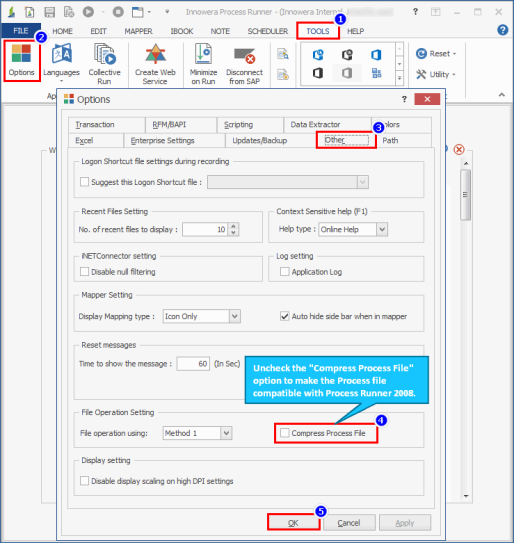
To disable the compression of Process File individually, follow these steps:
- Open the Process File that must be uncompressed.
- Select File. The backstage view is displayed.
- Select Save As from the pane on the left side of the window.
- Clear Save Process File with Compress format and select either Save as Local or Save as on EShare. Enter the File Name and Sharing Type if Save as on EShare option is selected.
- In the File Save dialog box, select the location, enter a name, and select Save.
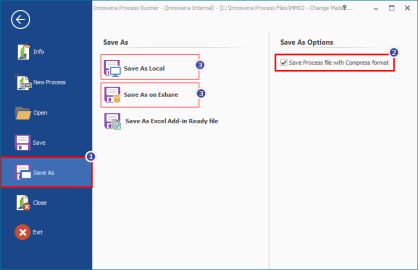
If the issue is not resolved, then we recommend that you upgrade your Process Runner 2008 to Process Runner Enterprise. Click here to download Process Runner Enterprise.
For further assistance, please create a support case on Salesforce.
