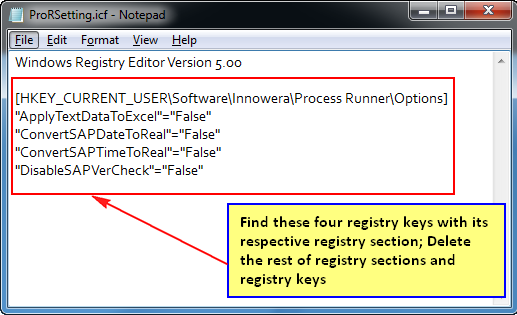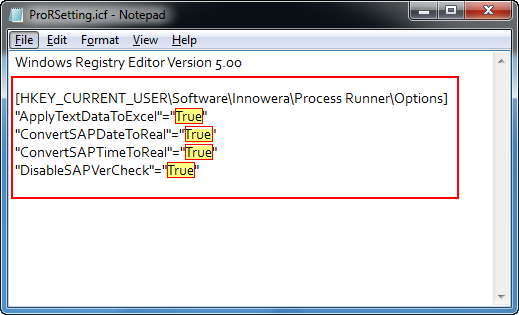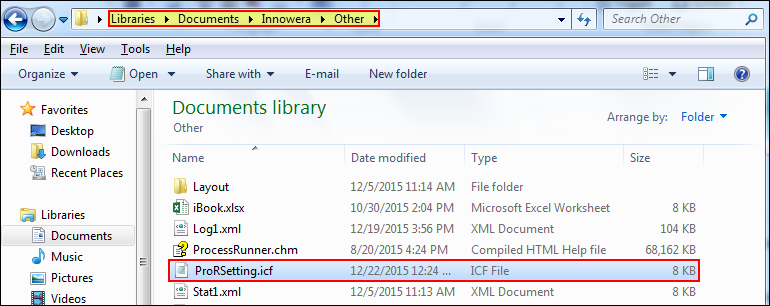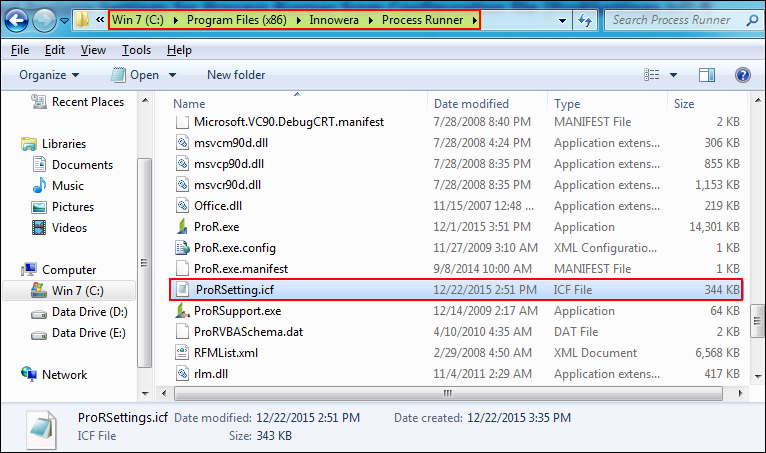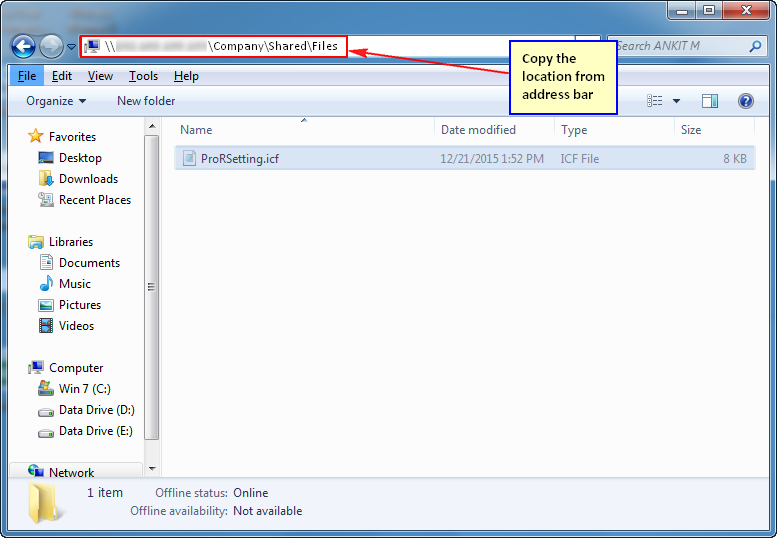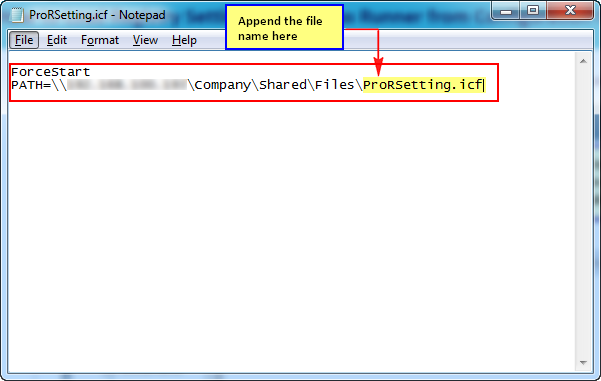Process Runner writes many of its settings information into the user registry. These settings can be distributed or shared with users of Process Runner within your organization. Following steps will illustrate you to load registry settings for Process Runner using a configuration file (ProRSetting.icf) .
Note: Before following the below steps, ensure that you have started Process Runners with relevant settings as an administrator or Person-In-Charge.
1.Click on Start -> type "regedit" in the Search box to open the Registry editor. In some versions of Windows, click on Start button -> Run and type regedit to open registry editor.
•Administrator or the person-in-charge exports the Process Runner's registry settings from Computer\HKEY_CURRENT_USER\Software\Innowera\. Right click on Process Runner and click on Export.
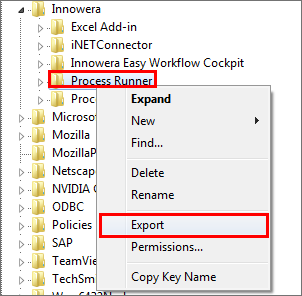
•Save the registry and if required- open it with a text editor like Notepad to make any changes in the .reg file.
•Rename the file to 'ProRSetting.icf'.
Note: Below mentioned are registry sections and registry keys which are skipped by Process Runner while loading registry settings file. You will have to force the settings for these skipped registry sections and keys as shown in the samples.
▪Registry Sections:
"HKEY_CURRENT_USER\SOFTWARE\INNOWERA\PROCESS RUNNER\ESHARE" "HKEY_CURRENT_USER\SOFTWARE\INNOWERA\PROCESS RUNNER\FORMWINDOWSLAYOUT"
"HKEY_CURRENT_USER\SOFTWARE\INNOWERA\PROCESS RUNNER\MSGSETTINGS" "HKEY_CURRENT_USER\SOFTWARE\INNOWERA\PROCESS RUNNER\MYNOTE"
"HKEY_CURRENT_USER\SOFTWARE\INNOWERA\PROCESS RUNNER\RECENTFILELIST"
"HKEY_CURRENT_USER\SOFTWARE\INNOWERA\PROCESS RUNNER\SCRDEBUG"
"HKEY_CURRENT_USER\SOFTWARE\INNOWERA\PROCESS RUNNER\WIZARDS"
"HKEY_CURRENT_USER\SOFTWARE\INNOWERA\PROCESS RUNNER\FORMWINDOWSLAYOUT"
▪Below is sample to load registry section forcibly.
ForceSec="HKEY_CURRENT_USER\SOFTWARE\INNOWERA\PROCESS RUNNER\MSGSETTINGS", "HKEY_CURRENT_USER\SOFTWARE\INNOWERA\PROCESS RUNNER\MYNOTE"
[HKEY_CURRENT_USER\Software\Innowera\Process Runner\MsgSettings]
"ASAPVersionCheck"="False"
"RSAPVersionCheck"="&Yes"
"AMsgiCtrlUsrSts"="False"
"RMsgiCtrlUsrSts"="OK"
[HKEY_CURRENT_USER\Software\Innowera\Process Runner\MyNote]
"Top"="1000"
"Left"="1980"
"Width"="1790"
"Height"="968"
▪Registry Keys:
"USECONTROLPANELMANUALCONFIG", "USECONTROLPANELCONFIGFILE", "ICP_ESHAREKEY", "ICP_IDASHBOARDKEY", "CTRLPNLCFGFILEHASHCODE", "USERDASHBOARDCONFIGFILE", "USEDASHBOARDMANUALCONFIG", "DASHBOARDCFGFILEHASHCODE", "USEESHARECONFIGFILE", "USEESHAREMANUALCONFIG", "ESHARECFGFILEHASHCODE", "CURRENTLANGUAGE", "EXCELPATH", "INNOWERAPATH", "ISSAVEXLRUN", "EXCELUILANGID", "EXCELINLANGID", "EXCELVERSION", "TRANMSGXMLVER", "XLGRIDSTATUS", "TRANSETXMLVER", "STATXMLFILEVERSION", "USEMANUALCONFIG","APPLICATIONLOG", "ONLINESAMPLEDOWNLOADFOLDER", "BAPISETXMLVER", "PRODUCTKEY", "PRODUCTUSER", "PRODUCTSTATUS", "LICUNINSTALL", "TEMPPATH","INVALLICCONFKEY","UPDATESTATFILEDATA","TRANIOPENSAPPARAMXMLVER", "LICFILELOADPATH", "V2_LICENSEPATH", "GUIEXECUTIONPATH", "REGCONFIGAPPHASHCODE", "REGCONFIGOTHERHASHCODE".
▪Below is the sample to load the path for "EXCELVERSION" and "EXCELPATH" registry keys.
ForceKey = EXCELVERSION, EXCELPATH
[HKEY_CURRENT_USER\Software\Innowera\Process Runner\Options]
"EXCELVERSION"="15"
"EXCELPATH"="S:\\USERS\\COMMON FOLDER\\Testuser
2.There are two-ways to share the configuration file (ProRSetting.icf). Let us take an example scenario where administrator will share 'ProRSetting.icf' file for Process Runner to auto-behave with necessary settings.
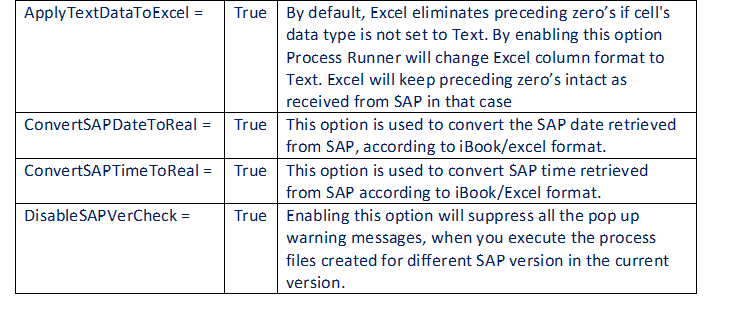
This method represents manual distribution of configuration file by administrator to the respective users of organization. Follow the below steps to distribute the "ProRSetting.icf" file with essential settings of administrator.
1.Open the 'ProRSetting.icf' with notepad and find the following registry keys: a.ApplyTextDataToExcel b.ConvertSAPDateToReal c.ConvertSAPTimeToReal d.DisableSAPVerCheck
2.Ensure/Change the parameter in the role of "True"as shown in the image below.
3.Save the changes;
•Now if the file is to be made available for particular users, then share the 'ProRSetting.icf' file with such users. The users will have to copy this file to My Documents\Innowera\Other folder.
•If the file is to be made available to all the Process Runner users in your organization, then push this file to the application folder “C:\Program Files (x86)\Innowera\Process Runner” to import the settings on multiple client computers.
|
This method is used to share the configuration file through network drive and hence manual distribution is not required. Follow the below steps to share the "ProRSetting.icf" configuration file with essential settings of administrator through network .
1.Open the 'ProRSetting.icf' with notepad and find the following registry keys: a.ApplyTextDataToExcel b.ConvertSAPDateToReal c.ConvertSAPTimeToReal d.DisableSAPVerCheck
2.Ensure/Change the parameter as "True".
3.Save the changes;
•Paste the copy of "ProRSetting.icf" configuration file to network drive and copy the location address from the address bar.
4.Now open a Text Editor like Notepad, create new file and enter the required parameter's as follows: i.ForceRestart: This parameter is optional; It is used in case when the Process Runner is required to Restart. Therefore will lead the Process Runner to Restart. ii.PATH : The ''PATH" parameter is used to redirect/point the location of the 'ProRSetting.icf' Configuration file which is to be placed at current location. Using the 'PATH' parameter will redirect the location of configurations to the path specified.
Note: If the current file consists of any configurations (i.e. registry sections with their respective registry keys); then it will load them. Thereafter, the configurations in the file of the path specified are also loaded and overlapped.
•Paste the path which was copied in the first step and append the file name 'ProRSetting.icf' as illustrated below.
•Save the text editor file as "ProRSetting.icf" at My Documents\Innowera\Other or “C:\Program Files (x86)\Innowera\Process Runner”.
•Now if the configurations are to be made available for particular users then share the "ProRSetting.icf" file (with "PATH" parameter) with such users. The users will have to copy this file to My Documents\Innowera\Other folder.
•If the file is to be made available to all the Process Runner users in your organization, then push this file to the application folder “C:\Program Files (x86)\Innowera\Process Runner” to import the settings on multiple client computers.
If the administrator needs to alter any registry settings for users of Process Runner, it can be done from "ProRSetting.icf" at network drive effortlessly as it will not require to re-share/push the file to the users again and again. |