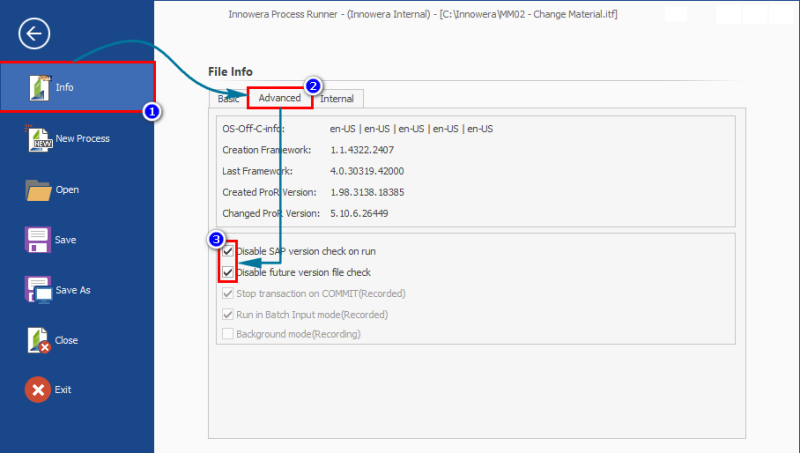Info
This section describes the backstage container of the Info tab that displays information about the Process file in the Basic and Advanced tabs.
To view the Process file details
- In Process Runner, select File. The backstage view is displayed with the Basic tab that contains information such as the file name, its location, file type, version, who created the file, when the file was last run, and others. Also, the following details are displayed.
- SAP Release: Displays the version of the SAP system on which the Process file was created.
- SAP System Info: Displays the SAP System ID and language on which the Process file was created.
- Select Advanced. The following information is displayed.
- OS-Off-C-info: Displays the language of the file that is currently opened in the Process Runner.
- Creation Framework: Displays the version of the
.Netframework in which the Process file was created. - Last Framework: Displays the current
.Netframework of the file - Created ProR Version: Displays the Process Runner version in which the Process file was created.
- Changed ProR Version: Displays the Process Runner version in which this file was last edited.
- Optionally, perform the following steps:
- To disable SAP version check for the Process file when it is run, select Disable SAP version check on run.
- To not check for the difference between the original Process file version and its current version, select Disable future version file check.
Note: For information about how to set Disable SAP version check on run and Disable future version file check globally for all Process files, see Updates/Backup.
- To close the Process file, select Close and to close Process Runner, select Exit.