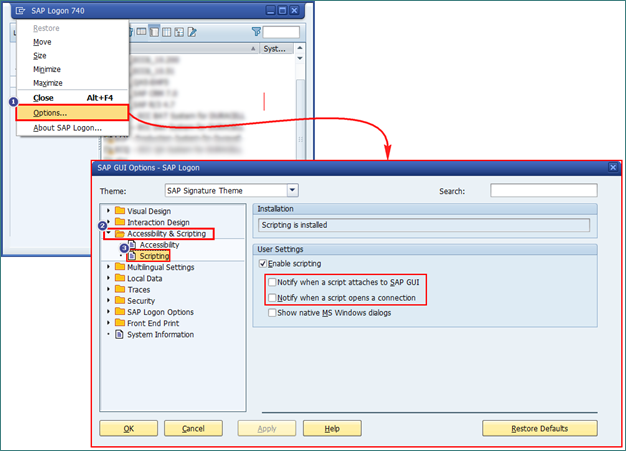The pop-up message is displayed repeatedly during the execution of GUI Script process file. This popup is displayed at every action of process runner with SAP GUI. Users can disable these pop-ups from Process Runner and the same settings are automatically saved at SAP.
Following are the generic steps to disable the pop-ups.
1.Start Process Runner
2.Open any GUI scripting process file
3.Click ‘Run’.
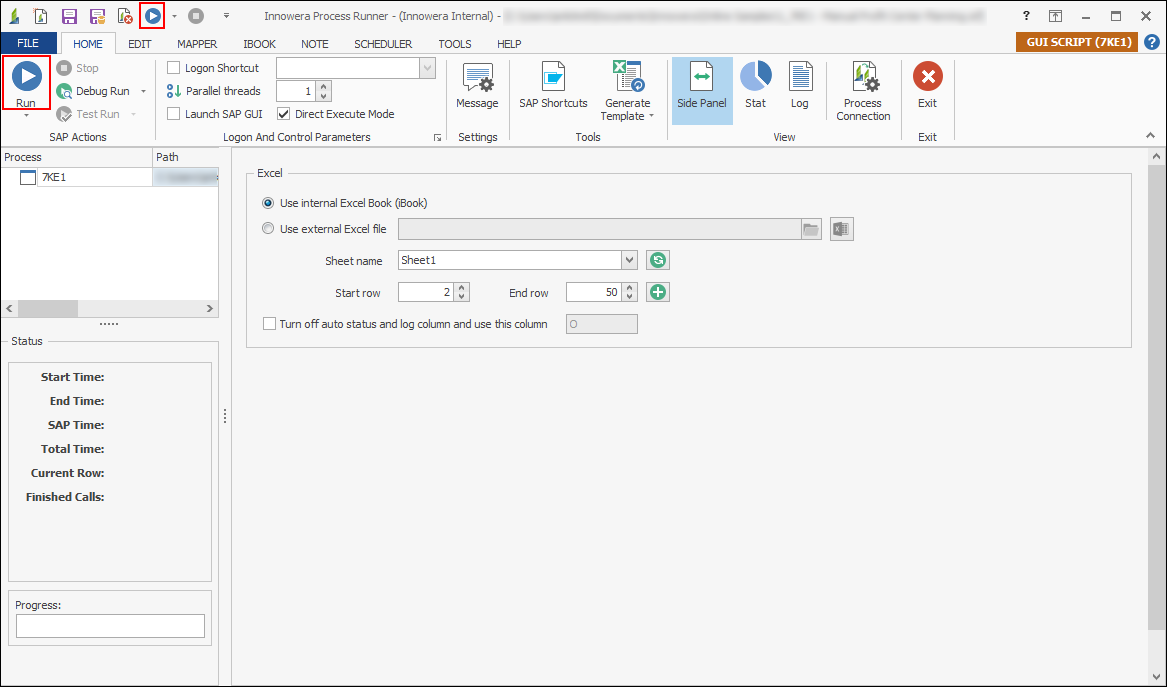
4.On Session selection window, remove check mark from 'Warn on attach' and 'Warn on Connection' options as shown in the image below.
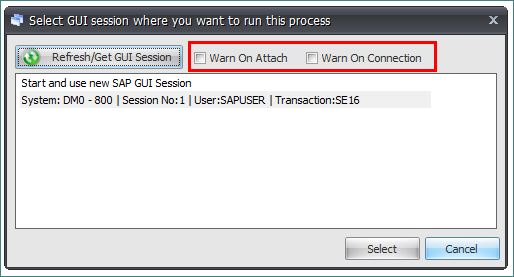
5.Select the SAP Session and click on ‘Select’ button.
The same settings are reflected at ‘Option à Accessibility and Scripting à Scripting’ in SAP logon pad as shown in the image below.