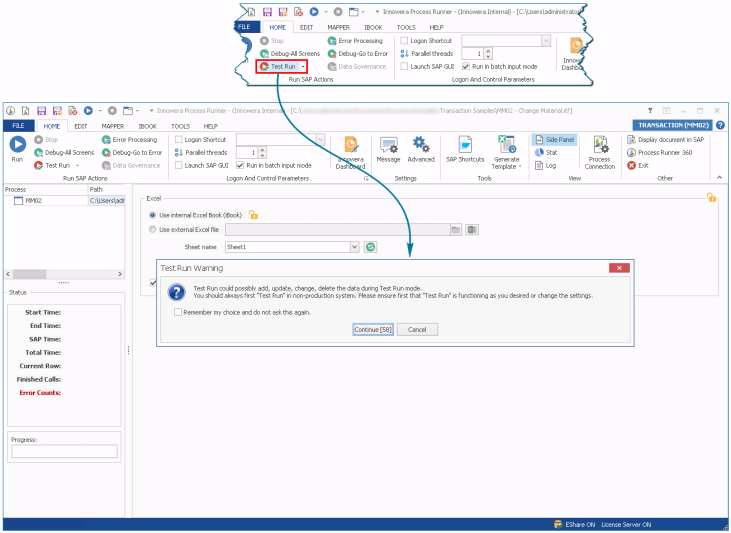Test Run
This topic describes how to use the Test Run option to validate the data that must be entered while running the Process file. You can perform a test run from the Home, Edit, or Mapper tabs.
Usually, a test run is done to test the line items to verify that the data entered is accurate. The results of the test run are displayed in the logs in the external Excel.
Refer to the video to understand a test run.
To use the test run option
- Open the Process file.
- Select Test Run in the Run Actions section on the Home tab.
- Select OK. The Magnitude Connector for SAP window is displayed.
- Select the SAP system, select Logon, and enter the information for Client, User, Password, and Language.
- Select OK. The test run of the Process file is started.