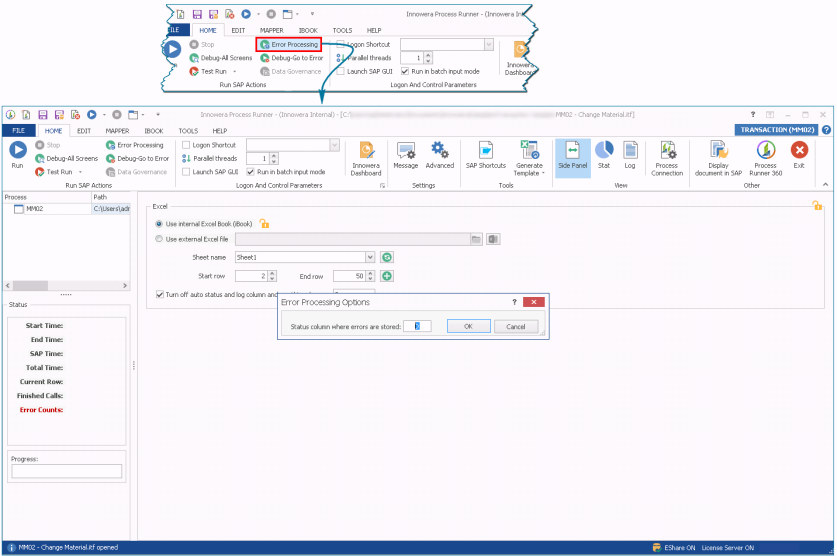Error Processing Run
This topic describes how to use the Error Processing option to troubleshoot the errors that you might have while running a Process file. You can perform an error processing run from the Home, Edit, or Mapper tabs.
Note: The Error Processing option is applicable only for Transaction and RFM/BAPI technologies.
Refer to the video to understand the error processing run.
To use the error processing option
- Open the Transaction or the RFM/BAPI Process file.
- Select Error Processing Run in the Run Actions section on the Home tab. The Error Processing Options window is displayed.
- Enter the column number where the error must be stored.
- Select OK. The Magnitude Connector for SAP window is displayed.
- Select the SAP system, select Logon, and enter the information for Client, User, Password, and Language.
- Select OK. The error processing run of the Process file is started.