After completing the mapping of all the fields between Excel and SAP, now save the file to execute.
Click on Save -> Save As Local... option under File options in Home menu or click File -> Save As -> Save As Local.
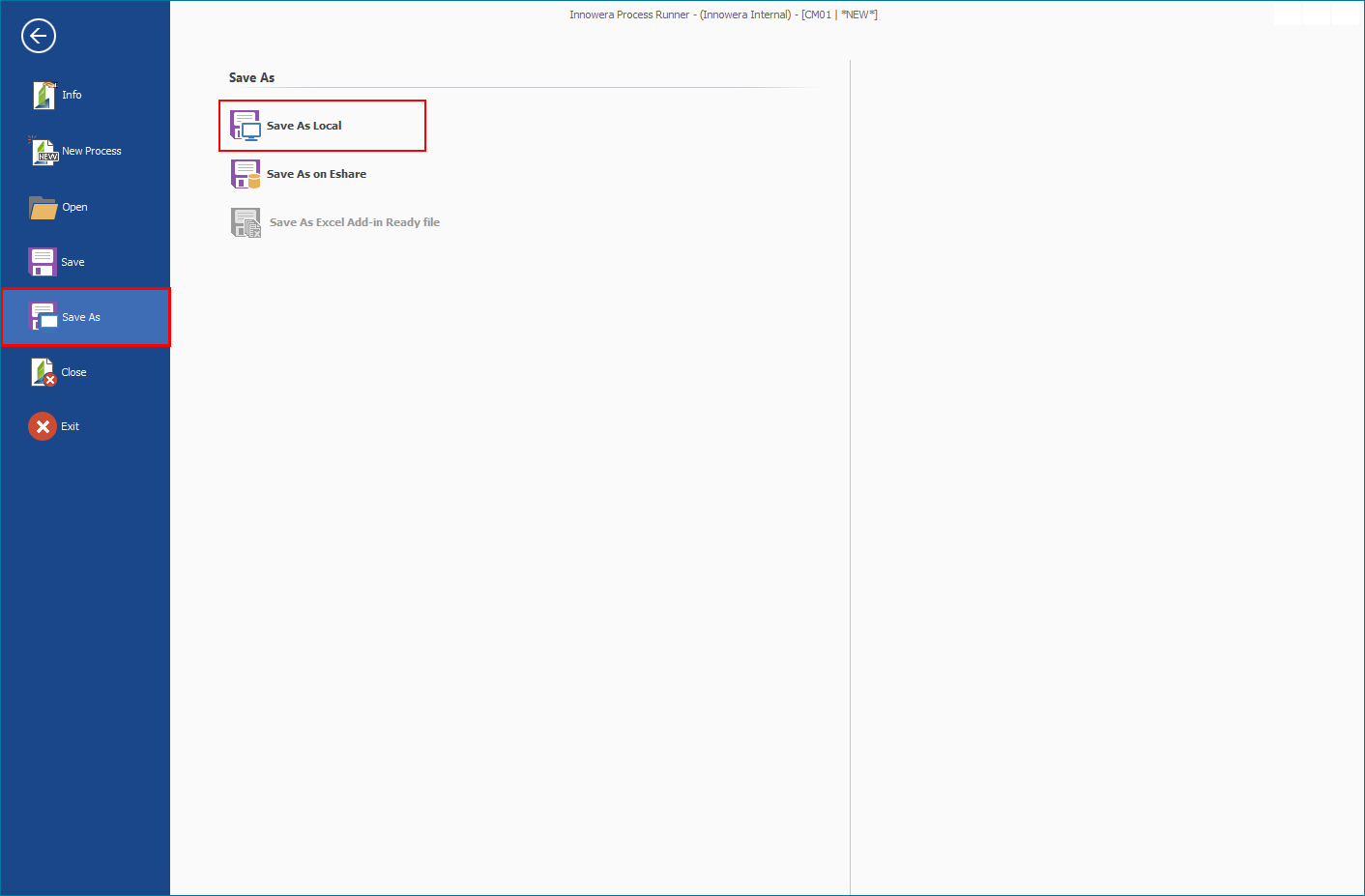
It will save the file as File name with current date and time. User can also change the file name and save it.
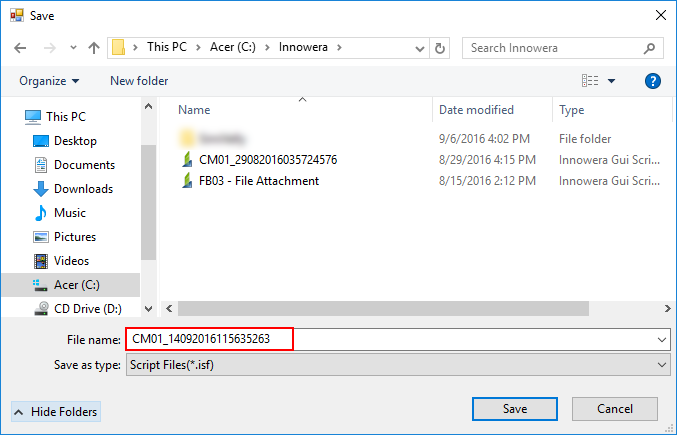
Next |
|