1.On 'Capacity Planning: Selection' screen, enter ' * ' in 'Work center', 3000 in 'Plant' and then click on Standard Overview as shown in the image below.
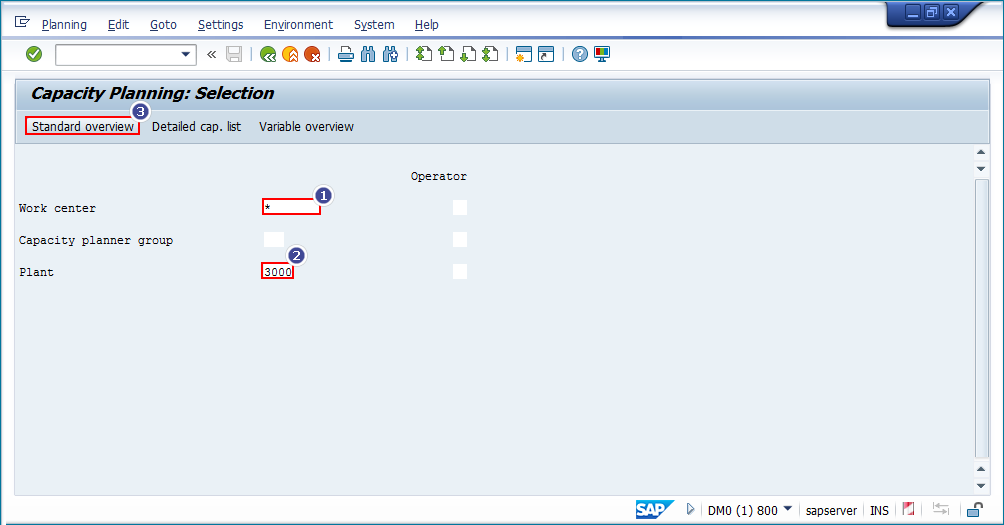
2.The Standard overview corresponding to the entered value will be displayed as shown in the image below.
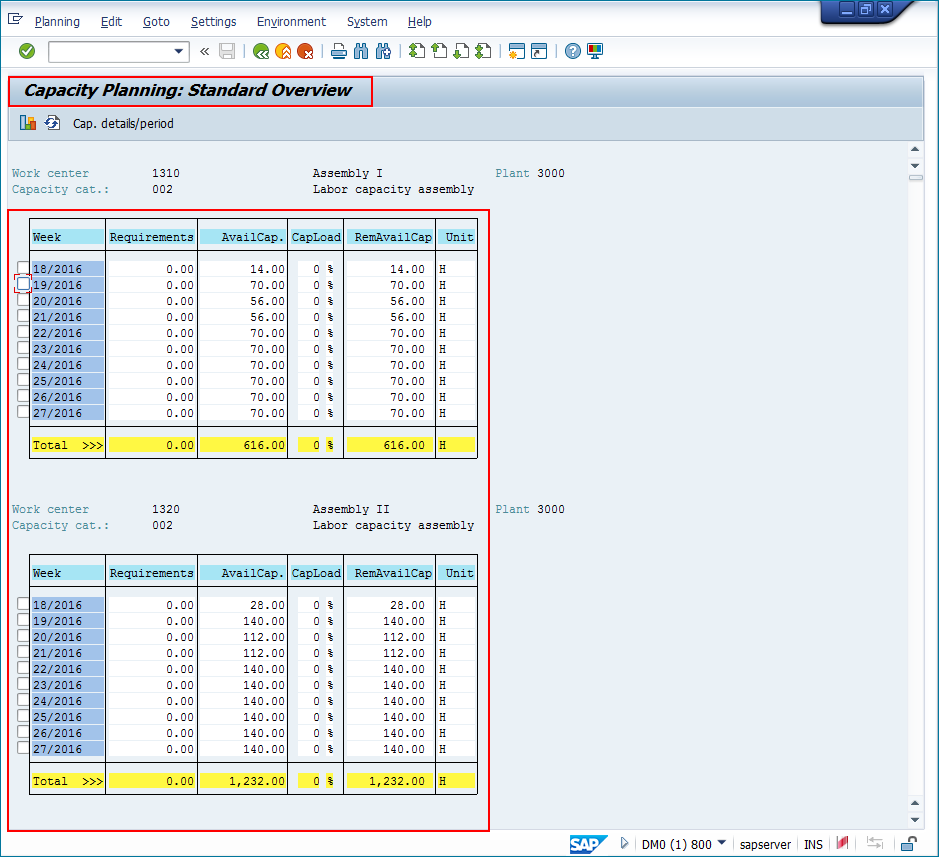
3.In order to save this report to a local file, select System | List | Save | Local File.
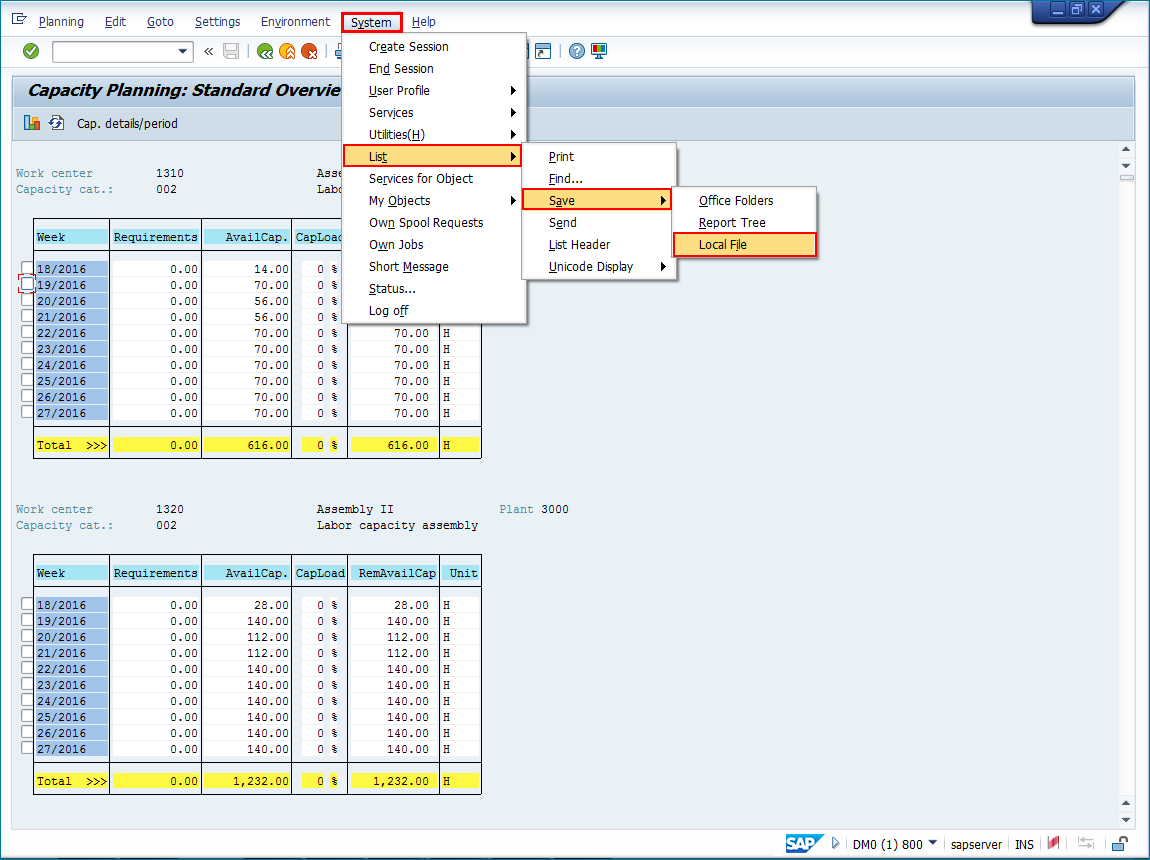
4.Leave the format of the file to 'unconverted' when asked by SAP.
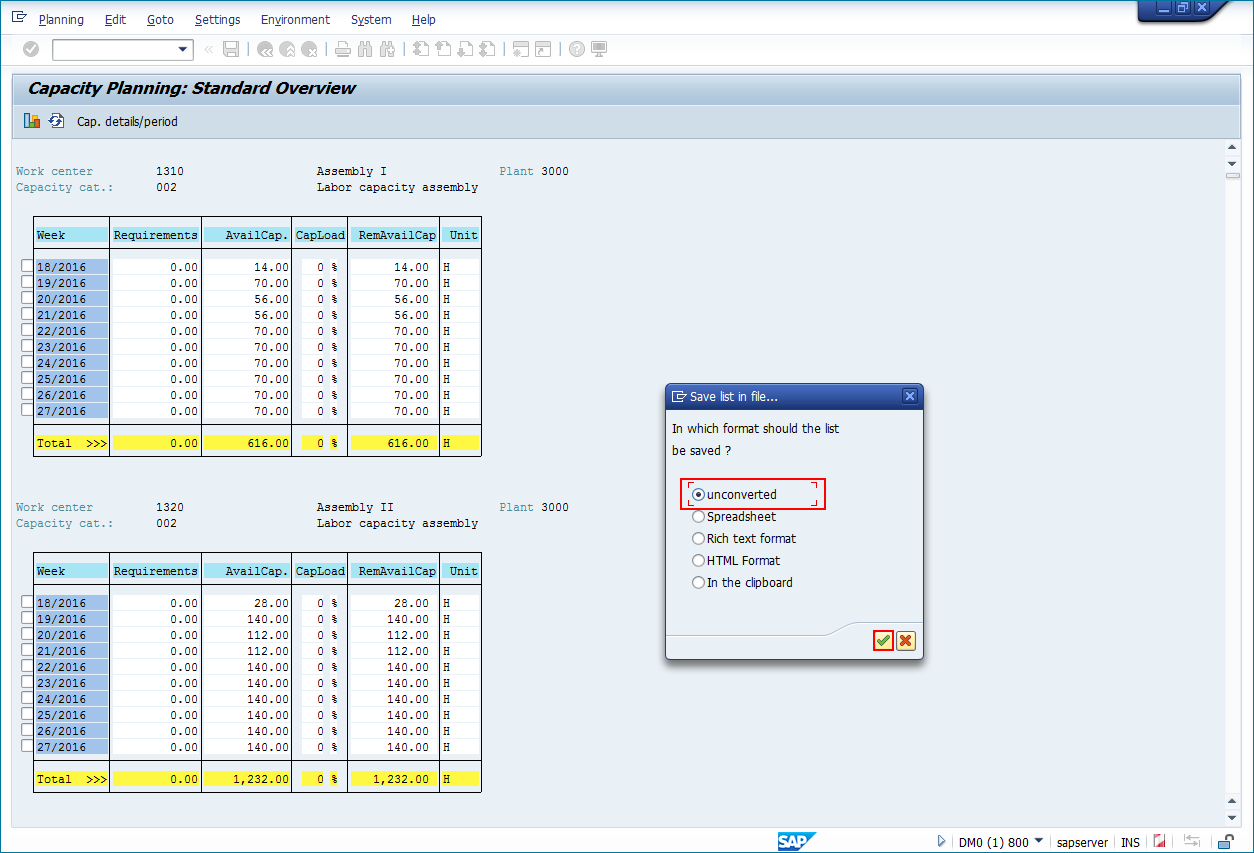
5.Add the local Directory path and File Name (the local destination where you want to store the file).
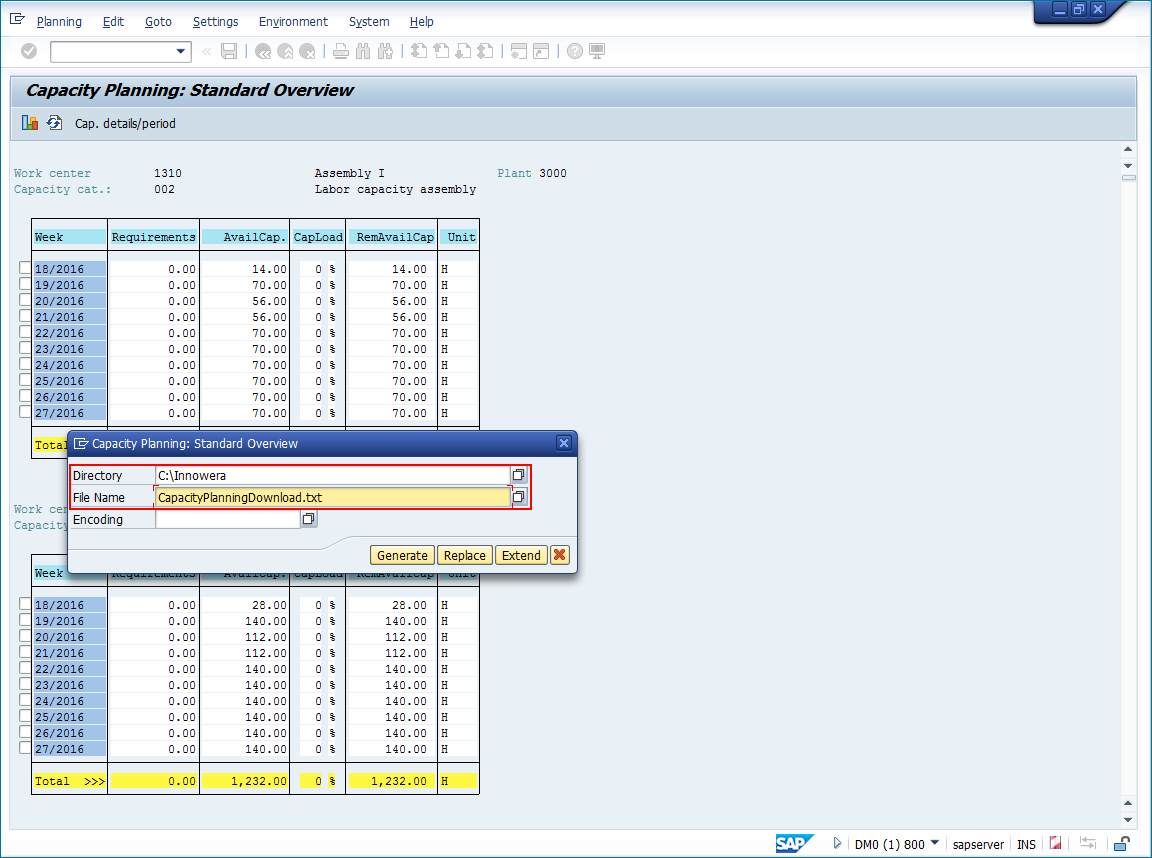
6.Once SAP downloads the data, come back to Process Runner, click on 'Stop Recording' button and click 'OK'. Process Runner will generate .ISF (Innowera Script File).
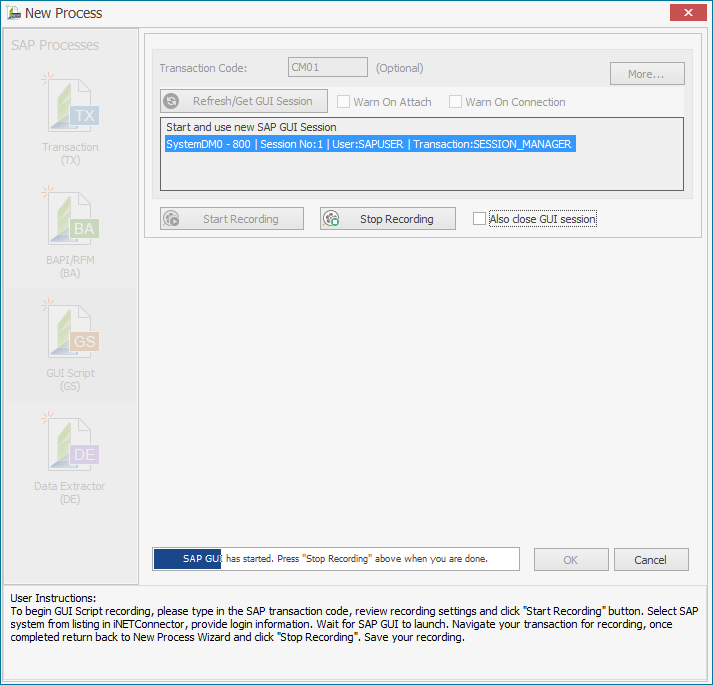
Clicking on 'OK' button will open the CM01 process file as [CM01 | *New*] with Mapper tab open in Process Runner.
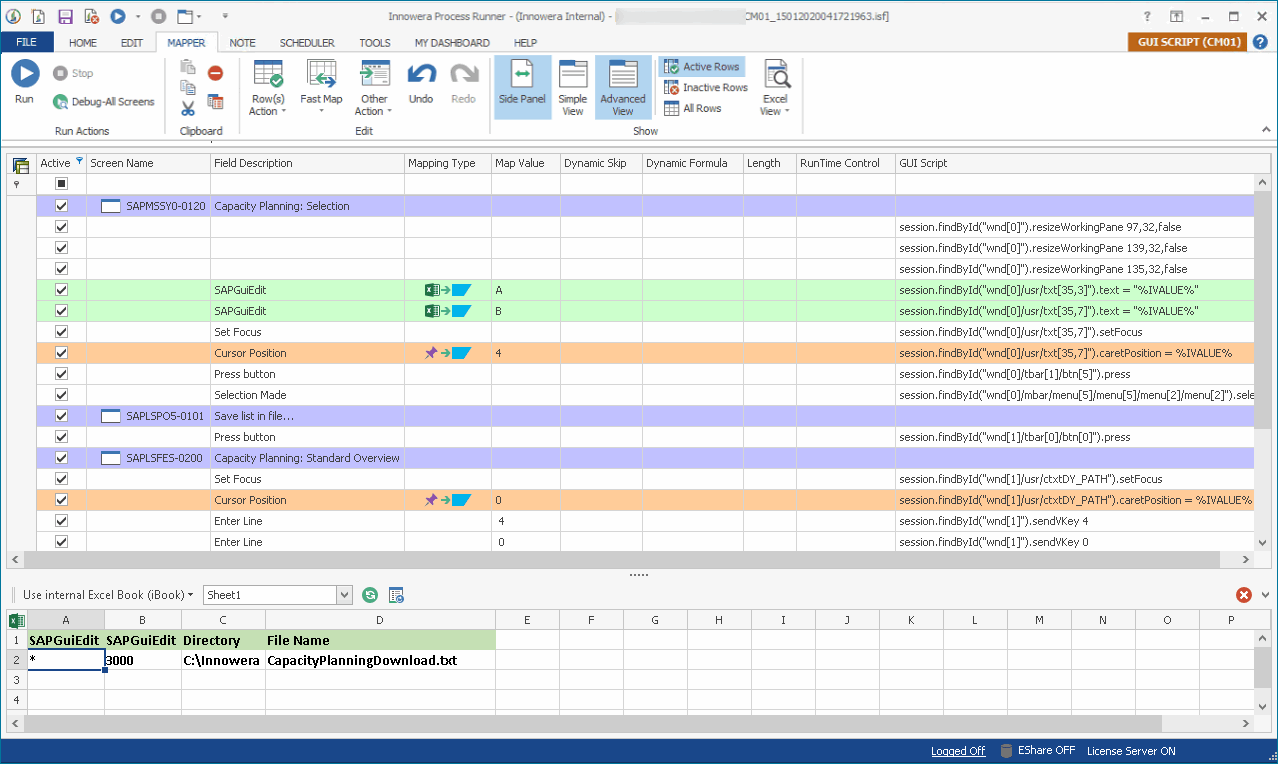
This concludes our GUI Scripting and recording steps. Next steps is to configure mapper and then file execution of this file.
Next |
|