Obtain Field Descriptions from SAP System
Descriptions provide additional information for user when they view recording in Process file. Field Description column in Mapper displays the descriptions. For this to work correctly user should have access to some of the tables where descriptions are stored. If you don’t have this access, Process Runner will display a message and continue without the descriptions. Lack of description does not impact how Process Runner executes Transaction or BAPIs. A special authorization is required to retrieve descriptions, data type and length from SAP. Descriptions are not mandatory but nice to have feature.
To retrieve description from SAP
-
Enable the Get Description option in the properties of SAP system in Magnitude Connector for SAP window. Follow the steps as described in the following screenshot.
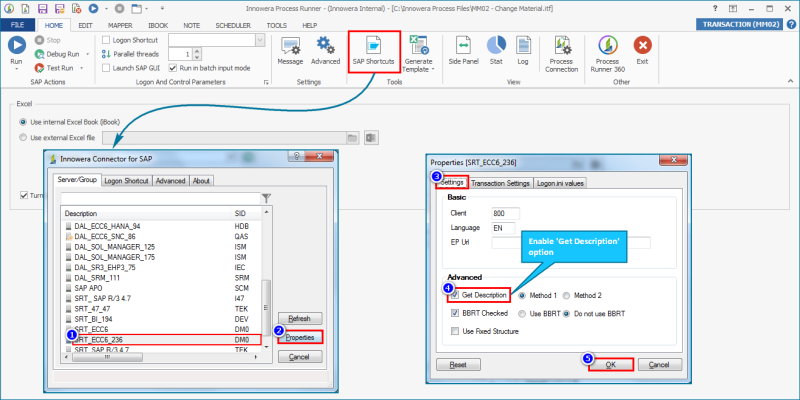
-
Go to Edit menu and select Update Field Info. Enable Get field descriptions check box and click on Continue. As you click on “Continue” you need to log in to SAP system.
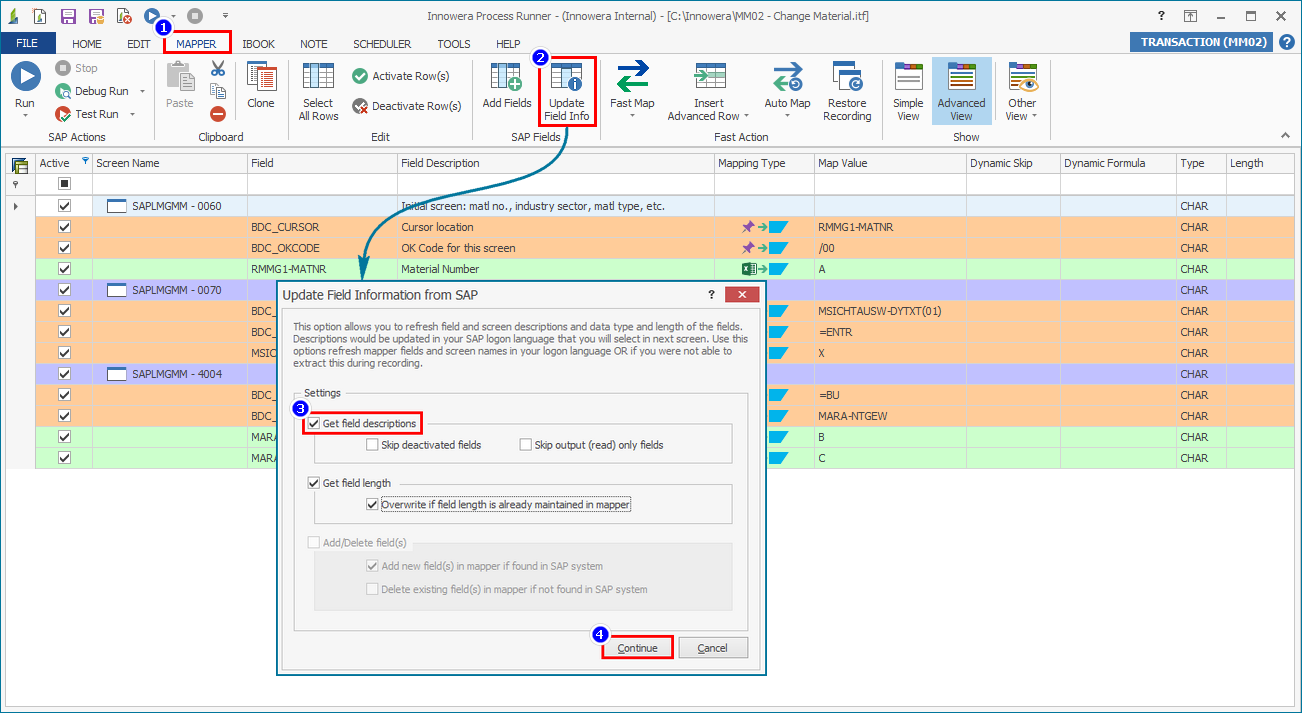
-
Process Runner can get field and screen descriptions during new process creation. To get description for a newly recorded Process file, enable the option Get Field descriptions from SAP under More.
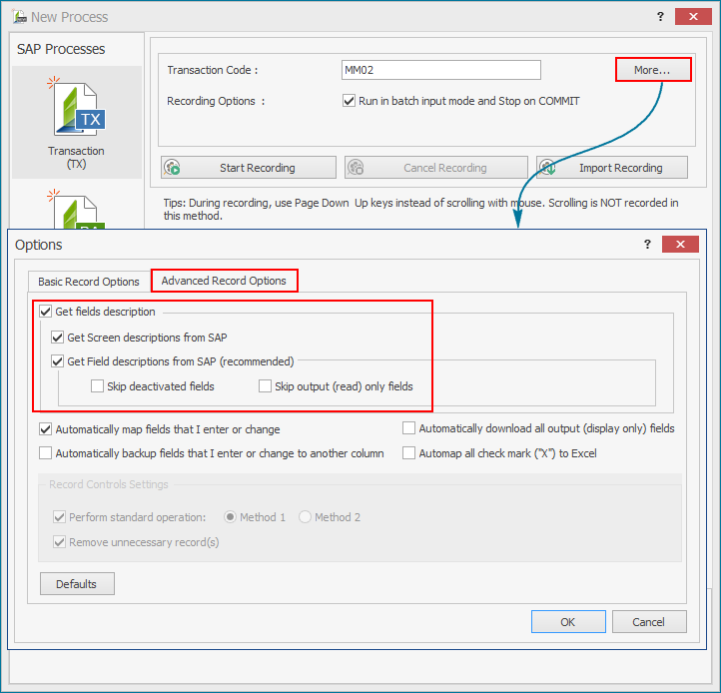
-
If you are still facing the issue after making changes as mentioned in above steps then you may not have the required authorization to get the field description from SAP system. Verify that the following authorizations are assigned to the user.
To get field description while designing the process file, you will need authorization of
- Authorization Object: S_RFC
- Function Group: SDIFRUNTIME
If this is not possible, then get authorization to either of the following objects:
- Authorization Object: S_TABU_DIS
- Table: DD03M
- Table Auth Group: &NC&
OR
- Authorization Object: S_TABU_DIS
- Table: D020T
- Table Auth Group: SS
Contact your SAP BASIS administrator to make the required changes.
For further assistance, please create a support case on Salesforce.
