1.Your mapping should reflect as below.
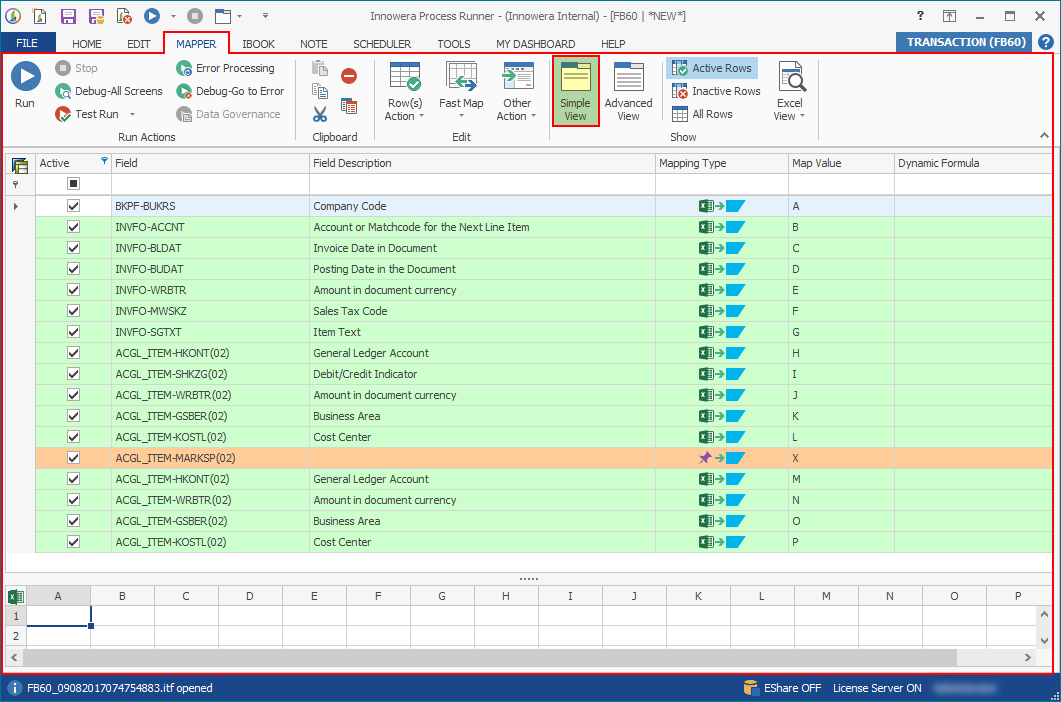
2.Click on Advance view in Mapper toolbar. You will be presented with a more detailed view of Mapper.
3.Select the screen which are not required, which were used to balance the recording.
4.Click on 'Deactivate Selected Row(s)' option stationed at 'Edit' group. This will deactivate the selected screens.
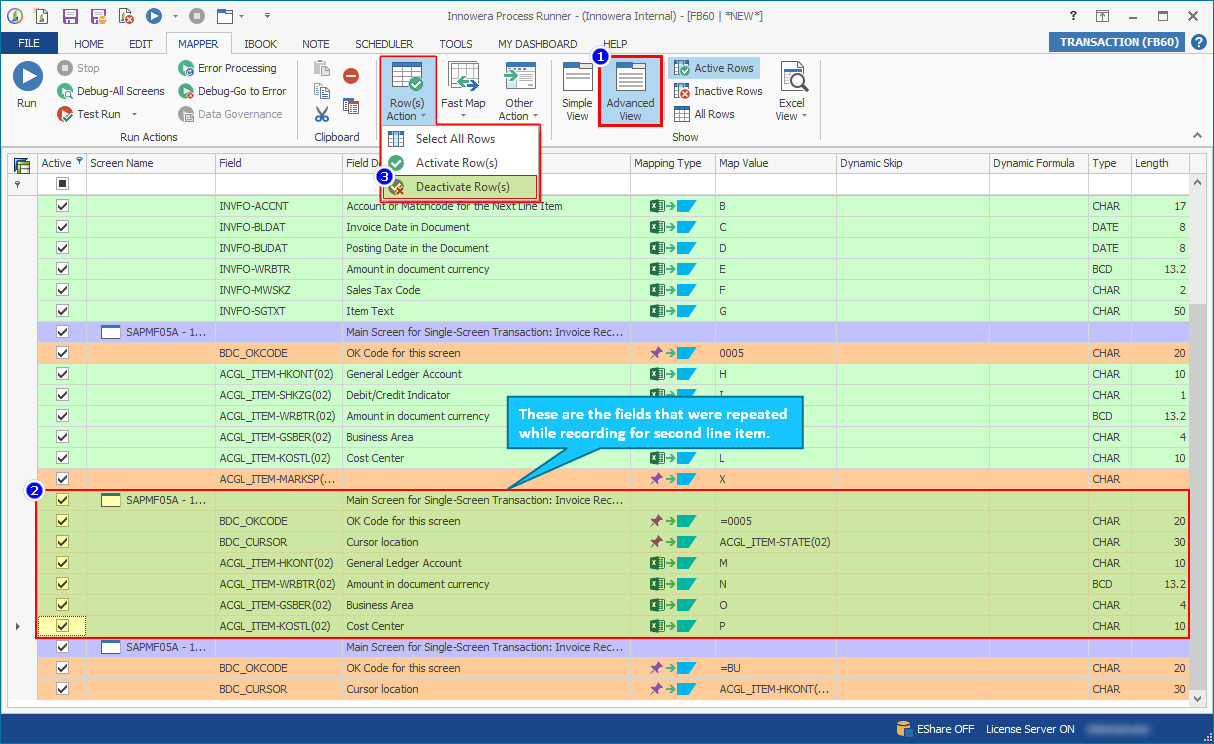
5.Now we will be using Process runner Start – End Loop Mapping Mechanism to assign advanced mapping types.
6.Select the first occurrence of SAPMF05A – 1100 (Main screen - Invoice receipt) and set start loop.
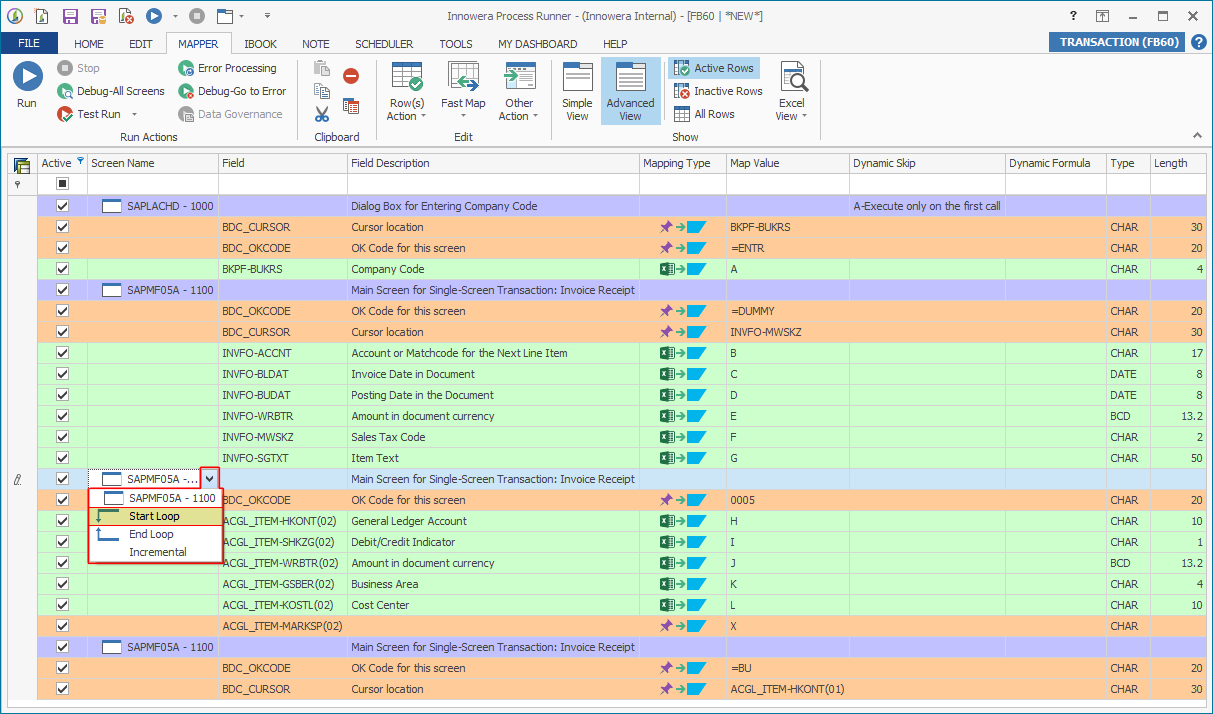
7.Automatically a new row with mapping type Start Loop & End Loop will be added in the Mapper.
8.On the Block Type for Start Loop set Block Type to On Blank cell in column & Block Value to H.
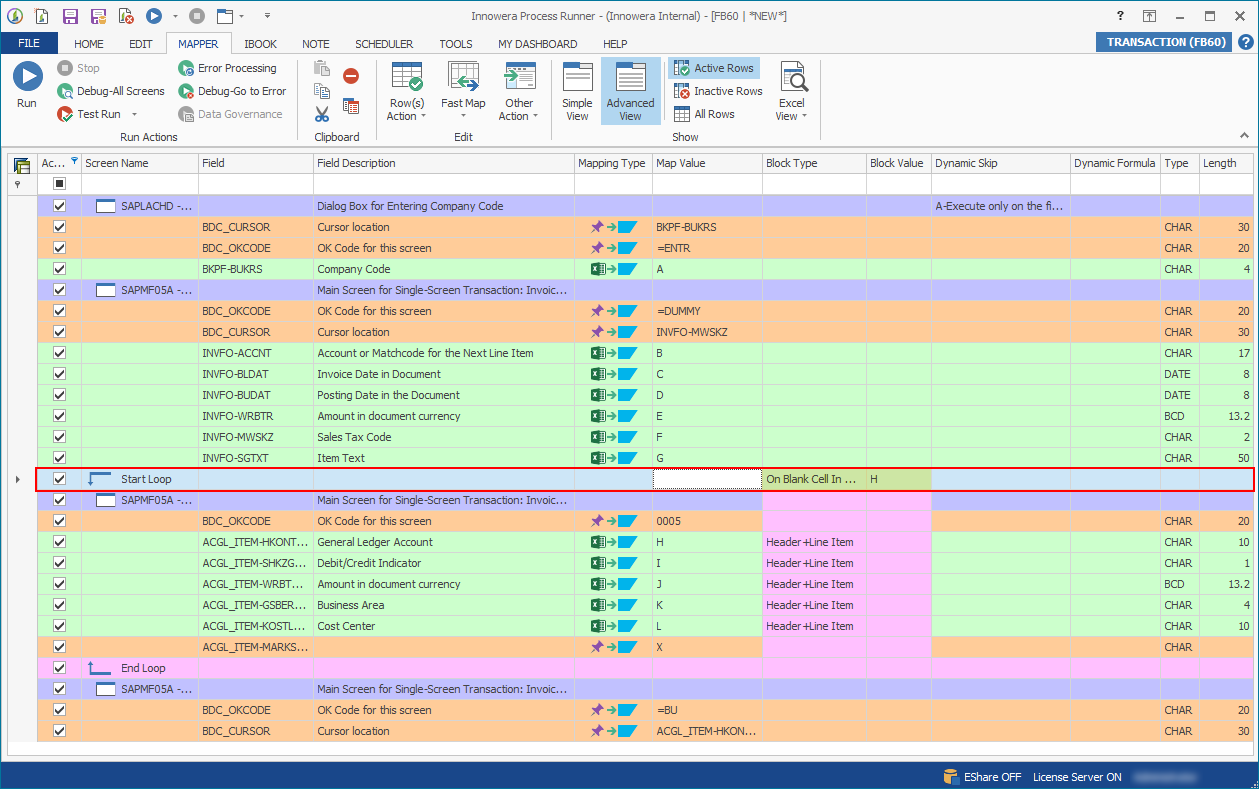
Next |
|