Sometimes we may need to download the structure of a SAP database table in .txt format with all details. For the same, you can set Process Runner to write an output of an extract process to a text file. Text file can be Fixed Width or Delimited.
See how to set an extraction to text file in screenshot given below.
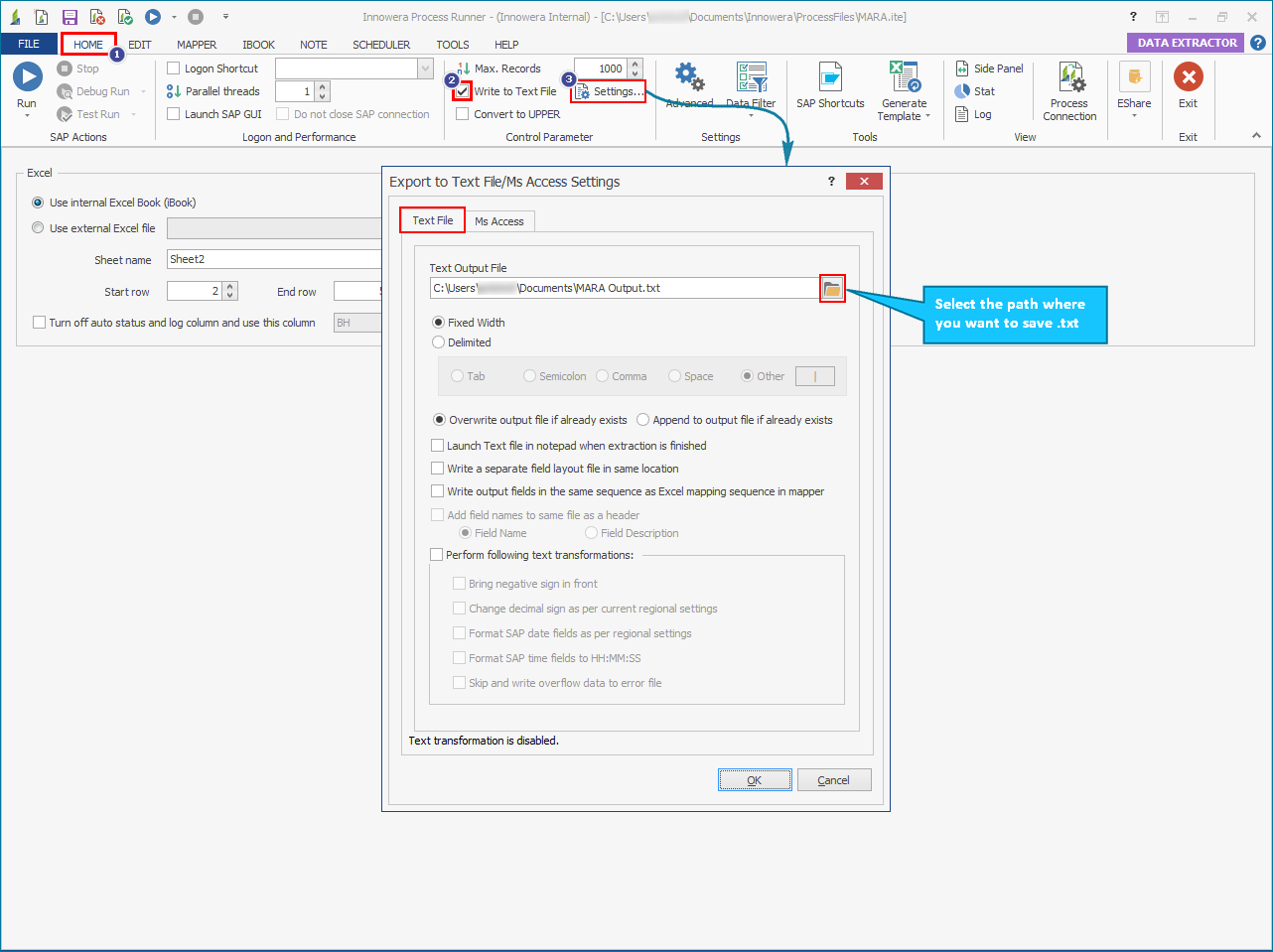
Notes:
1.You can extract large data with this option as a text output which is not constrained by Excel row limits.
2.Process Runner already writes to an Excel at amazing speed in Turbo mode (default). However, writing to text is about further 600% faster as compared to writing to an Excel for a large data extract. In our benchmark, we were able to extract half million records to text file in 4 minutes which took 25 minutes to write to Excel 2007. (SAP extract time was about only 1:20 minute in both the cases. SE16 attempts timed out with short dump).
3.If you use "Delimited" option , total output length is slightly reduced. (1 character X number of fields selected)