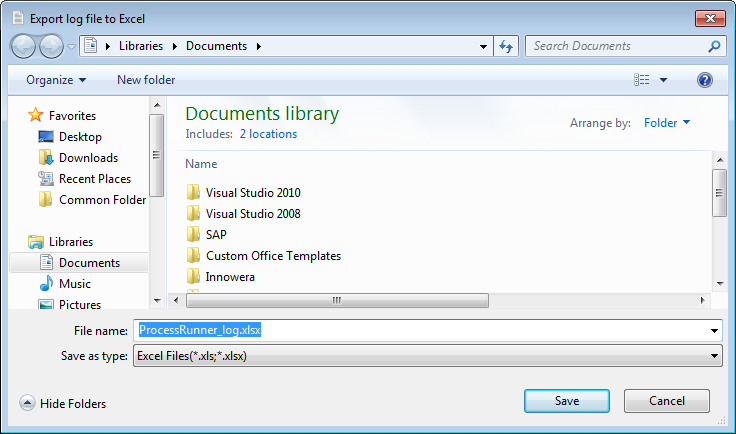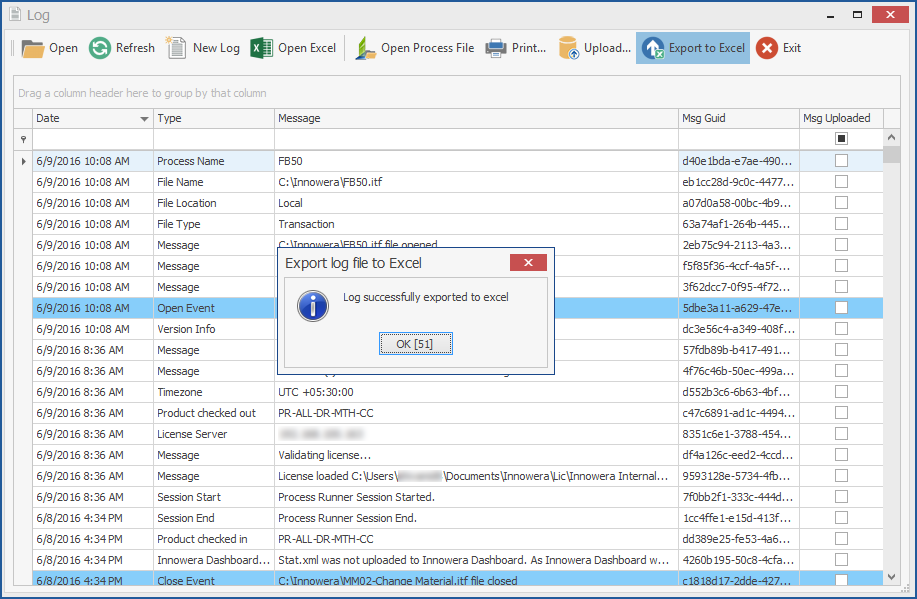You can export the log file to Excel by the 'Export to Excel' option in log.
Follow the following steps to export log file to Excel:
1.Open Process Runner and open log file.
2.Click on 'Export to Excel' option, it will export the log file to excel.
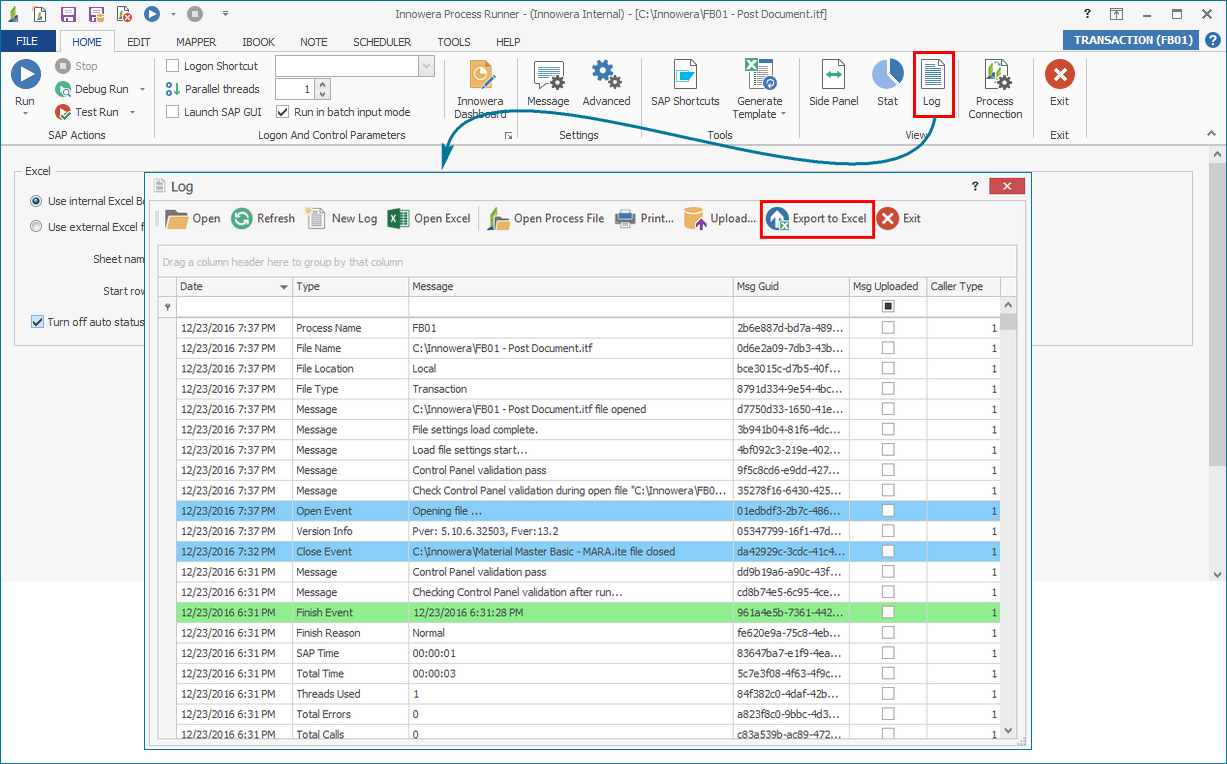
3.Save the file.