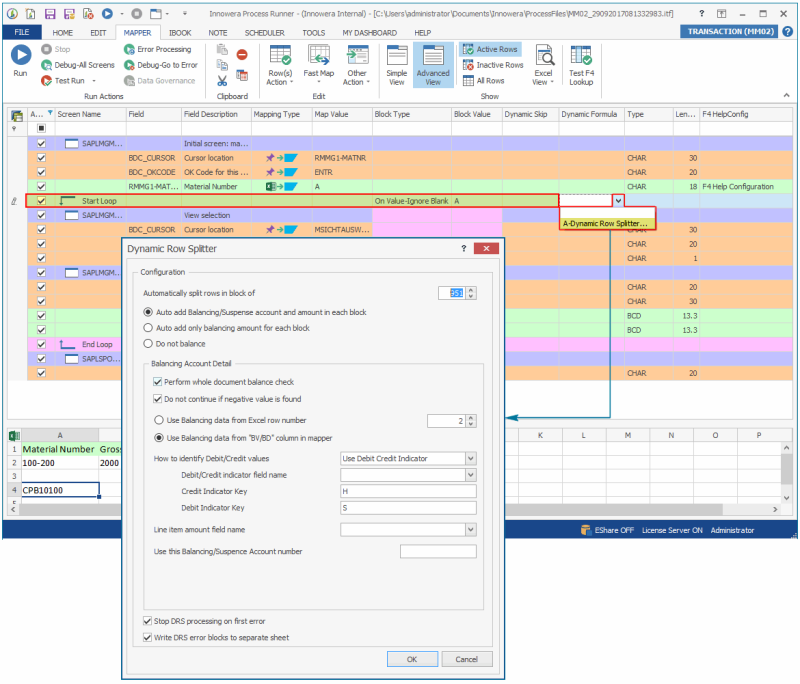A-Dynamic Row Splitter
Process Runner supports DRS (Dynamic Row Splitter) for loops. Process Runner automatically splits your large document into two or more parts with configurable Dynamic Row Splitter (DRS). DRS implementation offers an enterprise grade error processing.
To configure A-Dynamic Row Splitter
- Open the Process file that you want to update.
- Go to the Mapper tab and select A-Dynamic Row Splitter dynamic formula in the Dynamic Formula column.
- In the Dynamic Row Splitter window, perform the following steps:
- In the Automatically split rows in block of box, enter the number of blocks that you want to split the rows into.
- Select Auto add Balancing/Suspense account and amount in each block when the document contains both debits and credit items for transactions, such as FB50, FB01, FV50, and FB01.
- Select Auto add only balancing amount for each block when the document contains header amount of total line items and line item has only credit or debit amount for transactions, such as FB60, FV60, FB65, FV65, FB70, FV70, FB75, or FV75.
- Select Do not balance to not balance the amount for each block
- In the Balancing Account Details section, select the following options:
- Perform whole document balance check: Indicates that the document is not uploaded to SAP when balance is not zero.
- Do not continue if negative value is found: Indicates that the document is not uploaded to SAP when negative value found in Amount field.
- Enter the details for the other options and select OK. The changes are saved.