I-Suppress Screen on Blank or Zero
One can perform “Suppress Screen on Zero”, “Suppress Screen on Blank” or “Suppress Screen on Blank or Zero”. For our convenience, we will take “Suppress Screen on Blank or Zero” to cover both the cases.
We will suppress the entire screen if amount is either 0 or blank. (Refer the screens below)
Select Suppress Screen on Blank or Zero from the Dynamic Skip column for amount field.
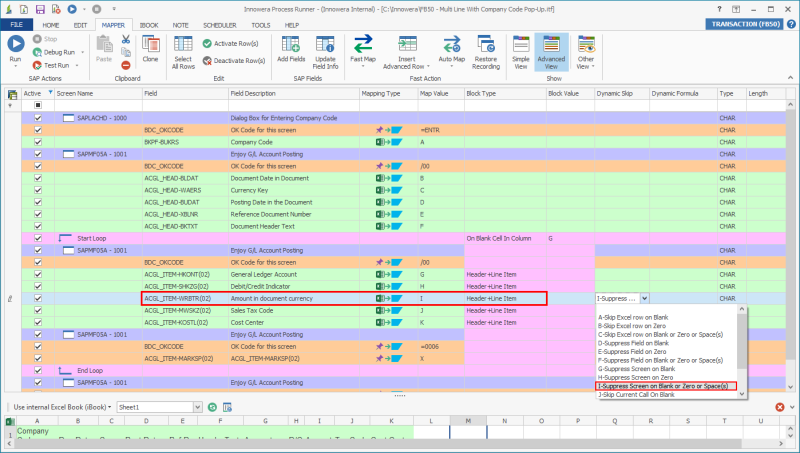
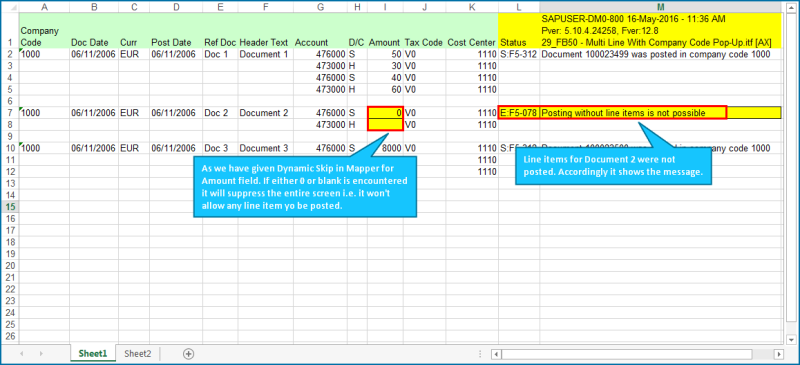
Click Run button.
Looking at the error Log message, you will notice that it did not post any line items for Document 2 which has 0 and blank respectively.
