C-Skip Excel Row on Blank or Zero
One can perform “Skip Row on Zero”, “Skip Row on Blank” or “Skip Row on Blank or Zero”. For our convenience, we will take “Skip Row on Blank or Zero” to cover both the cases.
Refer the screens below, we will skip the row in which amount is either 0 or blank.
For this, go to Mapper & in the Dynamic Skip column for the field Amount select C-Skip Excel Row on Blank or Zero.
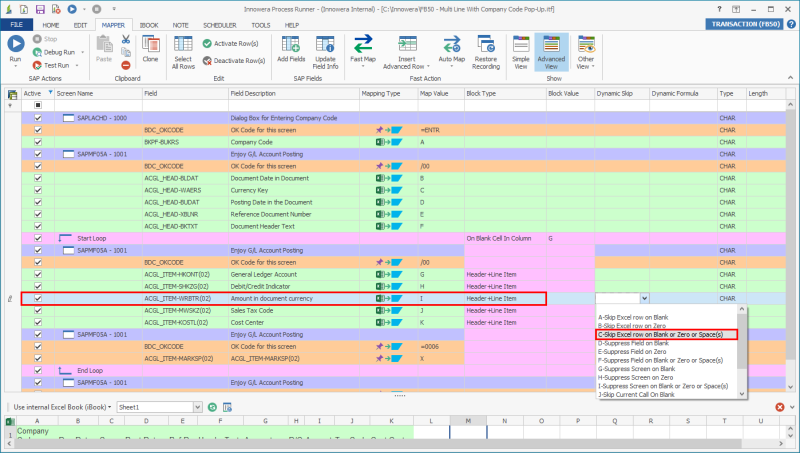
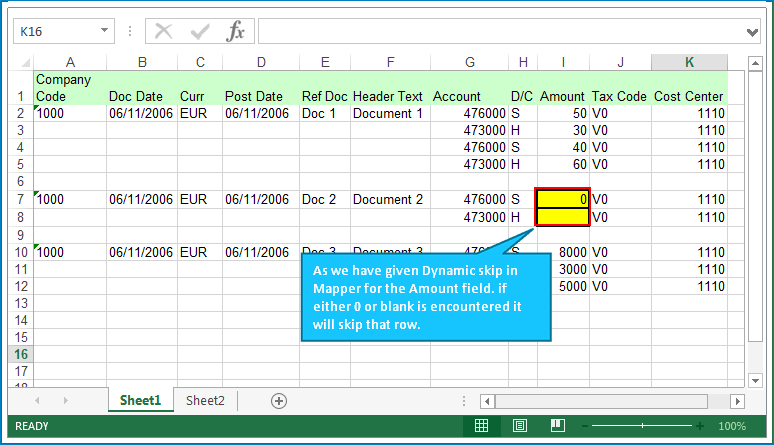
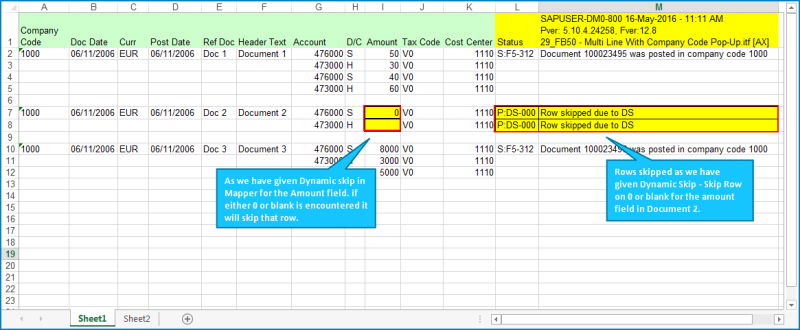
Click Run button.
After successful Run, one can clearly see the excel log column displaying Row Skipped due to DS.
